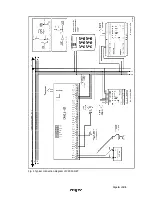Page
2
of
21
Contents
1. Introduction ................................................................................................................. 3
1.1 This manual ..................................................................................................................... 3
2. Description and specification ....................................................................................... 3
3. Installation .................................................................................................................. 4
3.1 Terminals and connection diagram ..................................................................................... 4
3.2 LED indicators .................................................................................................................. 7
3.3 Power supply ................................................................................................................... 7
3.4 Inputs and outputs ........................................................................................................... 8
3.4.1 Inputs ......................................................................................................................... 8
3.4.2 Relay outputs .............................................................................................................. 8
3.4.3 General purpose outputs .............................................................................................. 8
3.5 RS485 communication bus ................................................................................................ 8
3.5.1 Operation with PRxx1 and PRxx2 series access controllers ............................................... 8
3.5.2 Integration with INTEGRA series alarm panels ................................................................ 9
3.5.3 Integration with wireless door locks in SALLIS system ..................................................... 9
3.6 Ethernet port ................................................................................................................... 9
3.7 Installation guidelines ....................................................................................................... 9
4. Configuration ............................................................................................................... 9
4.1 Configuration by means of web browser ............................................................................. 9
4.2 Configuration by means of PR Master software ................................................................. 11
4.2.1 New subsystem with CPR32-NET ................................................................................. 11
4.2.2 CPR32-NET options .................................................................................................... 13
4.3 CPR32-NET operation with memory cards ......................................................................... 18
4.4 Secure communication with CPR32-NET ........................................................................... 18
4.4.1 Encrypted communication ........................................................................................... 18
4.4.2 Communication with CPR32-NET from dedicated host ................................................... 19
4.5 Full memory reset of CPR32-NET ..................................................................................... 19
4.6 Firmware update ............................................................................................................ 20
5. Ordering information ................................................................................................. 20
6. Product history .......................................................................................................... 21