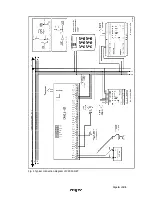Page
12
of
21
Fig. 7 Network properties window
In the next step close the window by means of
OK
button and in the window shown in fig. 6 click
the button
Controllers
. In the newly opened window click the button
Add
in order to detect all
controllers connected to RS485-1 bus of CPR32-NET. The maximum number of single-door
controllers connected to CPR32-NET unit equals to 32 units. Each controller connected to CPR32-
NET must have different address. Example of RACS 4 system consisting of two subsystem is shown
in fig. 8. Multiple CPR32-NET units forming multiple subsystems can operate within single RACS 4
system. Each CPR32-NET unit must have different IP address but they can use the same UDP port.