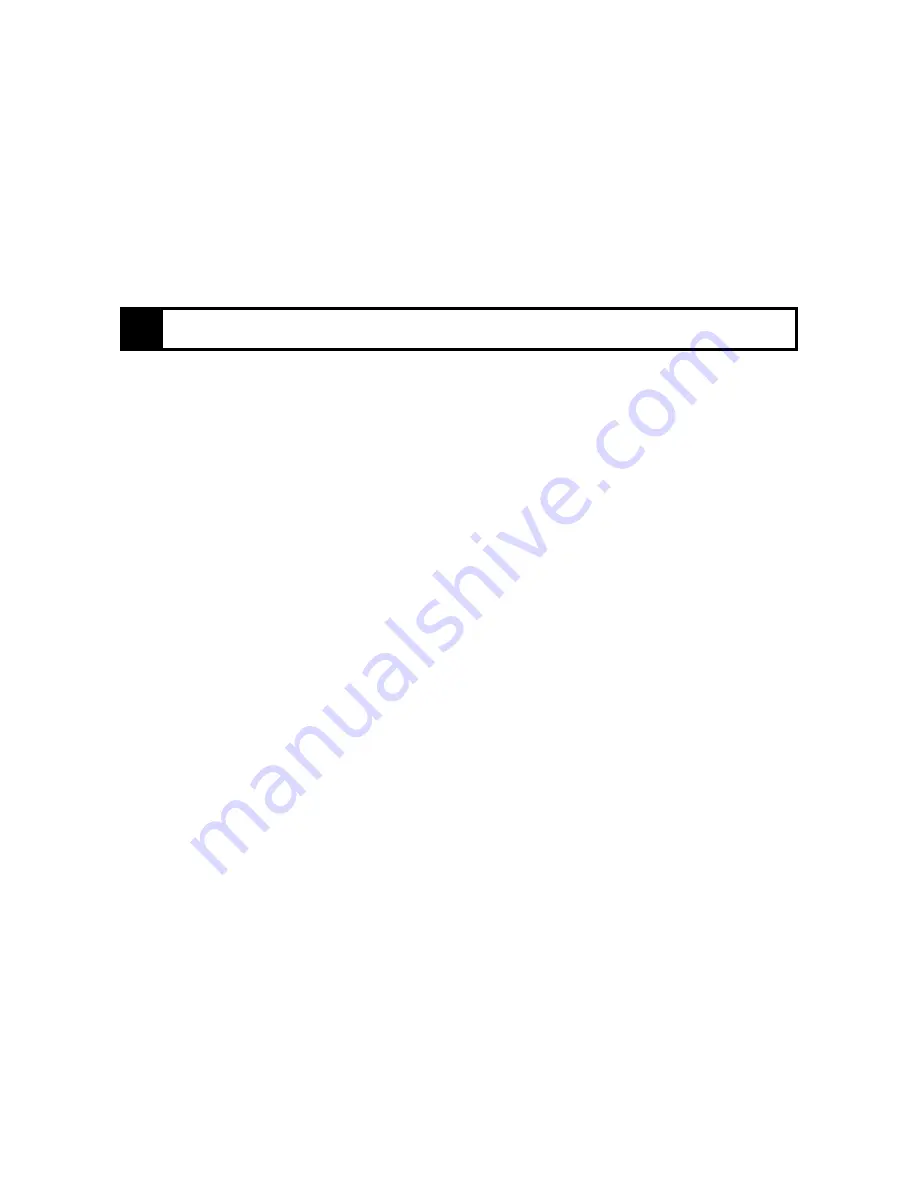
73
After this setup is accomplished, pressing a piston on the Master console will select that
piston and the same numbered piston on the Slave console. The contents of each piston
can be different.
If there are times you want to use the resources of one instrument alone (i.e., the other is
silent), use a piston to activate a registration on the console to be heard, and set the same
piston on the “silent” console so that it contains no active stops. That way, even though a
piston is selected on both the Master and the Slave console, only the instrument which
has stops activated will be heard.
Multitrack Mode
There are times when it is desirable to use the Great manual of the T967 to create a
“Multitrack” or layered sequence using an external MIDI sequencer and sound module. This
setup is most often used by people who have developed an advanced MIDI knowledge; it
configures the organ so that it is optimized for the layering of MIDI instruments.
When the organ is in Multitrack Mode, the following changes occur:
1. The transmission of note and volume information on all Master Channels is
disabled.
2. Stop/piston information is no longer sent when a piston is pressed or a Start
command received.
3. MIDI Update is turned off.
4. MIDI couplers do not send program changes when there is a MIDI Start
command.
These changes ensure that only information related to the MIDI couplers is transmitted; no
organ information will be sent and recorded. This allows you to record only the information
related to MIDI instruments in your Multitrack sequence.
Many display screens related to the features which are disabled in Multitrack Mode are not
available while Multitrack Mode is enabled (Master Channel Status, Stop Message
Transmission, etc.). Also, Multitrack Mode must be disabled before the organ can be
sequenced.
To turn Multitrack Mode On or Off:
1. Press and release the
QUICKMENU
piston.
2. Rotate the Select knob to highlight
MIDI Settings
.
3. Press
QUICKMENU
to select the MIDI Settings category.
4. Rotate the Select knob to highlight
Multitrack
.
You can also use the Local Off control to silence the Master console. See page 78.
!






























