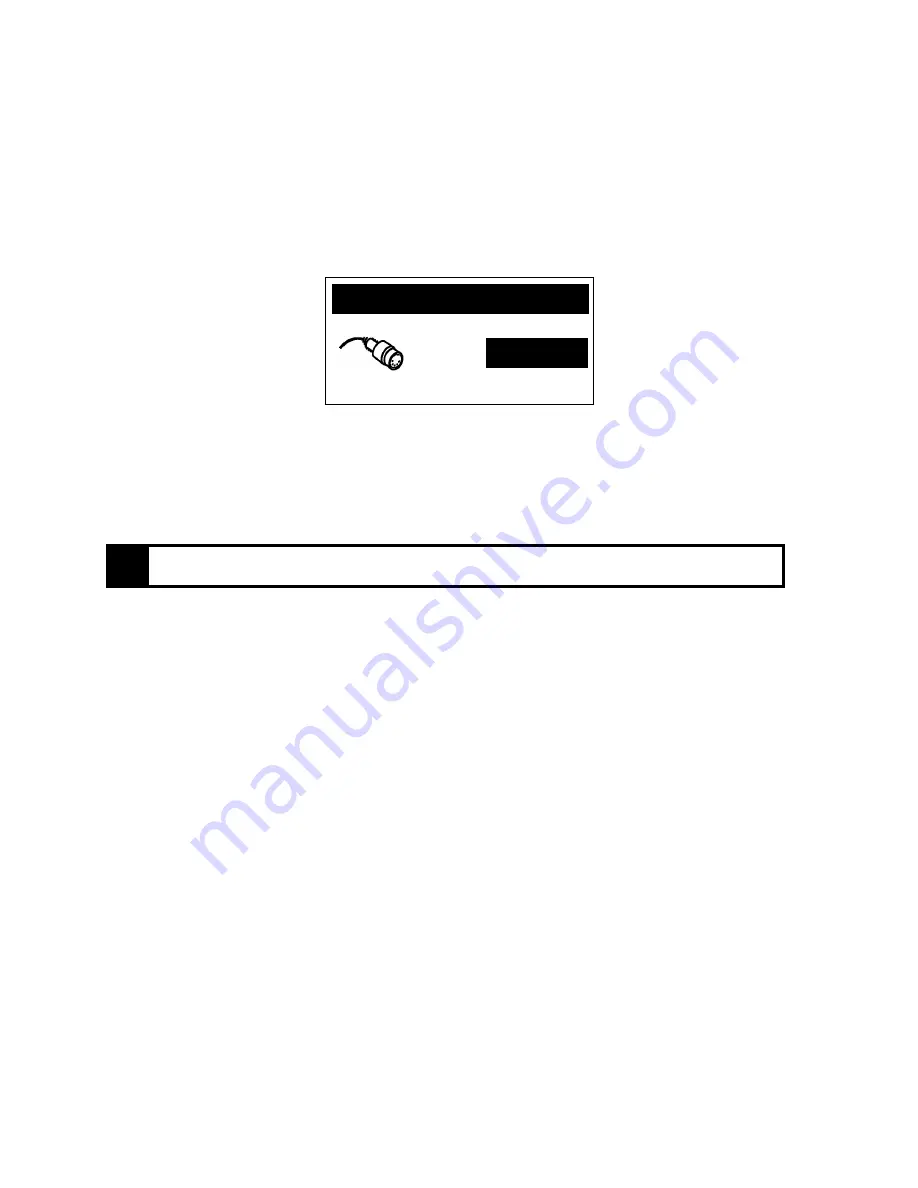
72
2. Rotate the Select knob to highlight
MIDI Settings
.
3. Press
QUICKMENU
to select the MIDI Settings category.
4. Rotate the Select knob to highlight
Registrations
.
5. Press
QUICKMENU
to select the Registrations category. The following
screen is displayed:
M I D I S e t t i n g s
R e g i s t r a t i o n s
S e n d
S t o p s
R e c v S t o p s
6. Rotate the Select knob to highlight the desired field (
Send
or
Recv
).
7. Rotate the Alpha dial to change the setting.
8. Press General Cancel (‘
0
’) to exit.
Using Pistons to Control a Second Rodgers Console
In cases where two Rodgers organs are available, it is possible to play either or both
instruments from one location. This configuration is often seen in situations where two
Rodgers organs are installed in the same building. In these setups, the controlling
console is referred to as the “Master”, and the console played from a remote location is
known as the “Slave”.
In order for the two consoles to communicate, a MIDI connection must be made between
the “Sequencer Out” jack of the Master console and the ‘Sequencer In” jack of the Slave.
(A number of third-party companies make special systems to transmit MIDI over long
distances).
Once this connection is made, the Master console can access the resources of the slave
console. Most often, it is best to use pistons to control registrations at both locations;
when a certain piston is pressed on the Master console, the same piston is selected at the
Slave console.
To set up both consoles so that pistons are used to control registrations:
1. Select
Pistons
in the
Registrations Send
field of the Master console.
2. Select
Pistons
or
Stops and Pistons
in the
Registrations Received
field of the Slave console.
Registration settings are saved when the organ is turned off.
!






























