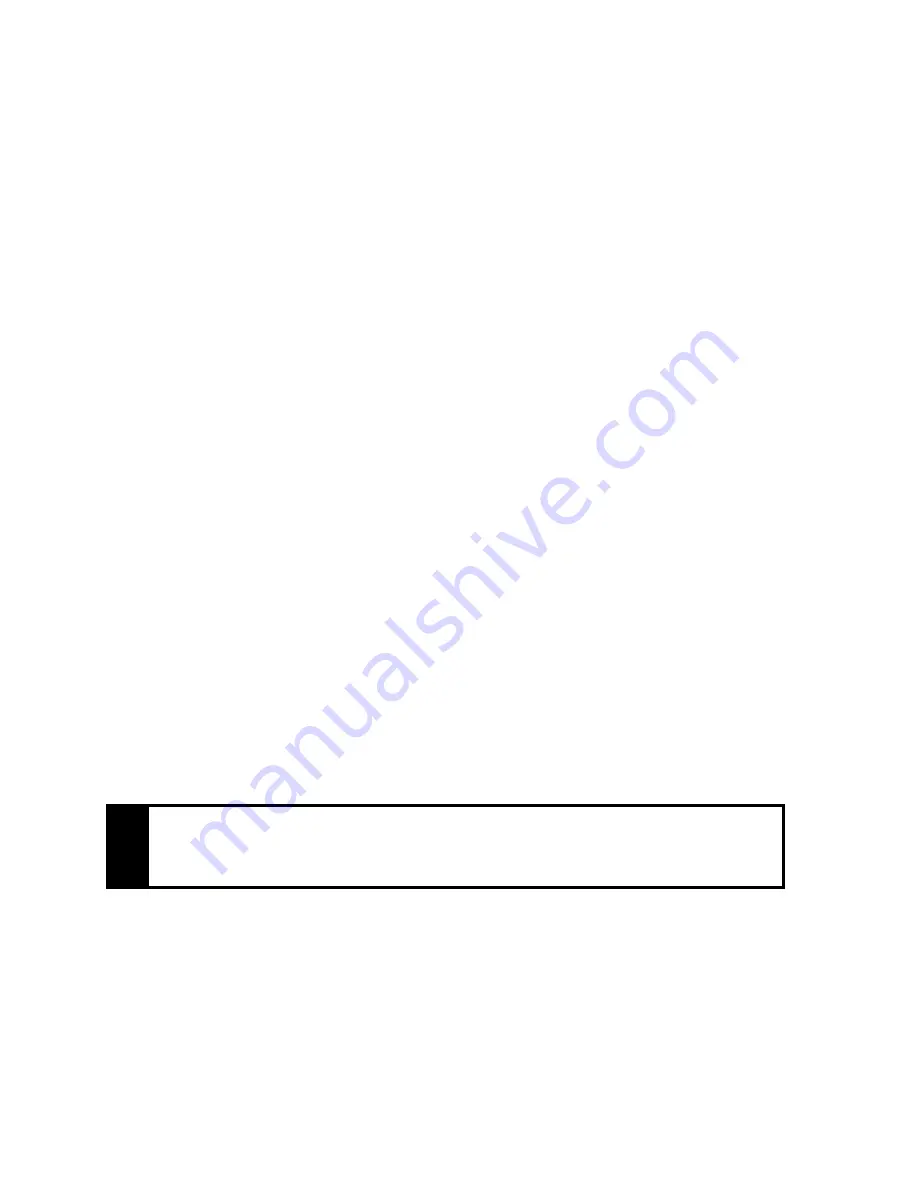
58
3. To specify Bank Select MSB, use the Select knob to highlight
MSB
and rotate
the Alpha dial to change the value.
4. To specify Bank Select LSB, use the Select knob to highlight
LSB
and rotate
the Alpha dial to change the value.
The tone selection procedure is complete. Combination pistons which are set while the
MIDI coupler is activated will also store the tone selection.
You can use the Select knob and Alpha dial to change the Program Change, MSB or LSB
parameter anytime a MIDI Coupler screen is displayed. Simply use the Select knob to
highlight the desired field and rotate the Alpha dial to change the value.
No messages are sent when a parameter is set to
OFF
. This allows MIDI couplers to be
activated without sending Program Change or Bank Select messages; an isolated
application, but one which is easily achieved when necessary.
Saving a MIDI Sound in a Combination Piston
Once a MIDI sound has been selected for a MIDI coupler piston, the same Program
Change and Bank Select messages are sent each time the coupler piston is activated. A
selected MIDI sound on a MIDI coupler piston can be saved on a General or Divisional
combination piston for immediate recall.
To save a MIDI sound on a combination piston:
1. Select a MIDI sound on the desired MIDI coupler, using the procedure above.
2. Press and hold the
SET
piston, then press the combination piston where the
MIDI sound is to be saved.
3. Release both pistons.
This will save the MIDI sound into the combination piston. If desired, you can also
save organ registrations with MIDI sounds by activating stops and couplers between
steps 1 and 2 above.
More about MSB and LSB Messages
As stated above, ‘
MSB
’ and ‘
LSB
’ are “Bank Select” messages; they are acronyms for
“
M
ost
S
ignificant
B
it” and “
L
east
S
ignificant
B
it”. They are typically used to select
variations of sounds. The reason that both are supported in the T967 is that some
manufacturers use MSB for Bank Select while others use LSB.
Instead of saving, you may press and hold General Cancel (‘
0
’) and momentarily press
SET
to return MIDI couplers to their defaults. This Reset procedure also returns
Voice Palette selections to their defaults.
!






























