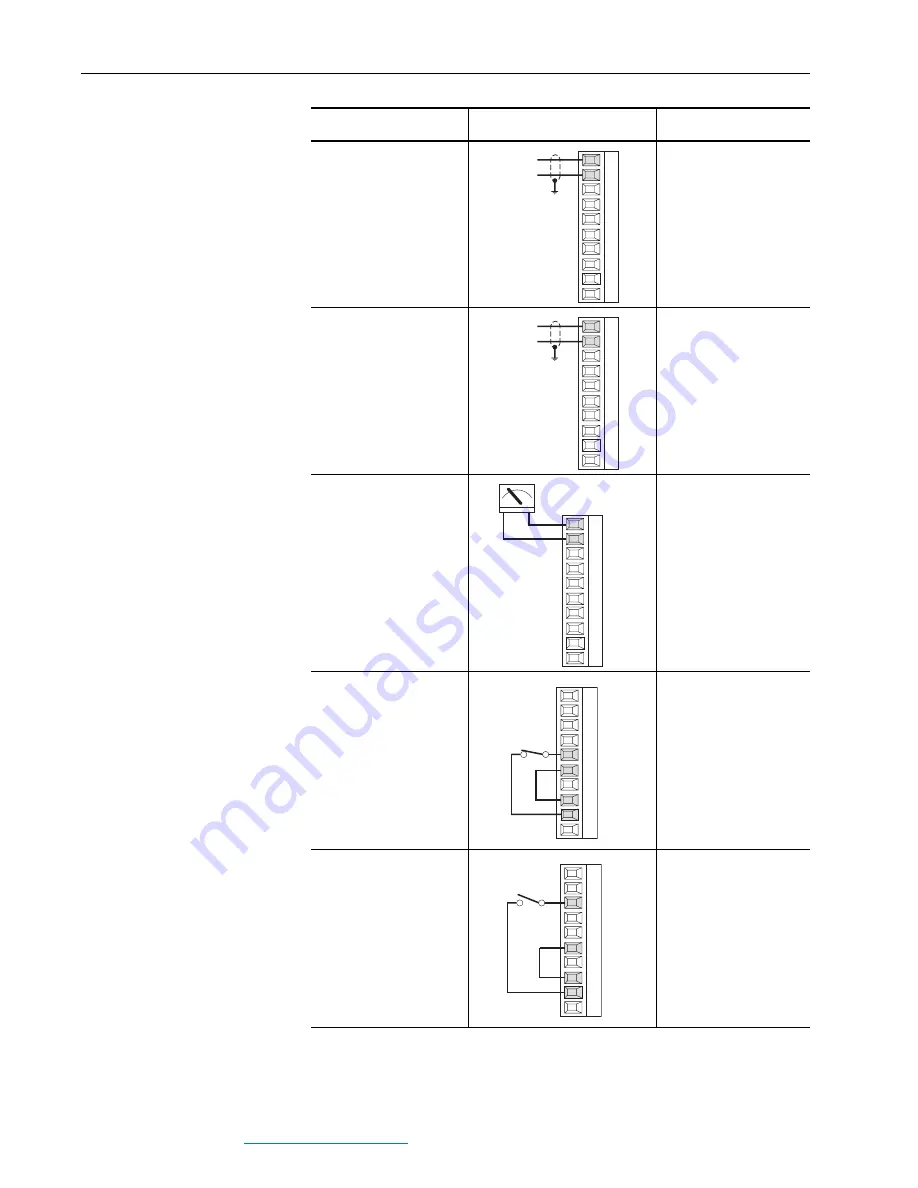
PowerFlex Digital DC Drive User Manual -
Publication 20P-UM001C-EN-P - July 2008
1-38
Installation and Wiring
Analog Input Bipolar Speed
Reference
(1)
±
10V Input
•
Set Direction Mode:
1322 [Direction Mode]
= 1 “Bipolar”
•
Adjust Scaling:
72 [Anlg In1 Scale] and
73 [Anlg1 Tune Scale]
•
View Signal Value:
1404 [Analog In1 Value]
•
View Signal Output:
385 [Speed Ref Out]
Analog Input Unipolar Speed
Reference
0 to +10V Input
or
0 to 20 mA
•
Configure for Voltage or
Current:
71 [Anlg In1 Config]
(3)
•
Adjust Scaling:
72 [Anlg In1 Scale] and
73 [Anlg1 Tune Scale]
•
View Signal Value:
1404 [Analog In1 Value]
•
View Signal Output:
385 [Speed Ref Out]
Analog Output Bipolar
Signal
±
10V Bipolar (based on the
signal of the selected input
(i.e., selection “Analog In 1”)
0-10V/0-20mA Unipolar
(shown)
•
Select Source Value:
66 [Anlg Out1 Sel]
•
Adjust Scaling:
62 [Anlg Out1 Scale]
Enable Input
24V DC internal supply
•
No Changes Required.
Note: If the digital input
used for “Enable” is
changed from the default
setting of digital input 4, the
wiring must be changed
accordingly.
2-Wire Control
Non-Reversing
(2)
24V DC internal supply
•
Disable Digital Input 1:
133 [Digital In1 Sel]
= 0 “Not Used”
•
Set Digital Input 2:
134 [Digital In2 Sel]
= 5 “Run”
Input/Output
Connection Example
Required Parameter
Changes
Common
+
1
2
3
4
5
6
7
8
9
10
Common
+
1
2
3
4
5
6
7
8
9
10
21
22
2
3
24
25
26
27
2
8
29
3
0
+
–
11
12
1
3
14
15
16
17
1
8
19
20
11
12
1
3
14
15
16
17
1
8
19
20
S
top-R
u
n















































