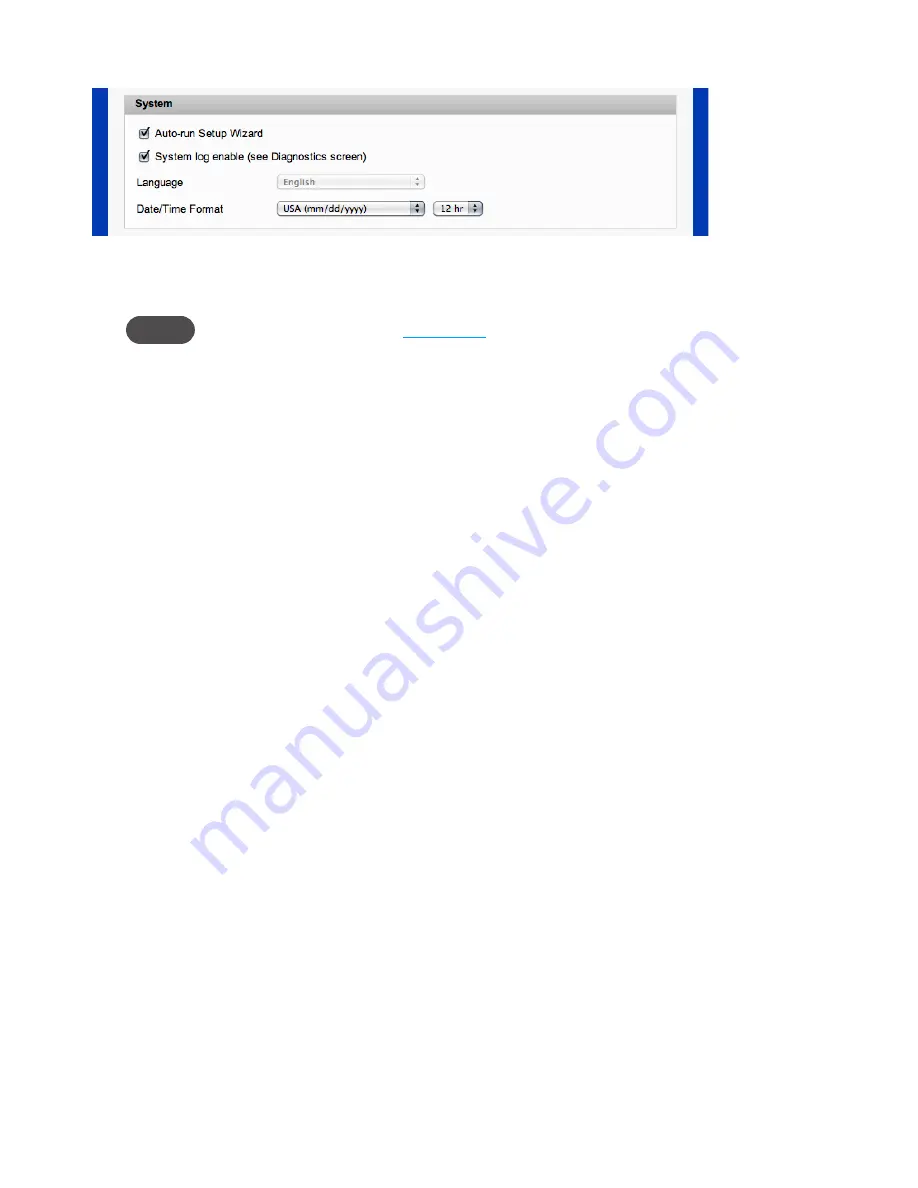
43
System
The System section allows you to select your preferred language, date format, and time format, and
to turn on the system log.
NOTE
You can view the system log. See
System Status
on page 51.
➊
In the Language list, click the language you wish to use. (Currently English is the only option,
and this list is disabled (grayed-out).
➋
In the Date/Time list, click the date format (U.S. or European) and the time system (12-hr or
24-hr) that you want to use.
➌
Confirm your selections and click
Apply
.






























