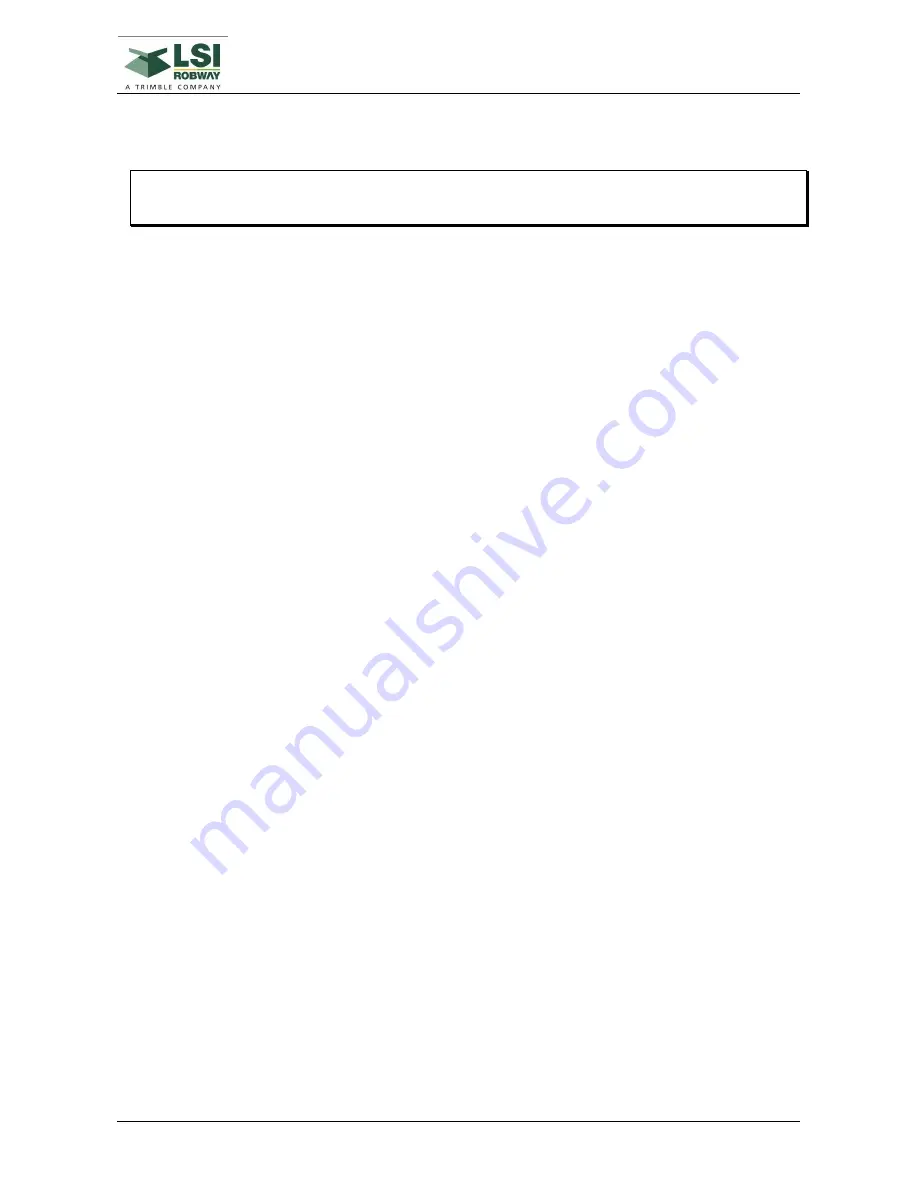
OPERATION AND INSTALLATION
RCI-4100 SYSTEM
MAN-1111 Rev H
©Copyright 2015 LSI-Robway Pty Ltd
Page 41
6. Function Code descriptions
NOTE: Refer to
RCI System Configuration Documents in Attachments
for Function Code numbers
for the RCI-4100 system. Take great care to ensure that the function code numbers are
checked against this Function Code List.
Note:
The following function codes are listed for explanation and may not be used in every RCI-
4100software.
6.1. Exit Calibration Mode
Use this function to exit Calibration Mode. Alternatively, exiting calibration mode can also be done by
pressing CANCEL button when on a function code other than F-00. Ensure that dashes (----) are
shown on the bottom window before pressing CANCEL button to exit.
6.2. Main Load
6.2.1.
View Calibrated Main Load
The calibrated Main Winch load can be verified on normal operating mode (operator’s screen). This
function is used to view the main calibrated load while still in calibration mode. This is useful when
just verifying accuracy of the load readout and the calibration has not yet been finalised.
6.2.2.
Calibrate Light Main Load
This function is used to calibrate the Light Main Load.
6.2.3.
Calibrate Heavy Main Load
This function is used to calibrate the Heavy Main Load.
6.3. Aux Load
6.3.1.
View Calibrated Aux Load
The calibrated Aux Winch load can be verified on normal operating mode (operator’s screen). This
function is used to view the aux calibrated load while still in calibration mode. This is useful when
just verifying accuracy of the load readout and the calibration has not yet been finalised.
6.3.2.
Calibrate Light Aux Load
This function is used to calibrate the Light Aux Load.
6.3.3.
Calibrate Heavy Aux Load
This function is used to calibrate the Heavy Aux Load.
6.4. Angle
6.4.1.
View Uncalibrated Angle Input
Use this function to view the raw counts (or raw data) of the angle sensor. Please also Section
7.4.3. “Verifying Operation of Sensors” for details.
6.4.2.
View Calibrated Angle Input
The calibrated angle can be verified on normal operating mode (operator’s screen). This function is
used to view the calibrated angle (in degrees) while still in calibration mode. This is useful when
just verifying accuracy of the angle readout and the calibration has not yet been finalised.
6.4.3.
Calibrate Low Angle
This function is used to calibrate the Low Angle.
Summary of Contents for RCI-4100
Page 2: ......
Page 6: ......
Page 8: ......
Page 28: ......
Page 36: ......
Page 58: ......
Page 70: ......
Page 82: ......
Page 88: ......
Page 92: ......
Page 94: ......
Page 100: ......
Page 102: ......
Page 104: ......
Page 106: ......
Page 108: ......
Page 110: ......
Page 112: ......
Page 114: ......
Page 126: ......
Page 128: ......
Page 130: ......
Page 132: ......
Page 140: ......
Page 142: ...WIND SPEED MONITORING OPTION MAN 1111 Rev H Copyright 2015 LSI Robway Pty Ltd Page 142 ...
Page 144: ......
Page 147: ...WIND DIRECTION MONITORING MAN 1111 Rev H Copyright 2015 LSI Robway Pty Ltd Page 147 ...
Page 148: ......
Page 150: ......
Page 156: ......
Page 158: ......
Page 162: ...TILT SENSING OPTION MAN 1111 Rev H Copyright 2015 LSI Robway Pty Ltd Page 162 ...
Page 164: ......
Page 170: ......
Page 171: ...SYSTEM DRAWINGS MAN 1111 Rev H Copyright 2015 LSI Robway Pty Ltd Page 171 ...
Page 172: ...SYSTEM DRAWINGS MAN 1111 Rev H Copyright 2015 LSI Robway Pty Ltd Page 172 ...
Page 173: ...SYSTEM DRAWINGS MAN 1111 Rev H Copyright 2015 LSI Robway Pty Ltd Page 173 ...
Page 174: ...SYSTEM DRAWINGS MAN 1111 Rev H Copyright 2015 LSI Robway Pty Ltd Page 174 ...
Page 175: ...SYSTEM DRAWINGS MAN 1111 Rev H Copyright 2015 LSI Robway Pty Ltd Page 175 ...
Page 176: ...SYSTEM DRAWINGS MAN 1111 Rev H Copyright 2015 LSI Robway Pty Ltd Page 176 ...
Page 177: ...SYSTEM DRAWINGS MAN 1111 Rev H Copyright 2015 LSI Robway Pty Ltd Page 177 ...
Page 178: ...SYSTEM DRAWINGS MAN 1111 Rev H Copyright 2015 LSI Robway Pty Ltd Page 178 ...
Page 179: ...SYSTEM DRAWINGS MAN 1111 Rev H Copyright 2015 LSI Robway Pty Ltd Page 179 ...
Page 180: ......
Page 182: ......
















































