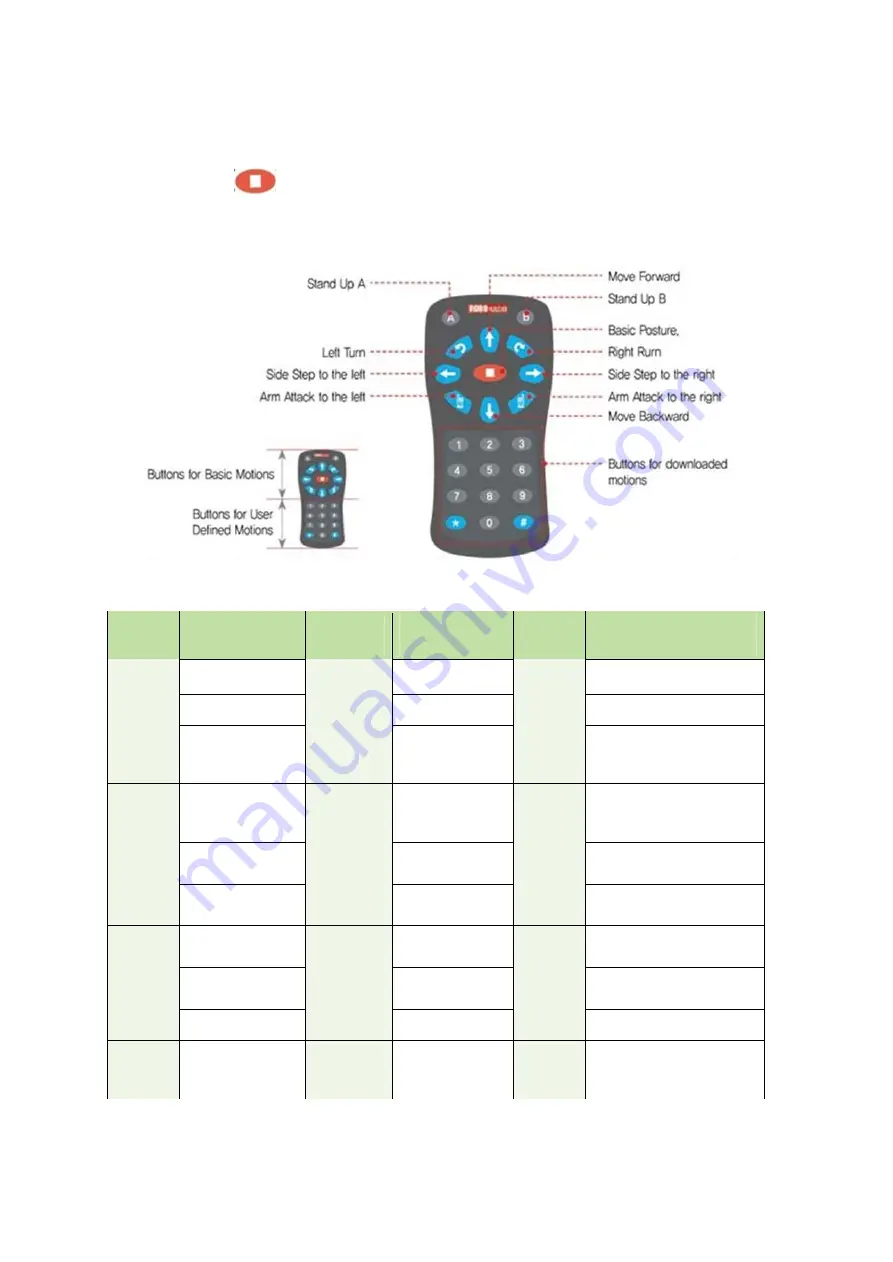
10
IR Remote Controller
The best way to use the remote control is to have remote controller point to the center of smart
controller. Press STOP ( ) button whenever power on RQ smart controller first to take the basic
posture. Otherwise, IR remote controller button would not work on robot.
* Motions and Actions are downloaded by users
Button
Motion
Button
Motion
Button
Melody
1
Run Motion 1.
# + 1
Run Action 1.
* + 1
Ten little Indians
2
Run Motion 2.
# + 2
Run Action 2.
* + 2
Greeting
3
Run Motion 3.
# + 3
Run Action 3.
* + 3
Twinkle twinkle
Little star
4
Run Motion 4.
# + 4
Run Action 4.
* + 4
Head and shoulder
knees and toes
5
Run Motion 5.
# + 5
Run Action 5.
* + 5
Fur Elise
6
Run Motion 6.
# + 6
Run Action 6.
* + 6
Minuet(Mach)
7
Run Motion 7.
# + 7
Run Action 7.
* + 7
Congratulation
8
Run Motion 8.
# + 8
Run Action 8.
* + 8
Happy Birthday
9
Run Motion 9.
# + 9
Run Action 9.
* + 9
Arirang
0
Run Motion 10
# + 0
Run Action
10.
* + 0
Stop melody
Summary of Contents for RQ-110
Page 1: ......
Page 12: ...12 1 3 Rivet Tool Rivet Tool Usage ...
Page 13: ...13 ...
Page 14: ...14 ...
Page 15: ...15 ...
Page 31: ...31 STEP4 Connect Joint Frame that connected with ID14 and ID15 by using 3s rivet ...
Page 34: ...34 STEP4 Connect Joint Frame that connected with ID14 and ID15 by using 3s rivet ...
Page 54: ...54 3 Click Next and finish the installation as shown in the below ...
Page 60: ...60 Screen Layout This is the screen layout of the MotionBuilder ...
Page 61: ...61 ...
Page 89: ...89 8 3 How to charge ...











































