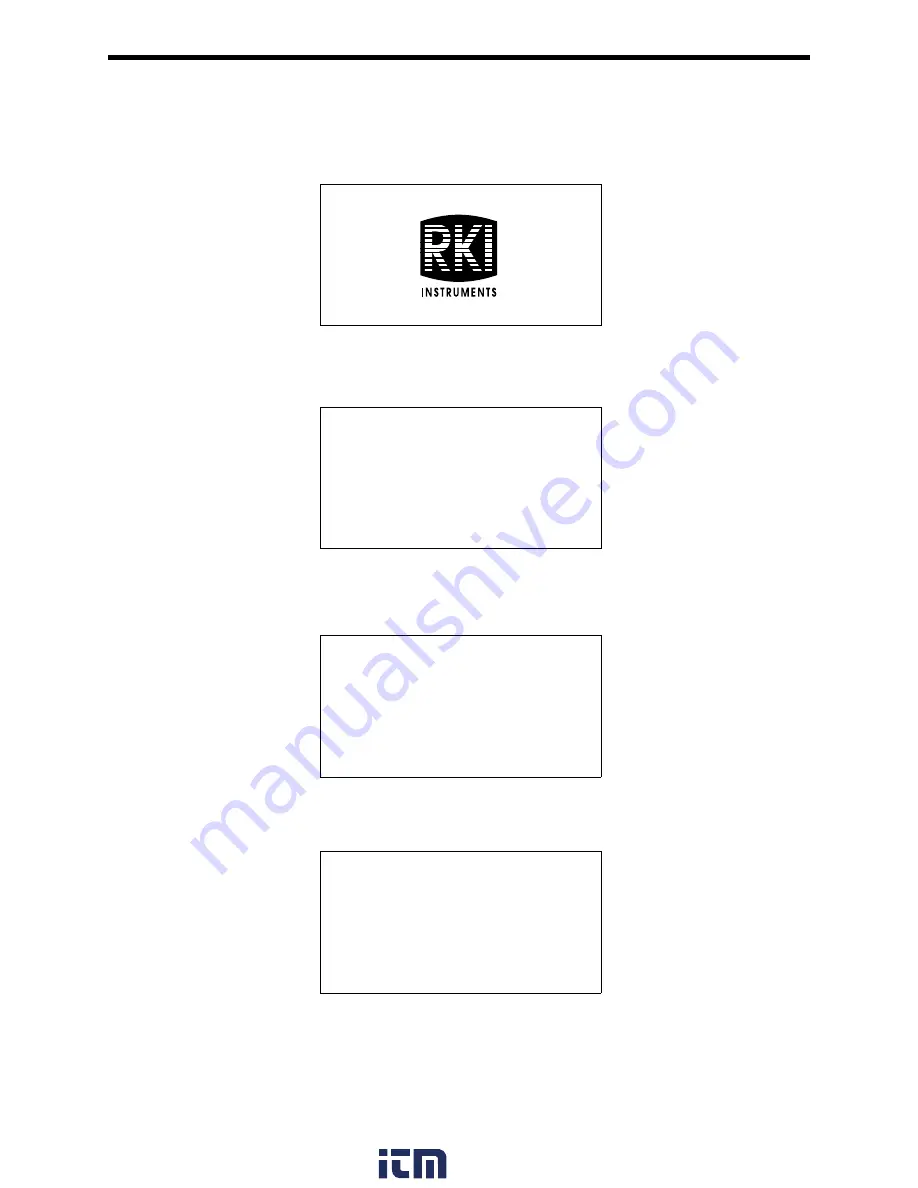
258 • Start Up and Operation
EAGLE 2 Operator’s Manual
Start Up and Operation
1. Press and briefly hold down the POWER ENTER RESET button. Release the button
when you hear a beep.
2. The LCD will show the following screen for about ten seconds.
3. The Connect Float Probe Screen appears for a few seconds prompting you to confirm
that the float probe’s quick connect fitting is connected to the EAGLE 2’s inlet fitting
and that the float probe’s plug is connected to the EAGLE 2.
Make sure that the float probe assembly is hanging vertically and that the float device
is located at the bottom of the probe.
4. The Battery Voltage Screen appears for a few seconds.
5. The Inert Mode Selection Screen will then be displayed.
Use the AIR
▲
YES or RANGE
▼
SHIFT button to display the mode you wish to
enter. To use the EAGLE 2 for tank tester applications, ensure that the float probe is
GAS MONITOR
EAGLE 2
CONNECT FLOAT PROBE
BATTERY MIN:
4.3 VOLTS
BATTERY NOW:
5.2 VOLTS
MODE SELECT
UP/DOWN THEN ENTER
NORMAL MODE
www.
.com
1.800.561.8187












































