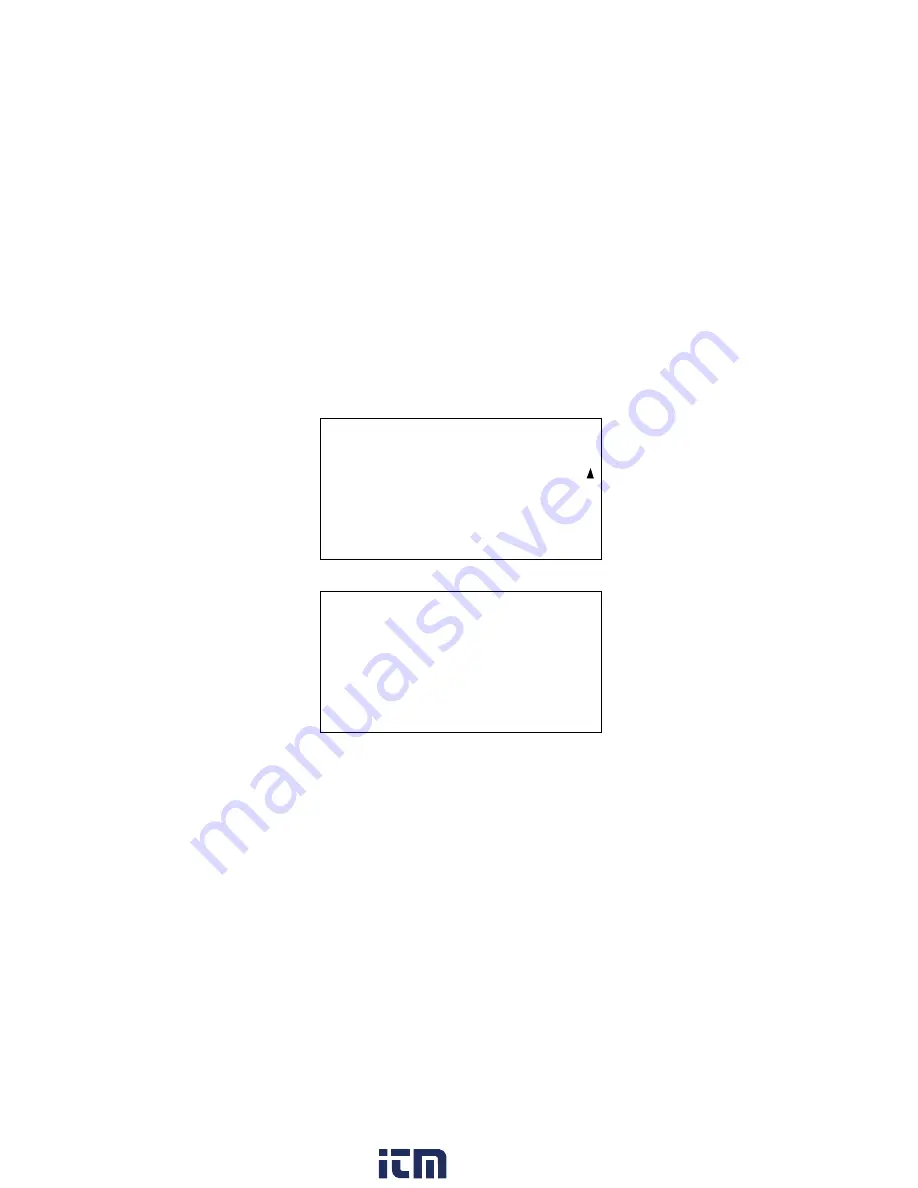
220 • Infrared Methane Calibration
EAGLE 2 Operator’s Manual
17. Press and release the POWER ENTER RESET button to select the channel. The
calibration gas value begins to flash.
18. Use the AIR
▲
YES and RANGE
▼
SHIFT buttons to adjust the calibration gas
setting to the desired value.
NOTE:
The calibration gas value cannot be set lower than the low alarm setting. If the
calibration gas value listed on the calibration cylinder is lower than the current
low alarm setting, enter Setup Mode and change the low alarm setting. See
“Updating the Alarm Point Settings” on page 106 for instructions. If you need
to change the alarm point setting only to perform a calibration, make sure that
you change the alarm point setting back to its original value once the calibration
has been performed.
19. Press and release the POWER ENTER RESET button to save the change. The
calibration gas value stops flashing.
20. Repeat Step 16 through Step 19 for any other channels that need to be changed.
21. When you are done adjusting the calibration gas values, move the cursor down past
the bottom of the screen next to
END
.
22. Press and release the POWER ENTER RESET button. The following screen appears.
23. If you select YES by pressing and releasing the AIR
▲
YES button, the changes that
you made will be saved in the EAGLE 2’s memory as the new auto calibration gas
values.
If you select NO by pressing and releasing the DISPLAY ADJUST NO button, the
changes you made will be used for any calibrations performed during the current
operating session only. The EAGLE 2 will delete the changes when the unit is turned
off and will load the previous set of auto calibration values when it is turned on again.
ADJUST AUTO
CALIBRATION VALUES
> END
DO YOU WANT TO
STORE NEW VALUE(S)
IN MEMORY FOR
FUTURE CALIBRATIONS?
PRESS YES OR NO
www.
.com
1.800.561.8187
















































