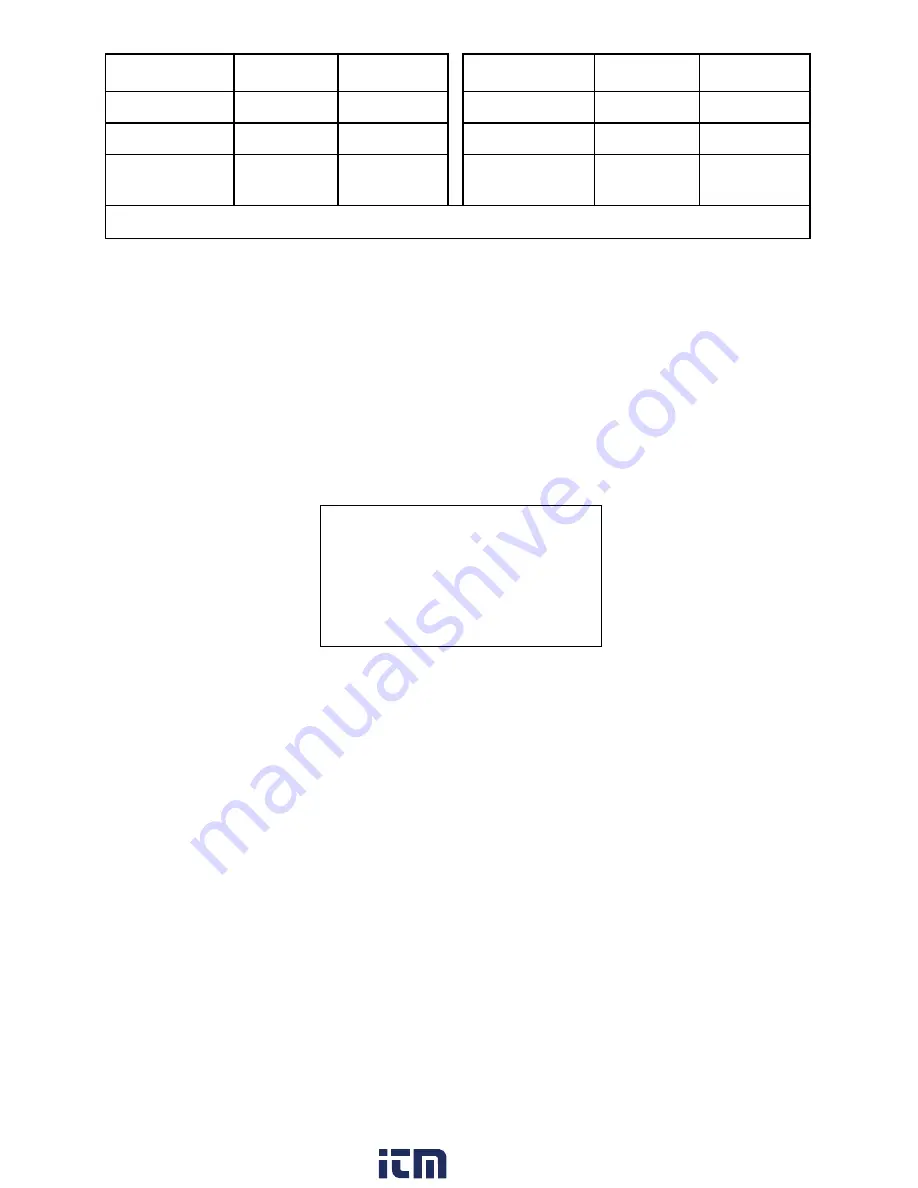
EAGLE 2 Operator’s Manual
Monitoring in Methane Elimination Mode • 239
WARNING:
The EAGLE 2’s alarms are initiated by the display reading, not the
factored reading. If you are monitoring for isobutane as in the above
example and the low alarm is set for 10% LEL, the EAGLE 2 will
initiate a low alarm at 5.9% LEL isobutane (display reading of 10%
LEL).
12. To return to full response mode, return to the Methane Elimination Mode screen in
Display Mode and press and release the AIR
▲
YES or RANGE
▼
SHIFT button to
toggle the setting to DISABLED.
13. Press and release the POWER ENTER RESET button. The unit will save the setting
and proceed to the next menu item.
14. Continue to press the DISPLAY button until the Measuring Mode screen appears.
The ME is no longer next to the catalytic combustible channel reading indicating that
the unit is measuring in full response mode.
15. Allow 2 minutes for the combustible sensor to stabilize before monitoring the target
gas.
16. Perform a demand zero. See “Performing a Demand Zero” on page 31 for
instructions.
17. Monitor for the target gas.
NOTE:
The EAGLE 2 retains the methane elimination mode setting when it is turned
off. The methane elimination mode setting, ENABLED or DISABLED, will
remain in effect until it is changed in Display Mode. So if methane elimination
mode is enabled when you turn off the EAGLE 2, it will remain enabled when
you turn the EAGLE 2 on again.
Hexane
1.00
1.00
Styrene
1.74
1.42
Hydrogen
0.48
1.75
Toluene
1.25
1.25
Vinyl Acetate
Monomer
0.92
2.17
*
Vapor pressure too low for significant LEL reading
Target Gas
LEL Factor
PPM Factor
Target Gas
LEL Factor
PPM Factor
HEX 0%LEL
OXY 20.9vol%
H2S 0.0ppm
CO 0ppm
www.
.com
1.800.561.8187






























