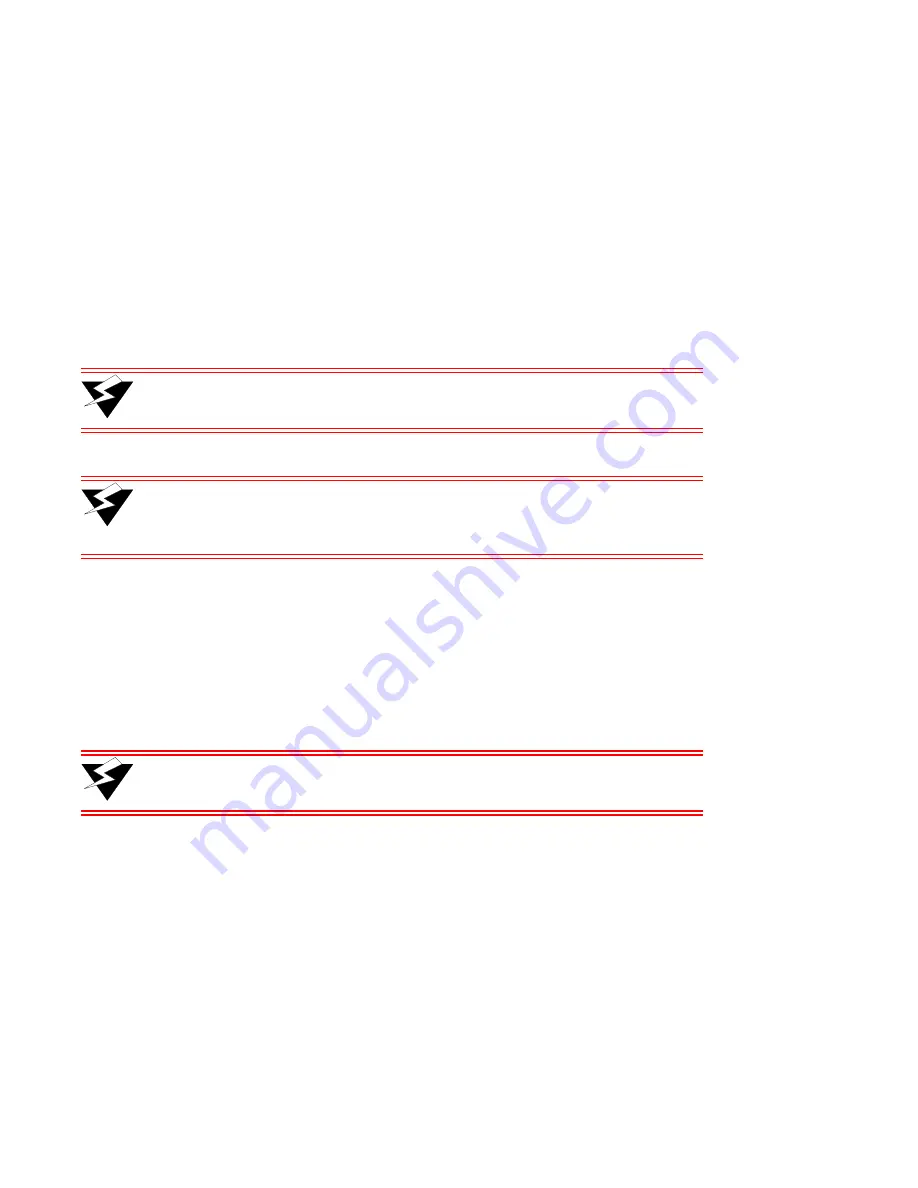
3-4 Riverstone Networks RS 8000/8600 Switch Router Getting Started Guide
Installing the Hardware
Hardware Installation
To install the RS chassis in an equipment rack, use the following procedure.
If the front-mounting brackets are already installed on the RS chassis, go to step 4.
1.
Align one of the mounting brackets over the corresponding holes in the side of the chassis. The
mounting bracket is correctly positioned when the side with the mounting holes is flush with the
front of the chassis.
2.
Use a #2 Phillips-head screwdriver and two of the supplied Phillips-head screws to attach the
mounting bracket to the side of the chassis.
3.
Attach the other mounting bracket.
4.
Along with an assistant, lift the chassis into place in the 19” mounting rack.
5.
While your assistant holds the chassis in place, use an appropriate screwdriver and four rack screws
to attach the RS 8000/8600’s mounting brackets to the rack.
Warning
Make sure there are at least 3 inches (7.62 centimeters) of room on either side
of the unit for air flow to the cooling fans.
Warning
Make sure the screws are tight before your assistant releases the chassis. If
you accidentally leave the screws loose, the chassis can slip and fall, possibly
becoming damaged.
3.3.3
Installing an AC Power Supply
The primary AC power supply is shipped separately from the RS chassis. To install or replace the primary AC power
supply, or if you want to install a redundant power supply, use the following procedure. You will need a #2
Phillips-head screwdriver to perform this procedure.
Figure 3-2
shows an example of how to install an AC power
supply.
Warning
Use a single-phase grounded power source located within 6 feet (1.89 meters)
of the installation site.
1.
Ensure that the AC power supply is not powered on.
2.
If a cover plate is installed over the power supply slot, use the #2 Phillips-head screwdriver to
remove it. If you are replacing an AC power supply, unplug the power cable from the supply you are
replacing, loosen the captive screws on the power supply’s front panel, then pull the supply out of
the chassis.
3.
Slide the AC power supply all the way into the slot, firmly but gently pressing to ensure that the pins
on the back of the power supply are completely seated in the backplane.
4.
Use the #2 Phillips-head screwdriver to tighten the captive screws on each side of the power supply
to secure it to the chassis.
5.
Attach the power cable to the AC power supply.
















































