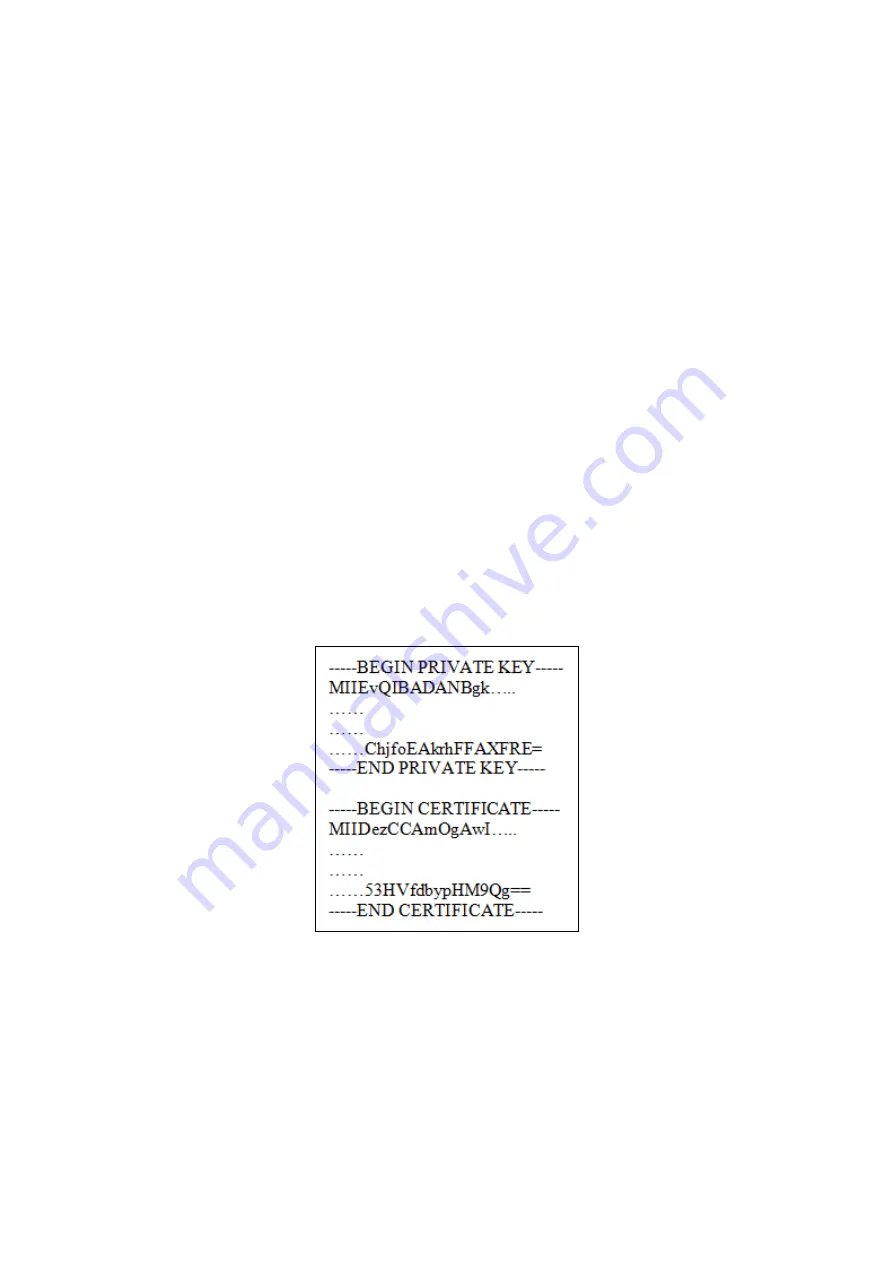
FAQ
– CMC III
Page
12
of
24
will ignore the sensor configuration, and will only copy the general configuration from the
configuration file.
The network settings (IP address, network mask, gateway) are not copied.
The outgoing system and the target system must also have the same software version.
How do I save/copy the configuration of a CMC III system onto another system?
In order to save the configuration, first make an FTP connection to the CMC III system, and
navigate to the "download" folder. The name of the configuration file is "cmclllsave.cfg". Copy
this file onto your local computer.
To recreate this configuration, copy this file into the "upload" folder on the target system via
FTP.
The "cmclllsave.cfg" file contains a checksum which is used to check the file as it is copied
from the CMC III PU. If the file is manually edited on the local computer with a word
processing program, this checksum will no longer be correct, and the file will be rejected by
the system. The file cannot be modified manually.
Once the file has been copied, the CMC III PU will automatically recreate the settings.
Afterwards, full details of the recreation process can be found in the log file of the CMC III.
Is it possible to copy a company-own certificate to the CMC III for encrypted
communication?
With software version 3.15.20_6 and higher, it is possible to upload an own certificate to the
CMC III PU, which is used by the system for encrypted communication with the webserver.
With Softwareversion 3.15.20_10 and newer, the file must be named as “https.crt” (with
lower software version before:
“rittalcmc.ssl”) and must include the Private Key and the
Certificate in the same file.
After creating the file “https.crt”, it must be copied to the /upload-folder on the CMC III via
FTP or SFTP. The system does a cyclical inspection for that file in this folder. If a new file is
found, the certificate is checked by the system. In case of a positive result from that check,
the certificate from the new file is used by the system for the webserver. If the result is
negative and the certificate is wrong, the system deletes the new certificate and uses the
standard Rittal-certificate again. Beside an entry in the logging on the Website, a file is
























