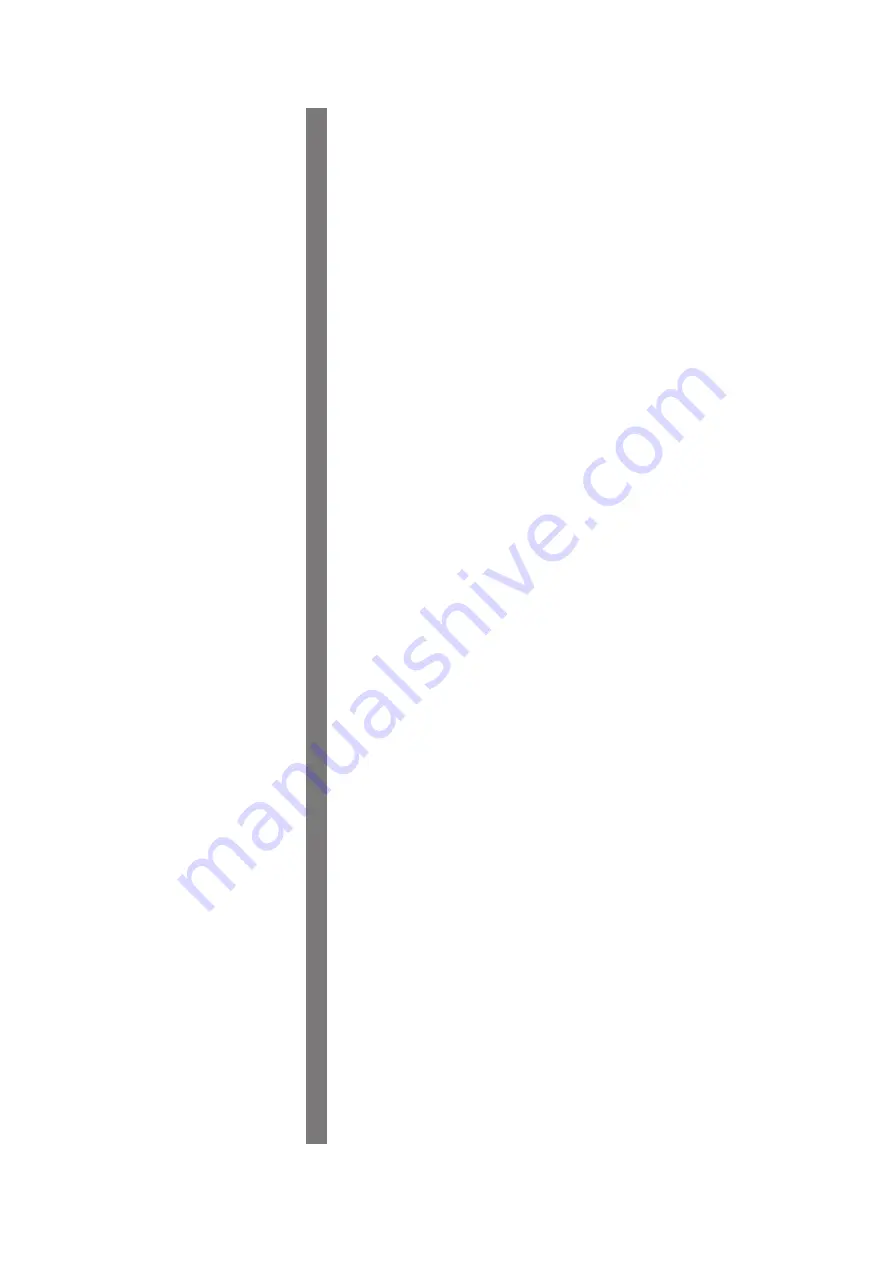
9
Manually installing / uninstalling the Printer Driver
Manually install-
ing / uninstalling
the Printer Driver
The procedure of installing / uninstalling the Printer Driver with
-
out using the installer / uninstaller is described here.
For Windows XP ...........................................94
Manual installation ...................................94
In the case of USB cable connection ......94
In the case of network connection /
Manual uninstallation ...............................96
For Windows Vista .......................................97
Manual installation ...................................97
In the case of USB cable connection ......97
In the case of network connection /
Manual uninstallation .............................100
For Windows 7 ............................................101
Manual installation .................................101
In the case of USB cable connection ....0
In the case of network connection /
Manual uninstallation .............................104
For Windows 8/Windows 8.1 .....................105
Manual installation .................................105
In the case of USB cable connection ....0
Summary of Contents for RISO RZ10 Series
Page 1: ...RISO Printer Driver for MZ10 MZ8 RZ10 EZ5x1 EZ3x1 EZ2x1 Series Ms6011 15E USER S GUIDE ...
Page 2: ......
Page 118: ...116 ...
Page 119: ......
Page 120: ......






























