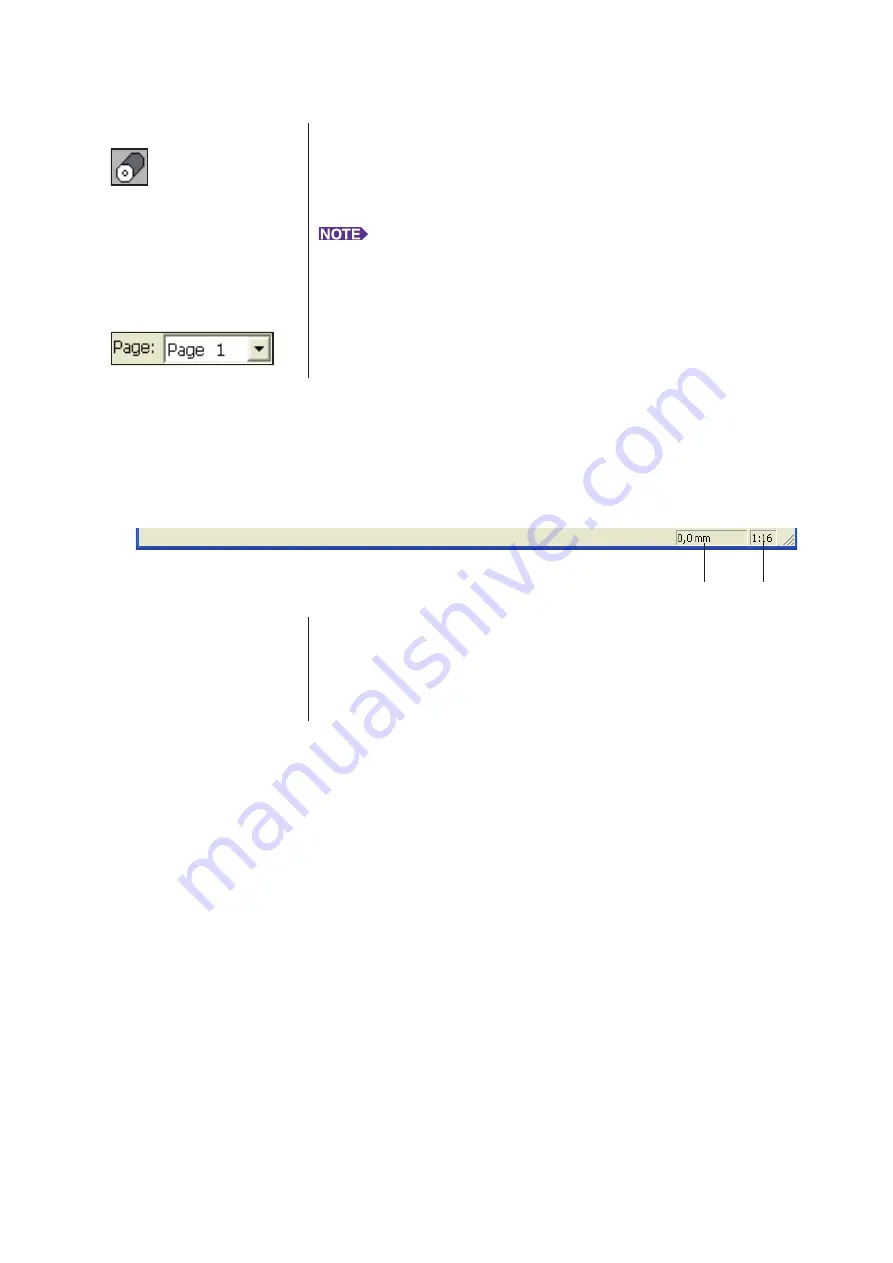
8
Preview and Edit
Opens/closes the [Print color], from which you can select an ink color desired
to be applied to the images on the page displayed on the screen.
To select an ink color desired to be applied to the images, click on it in the
[Print color].
The displayed ink colors are only the ones that were set with the printer
driver.
Change the page to be displayed.
Click [
▼
] to select a page.
6.
Print color
7.
Paper Palette
The current location of the mouse pointer is displayed here.
(0.0mm) indicates the upper left corner of the page.
The current page view size in the Image view zone is displayed here.
The following information is given here;
- the current operation in progress
1
2
1.
Mouse Pointer Location
2.
Zoom Ratio
Status Bar
Summary of Contents for RISO RZ10 Series
Page 1: ...RISO Printer Driver for MZ10 MZ8 RZ10 EZ5x1 EZ3x1 EZ2x1 Series Ms6011 15E USER S GUIDE ...
Page 2: ......
Page 118: ...116 ...
Page 119: ......
Page 120: ......






























