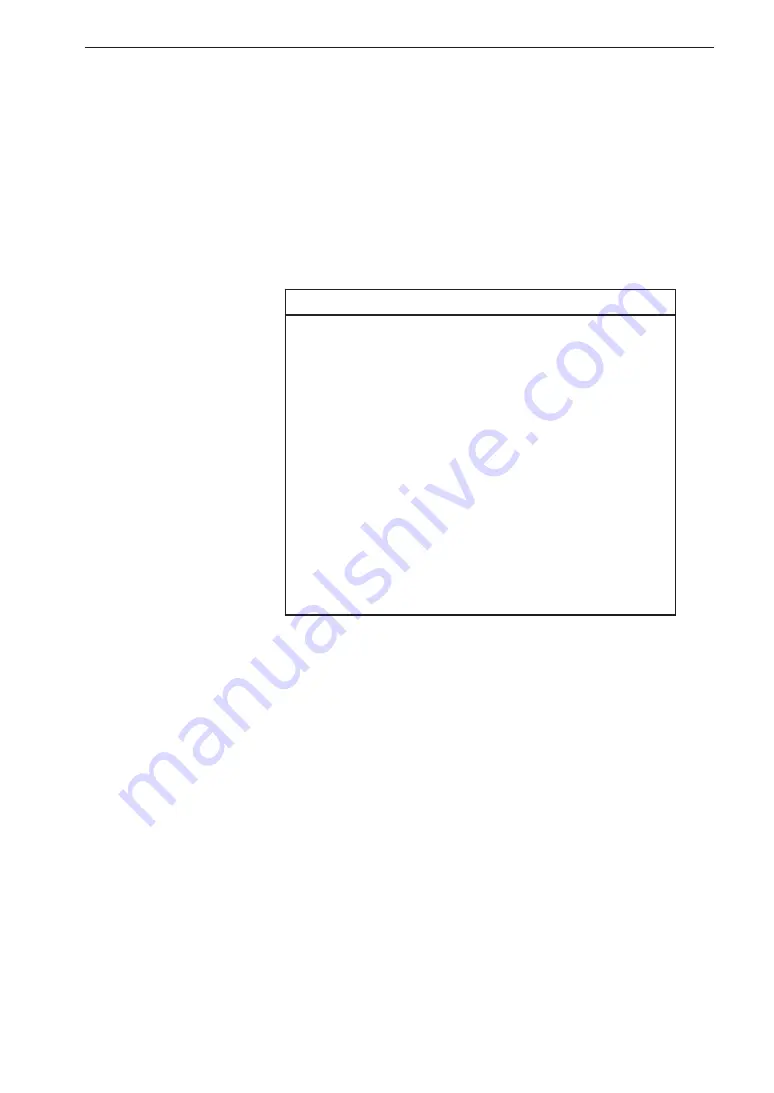
79
Preparations
Setting the trigger type
This setting determines the type of event that serves as a trigger.
Make the setting using the “Type” item in <Trigger> menu.
Level (level trigger)
A trigger event occurs when the level of the input signal in the
specifi ed trigger channel becomes equal or higher than a preset
threshold value (trigger level).
Note
•
Delay of the record start time which recognized
by the AC input signal when the trigger type is
“Level”
If the input signal reaches a trigger level, recording
will be started from the point of time. However,
with the cause of data processing of DA-21, the
recording is started later than the time which ful-
fi lled trigger conditions.
If you want to record all the waveforms which
fulfi lled trigger conditions, set the “Pre Recording
Time” in <Rec.Parameters> menu as 1 second or
5 seconds.
External (external trigger)
A trigger event occurs when the state of the Ext. Trig. connector
changes from H (open) to L (shorted). Detection is carried out
on the falling edge.
External Gate (external gate trigger)
Data recording is carried out while the state of the Ext. Trig.
connector is L (shorted). Also after the state changes to H (open),
recording continues for fi ve seconds (post-recording). If the state
of the Ext. Trig. connector is already L (shorted) when the [REC]
key is pressed, recording starts straight away because the trigger
conditions are met. With this trigger type, the recording time
setting has no effect.
Summary of Contents for DA-21
Page 2: ......
Page 172: ...No 59374 16 07...
















































