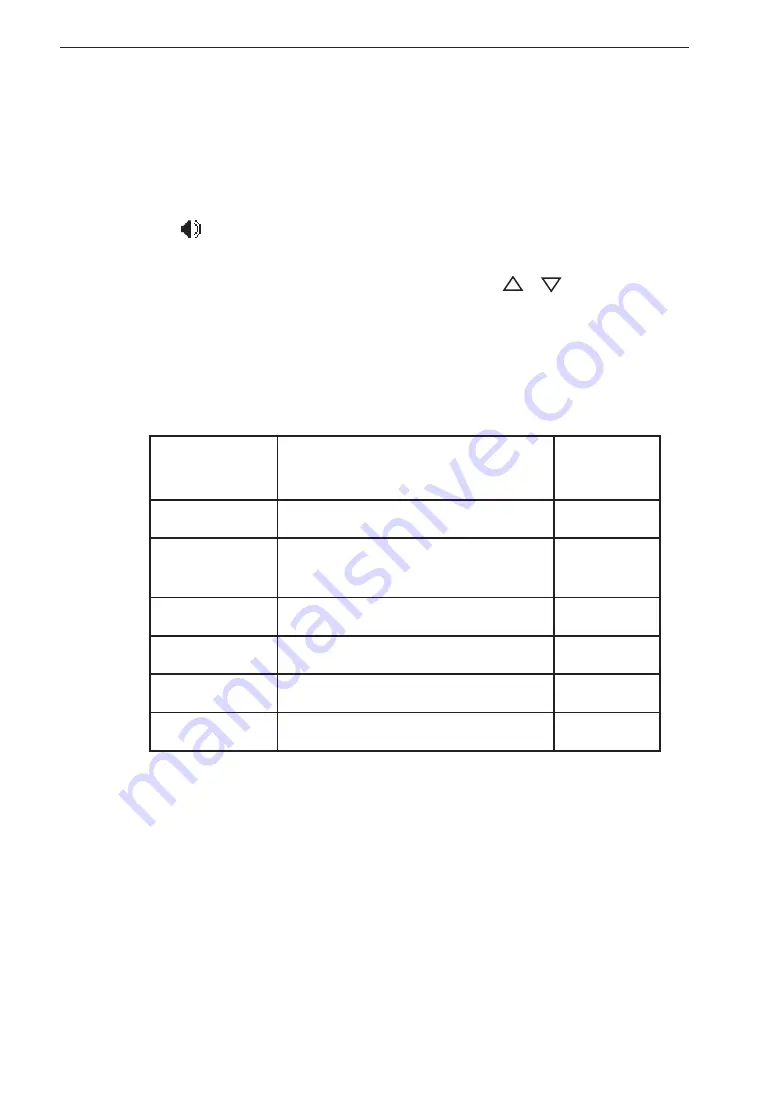
26
Display Explanation
(4) Trigger level
When level trigger is used, a vertical line on the bar graph for the respec-
tive channel shows the level trigger position.
(5) Monitor icon
The
icon is shown to the right of the bar graph for the channel selected
for monitor output.
The monitor channel can be changed using the [
]/[
] keys.
(6) Range full-scale value
Depending on the “Sens” and “Sensitivity” settings in the <Input> menu,
the value corresponding to the bar graph full range point is shown here.
A list of the menu settings and values/units is shown in the table below.
<Input> menu
“Sens” setting
Numeric range (number of digits)
Unit
V
0.01, 0.03, 0.1, 0.3, 1, 3, 10
“V”
EU
9.99E ± 99
“V/EU”
MIC
-0.1 to -99.9 (5 digits, 0.1 dB step)
“dB”
PICK
9.99E ± 99 (8 digits)
“mV/(m/s
2
)
SLM
40 to 140 (3 digits, 10 dB step)
“dB”
VM
40 to 140 (3 digits, 10 dB step)
“dB”
For information on changing the input range setting, see page 70.
Summary of Contents for DA-21
Page 2: ......
Page 172: ...No 59374 16 07...
















































