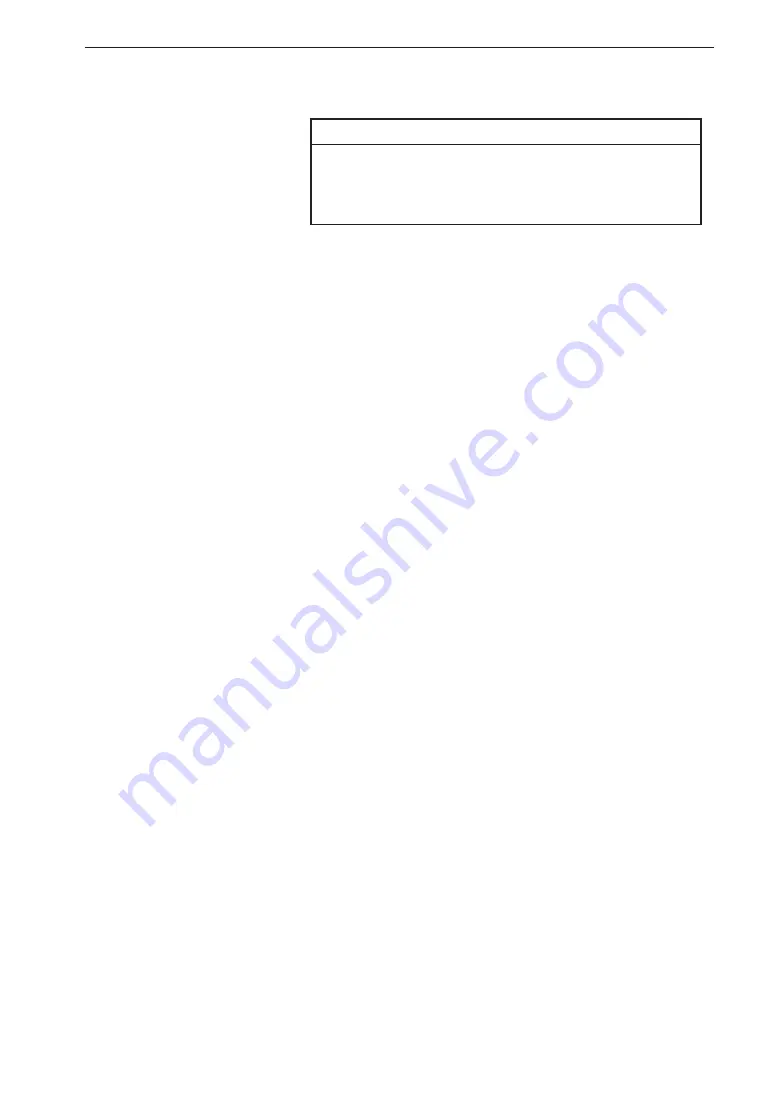
63
Preparations
Formatting an SD memory card
Note
When an SD memory card is formatted (initialized),
all data present on the card will be lost. But the setting
fi le will remain if the card is formatted by this unit.
In the following cases, you should format the SD memory card:
• When using the SD memory card in the unit for the fi rst time
• When wishing to delete all data from the SD memory card
To format an SD memory card, proceed as follows.
1. Select “Card Format” on the <System> menu and press the [ENT]
key.
2. The execution choice screen appears. Press the [ENT] key.
Summary of Contents for DA-21
Page 2: ......
Page 172: ...No 59374 16 07...






























