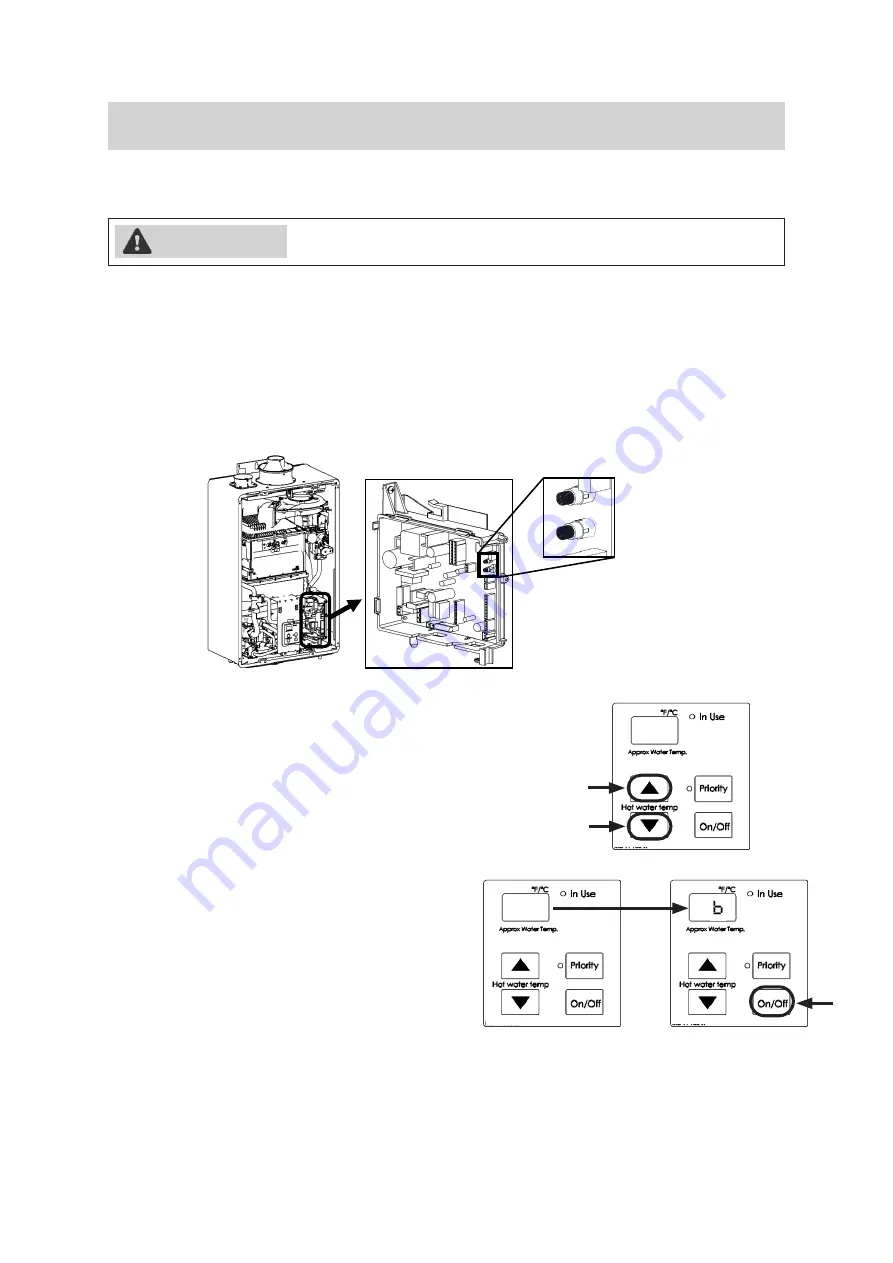
Rinnai Tankless Water Heater Installation and Operation Manual
61
4.12 Configure Parameter Settings
4.12.1 Instructions
DO NOT adjust parameter settings unless specifically instructed to do so.
Certain elements of the installation may require adjusting the parameters of the tankless water heater.
To adjust the parameters:
1. Locate the PC Board (lower right side of unit).
2. Locate the two push buttons (A and B) on the PC Board.
3. Press the “A” button for 1 second.
WARNING
A
B
4. Use the ▲ (Up) and ▼ (Down) buttons on the controller to select a
setting number (see Parameter Settings Table below).
5. Once the desired setting number is selected, use
the “On/Off” button on the controller to change
the selection for the setting number.
Example:
Display will change from 01A to 01b
for Maximum Temperature setting (as shown
below).
6. To exit the parameters, press the “A” button for 1
second.
0 1 A
0 1 B
Figure 63
Figure 64
Figure 65






























