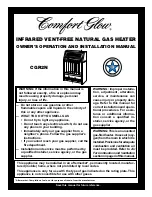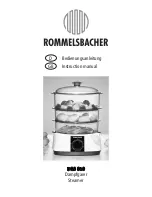Rinnai
13
Electric Panel Heater OIM
REMOTE CONTROL
NOTE
Before proceeding with the operation of your new Rinnai panel heater remote controller, please
read these instructions thoroughly and gain a full understanding of the requirements features
and operation of your remote controller.
Please keep the Operation and Installation Manual handy so it can be referred to at any time in
conjunction with these instructions.
REMOTE CONTROL BUTTON DESCRIPTIONS & OPERATION
1
POWER `ON´ / `OFF´ button
Press "ON/OFF" button to turn "ON" or "OFF" the panel
heater
2
MODE button, temperature/timer setting
Press MODE button to choose functions.
3
`UP´ button
Press UP to navigate up
4
`DOWN´ button
Press DOWN to navigate down
5
WIFI button
Aim the remote control towards the receiver on the front
of panel heater. Press WIFI button and hold 5 seconds
to active and or resets WiFi module for pairing of panel
heater.
The appliance will respond with a beep and WiFi
indicator flash to confirm WiFi activation or reset.
For further details refer to the WiFi Operation Manual, a
copy of the manual may be downloaded from the Rinnai
web site: https://www.rinnai.com.au/heating/electric-
panel-heaters/
The Rinnai Remote Controller allows for convenient operation of the appliance within a 5 metre range.
NOTE
A confirmation beep sounds to confirm that a successful controller input has been received by
the appliance.
ON/OFF
MODE
UP
WIFI
DOWN
1
3
5
2
4
ABOUT YOUR ELECTRIC PANEL HEATER