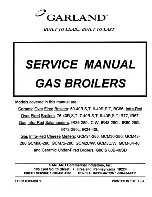Family Aqua Condens 3.5 BIS
18
Thermal output curve - no. of fan rotations (MTN)
Heat output (kW)
Fan rotations (r
.p.m.) G20
1000
1500
2000
2500
3000
3500
4000
4500
5000
5500
6000
6500
2
4
6
8
10
12
14
16
18
20
22
24
26
28
30
32
34
36
MINIMUM FAN SPEED (P. LP)
- Select parameter LP.
- Press the ENTER key to be able to modify the parameter value.
The minimum fan speed is linked to the type of gas and the boiler
output -
table 2
.
- Confirm the new value by pressing ENTER.
Modify this parameter only when absolutely necessary.
The value is expressed on the display in rpm/100 (e.g. 3.600 = 36).
The value set during this operation will automatically modify the
maximum value of parameter 24.
TABLE 2
MINIMUM NUMBER
OF FAN ROTATIONS
GAS
METHANE
(G20)
LIQUID GAS
PROPANE
(G31)
3.5 BIS
12
19
rpm
FAN SWITCH-ON SPEED (P. SP)
- Select parameter SP
- Press the ENTER key, then modify the value of the parameter. The
standard slow switch-on value is 3.300.
- Confirm the new value by pressing ENTER.
ADJUSTING THE MAXIMUM OUTPUT (P. HH)
- Switch off the boiler.
- Select parameter HH and wait until the boiler ignites.
- Check the maximum CO
2
value shown on the flue gas analyser
(see paragraph "Combustion check") corresponds to the values
shown in
table 3
.
If the CO
2
complies with the values in the table, move on to the
next parameter (LL - adjustment of the minimum). If it is different,
modify the value by using a screwdriver to turn the maximum output
adjustment screw (clockwise to reduce the value) until the value
shown in
table 3
is indicated.
TABLE 3
Max. CO
2
GAS
METHANE
(G20)
LIQUID GAS
PROPANE
(G31)
3.5 BIS
9,0
10,0
%
ADJUSTING THE MINIMUM OUTPUT (P. LL)
- Select parameter LL (with the boiler OFF) and wait until the boiler
ignites.
- Check the minimum CO
2
value shown on the flue gas analyser
(see "Combustion check") corresponds to the values shown in
table 4
.
If the CO
2
is different from the values shown in the table, turn the
minimum output adjustment screw (clockwise to increase the value)
with a screwdriver until the value shown in
table 4
is indicated.
TABLE 4
Min. CO
2
GAS
METHANE
(G20)
LIQUID GAS
PROPANE
(G31)
3.5 BIS
9,5
10,0
%
If the CO
2
values do not correspond to the values in the
Multigas table, make further adjustments.
POSSIBILITY OF ADJUSTING THE HEATING MAXIMUM (P. 23) -
RANGE RATED
- Select parameter 23.
- Press the ENTER key to be able to modify the parameter value
- Turn the encoder to modify the maximum fan speed.
- Confirm the new value by pressing ENTER.
The newly set value must be indicated on the adhesive label
(supplied) and will become the reference for subsequent checks and
adjustments, including combustion checks.
POSSIBILITY OF ADJUSTING THE HEATING MINIMUM (P. 24)
- Select parameter 24.
- Press the ENTER key to be able to modify the parameter value
- Turn the encoder to modify the minimum fan speed.
- Confirm the new value by pressing ENTER.
Exit the CALIBRATION & SERVICE functions by pressing the
ESCAPE key. The boiler switches off and ENERGY FOR LIFE
is displayed. Disconnect the pressure gauge and re-tighten the
pressure test point screw. To restore operation, press the key.
After each intervention on the adjustment element of the gas
valve, seal it with sealing varnish.
A power failure during the adjustment phase causes the non-
introduction of the modified parameters in the memory, which is
indicated by fault 54 on start-up. Reprogram all the parameters
you want to change.
The boiler is supplied with the adjustments shown in the table.
Depending on plant engineering requirements or regional flue gas
emission limits it is, however, possible to modify this value, referring
to the graphs below.