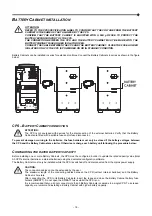- 30 -
PROBLEM
POSSIBLE CAUSE
SOLUTION
THE DISPLAY SHOWS
THE FOLLOWING CODE:
C01
THE JUMPER IS MISSING
FROM THE R.E.P.O.
CONNECTOR OR IT IS NOT
INSERTED CORRECTLY
Assemble the jumper or make sure that it is inserted
correctly.
THE DISPLAY SHOWS
THE FOLLOWING CODE:
C05
MAINTENANCE BYPASS
SWITCH (SWMB) CLOSED
Open the manual bypass switch (SWMB).
THE JUMPER IS MISSING
FROM THE TERMINALS
“SWITCH BYPASS”
Insert the jumper
THE DISPLAY SHOWS
ONE OR MORE OF THE
FOLLOWING CODES:
A30, A32
AND THE CPS DOES NOT
START UP
AMBIENT
TEMPERATURE < 0°C
Heat the environment,
wait for the heat sink temperature to
rise above 0°C and then start up the CPS
FAULT IN HEAT SINK
TEMPERATURE PROBE
Activate the maintenance bypass (SWMB) if present, turn
the CPS
off and back on again and exclude the
maintenance bypass. If the problem persists, contact the
nearest service centre
THE DISPLAY SHOWS
ONE OR MORE OF THE
FOLLOWING CODES:
F09, F10
THE VOLTAGE VALUE OF
PHASE 1 IS NOT
SUFFICIENT TO PRE-LOAD
THE CPS
Wait for the input network voltage values to stabilise within
the ranges accepted by the CPS.
FAULT IN THE CPS INPUT
STAGE
Activate the maintenance bypass (SWMB) if present, turn
the CPS off then back on again. Exclude the maintenance
bypass. If the problem persists, contact the nearest service
centre.
THE DISPLAY SHOWS
ONE OR MORE OF THE
FOLLOWING CODES:
F11, F14, F17, L06, L07,
L08, L09, L14, L17, L20
ANOMALOUS LOADS
APPLIED
Remove the load. Insert the maintenance bypass (SWMB)
if present, turn the CPS off and back on again. Exclude the
maintenance bypass. If the problem persists, contact the
nearest service centre
FAULT IN THE INPUT OR
OUTPUT STAGE OF THE
CPS
Activate the maintenance bypass (SWMB) if present, turn
the CPS off and back on again. Exclude the maintenance
bypass. If the problem persists, contact the nearest service
centre
THE DISPLAY SHOWS
ONE OR MORE OF THE
FOLLOWING CODES:
F03, A08
INTERNAL PROTECTION
FUSES ON THE PHASE OR
ON THE INPUT RELAY
BROKEN
Contact the nearest service centre
Summary of Contents for CSS SENTINEL TOWER CAM 3
Page 1: ......
Page 2: ......
Page 6: ... 4 ...
Page 8: ... 6 CPS VIEWS FRONT VIEW All models Display panel Removable front panel Ventilation grill ...
Page 39: ......
Page 40: ...0MNCAM3K0RUENUB ...