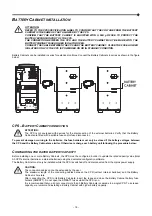- 21 -
M
EASUREMENT DISPLAY AREA
The front panel can be used to display important CPS operating information.
When the CPS is switched-on, the display shows the main voltage value.
To display a different measurement, press the “SEL1” button repeatedly until the desired measurement appears.
Some measurements have more pages, press the “SEL2” to display them.
The functional diagram of the button “SEL1” and “SEL2” is shown below:
NOTE:
the views of FAULT / LOCK are not displayed in absence of anomalies, alarm or lock.
In the event of a fault/alarm (FAULT) or a lock (LOCK), the display will automatically show the type and code of the
corresponding alarm.
MEASUREMENT
DESCRPTION
IN
Display input mains data, such as voltage and frequency.
BYP
Display bypass line data, such as voltage, current and frequency.
OUT
Display the CPS output data, such as voltage, current and frequency.
BATT
Display batteries data, such as recharge percentage, autonomy estimation, voltage and
current. Display the recharging current with the mains present, otherwise the discharging
current if the CPS is on battery.
LOAD
Display the CPS load data, such as load percentage, apparent power (kVA) and active
power (kW).
TEMP
Display the temperature of: system (inside the CPS), Battery Cabinet (with optional probe),
power module and battery charger.
FAULT
(1)
Display the code of the anomaly or alarm active
LOCK
(1)
Display the code of the lock active
(1)
The FAULT / LOCK codes can only be displayed if they are active (presence of a fault/alarm or a lock).
Summary of Contents for CSS SENTINEL TOWER CAM 3
Page 1: ......
Page 2: ......
Page 6: ... 4 ...
Page 8: ... 6 CPS VIEWS FRONT VIEW All models Display panel Removable front panel Ventilation grill ...
Page 39: ......
Page 40: ...0MNCAM3K0RUENUB ...