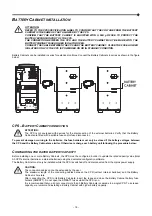- 22 -
O
PERATING
M
ODE CONFIGURATION
The area of the display shown in the figure displays the active operating mode
and allows the user to choose other modes directly from the display panel.
HOW TO PROCEED:
To access the configuration area, hold down the “SEL1” button for at least 3 seconds.
To change the mode, press the “ON” button.
The icon corresponding to the mode currently set lights up.
To confirm the mode chosen, hold down the “SEL1” button for at least 3 seconds.
P
OSSIBLE SETTINGS
The CPS is designed to be configured in various operating modes:
ON-LINE
is the mode with the greatest load protection and the best quality of the output waveform (*)
ECO
is the mode with which the CPS consumes the least amount of power, and is therefore the most efficient (**)
SMART ACTIVE:
in this mode, the CPS decides whether to operate in ON-LINE or ECO mode according to a statistic
about the quality of the mains power.
STAND-BY OFF
[Mode 1]: the CPS operates as an emergency power supply. If mains power is present, the load is
not powered, however should the mains supply fail, the load is powered by the CPS.
Additional operating modes can be set through the configuration software.
(*)
The effective value (rms) of the output frequency and voltage is constantly controlled by the microprocessor,
independently from the waveform of the mains voltage, maintaining the output frequency synchronised to the mains within
a configurable range.
Outside this range, the CPS output de-synchronises from the mains supply, moving to the nominal frequency; in this
condition, the CPS cannot use the bypass.
(**) In order to optimise performance, in ECO mode, the load is normally powered by the bypass. If the mains goes out of the
permitted tolerance range, the CPS switches to ON LINE operation. If the mains returns within the permitted tolerance
range for at least five minutes, the CPS goes back to powering the load from the bypass.
A
DDITIONAL FUNCTIONS
E
XTERNAL BATTERY CAPACITY CONFIGURATION
This procedure must be performed only when installing the system or at one of its subsequent modification.
HOW TO PROCEED:
Press the "SEL 1" key several times to display the "BATT" measurement page. To show the current configuration of
the battery capacity, press the "SEL 2" key several times until the value appears.
When the "BATT" page is displayed, press and hold the "SEL2" button for at least 4 seconds to enter in the external
battery capacity configuration mode.
Press the “SEL 2” button to select the digit to be changed (hundreds / tens / units). The selected digit is the blinking
one.
Press the "SEL 1" button to increase the selected digit by one unit.
To save the set value, press and hold the "SEL 2" button for at least 4 seconds.
During this time all digits will blink. When the digits stop blinking, the new battery capacity value has been saved and
after a few seconds the display will exit from the configuration mode.
NOTE: to set 9Ah, you must enter 009. The maximum accepted value is 120Ah.
NOTE: During configuration mode, if no key is pressed for more than 30 seconds, the display exits from the configuration
mode without saving.
Summary of Contents for CSS SENTINEL TOWER CAM 3
Page 1: ......
Page 2: ......
Page 6: ... 4 ...
Page 8: ... 6 CPS VIEWS FRONT VIEW All models Display panel Removable front panel Ventilation grill ...
Page 39: ......
Page 40: ...0MNCAM3K0RUENUB ...