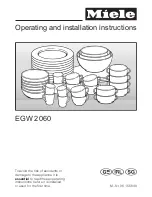Rieber GmbH & Co KG
05/2010
27
9
Fault - What now?
DANGER!
Danger of electric shock. Dangerous electric voltage.
•
Disconnect the connecting plug on the unit before starting repair work.
•
Have all electrical repairs carried out by an authorized electrician only.
Fault – possible cause
Possible remedy
Who carrys out?
Leaks – Seal defective
Replace
# User
Main plug / power cable defective
Unplug mains plug and prevent use of
appliance
# Authorised electrician
Appliance does not heat up – Heating
defective
Replace
# Authorised electrician
Temperature too high – Control panel or
temperature sensor defective
Replace
# Authorised electrician
Control panel not working - defective
Replace
# Authorised electrician
Cooling not sufficient:
Wrong target temperature set in control panel
Meals not pre-cooled sufficiently
Too little cooling liquid in cooling loop
Check target temperature
pre-cool sufficiently
fill up liquid in cooling loop
# User
# User
# Specialist for cooling
tecnology
Caster defective – normal wear
Replace caster
# User
Customer service, spare parts
IMPORTANT
Customer service needs information about the type and number of the appliance. (type plate on control
panel)
If you have a fault you cannot remedy yourself, please get in touch with your Rieber
specialist dealer or Rieber central customer services (see address on Page 2)
Disposing of your product
Your appliance is made of high-quality material which can be reused / recycled. For disposal, disconnect the appliance
from mains supply. Unplug the mains plug. Cut off the cable directly at the casing. Dispose of the product properly via
your local disposal facility.
10. Warranty and liability
Manufacturer liability and warranty shall no longer apply if
•
the information and instructions in this user guide were not followed,
•
the product was not used as per the specifications,
see "Purpose" on page 8,
•
conversions or functional modifications were made,
•
non-original spare parts were used.
The following wearing parts are not included in the warranty:
•
Caster/caster with parking brake, bumper corner, springs.
The "Sales and delivery terms and conditions" of
Rieber GmbH & Co. KG. shall apply for all warranty claims made against the manufacturer.