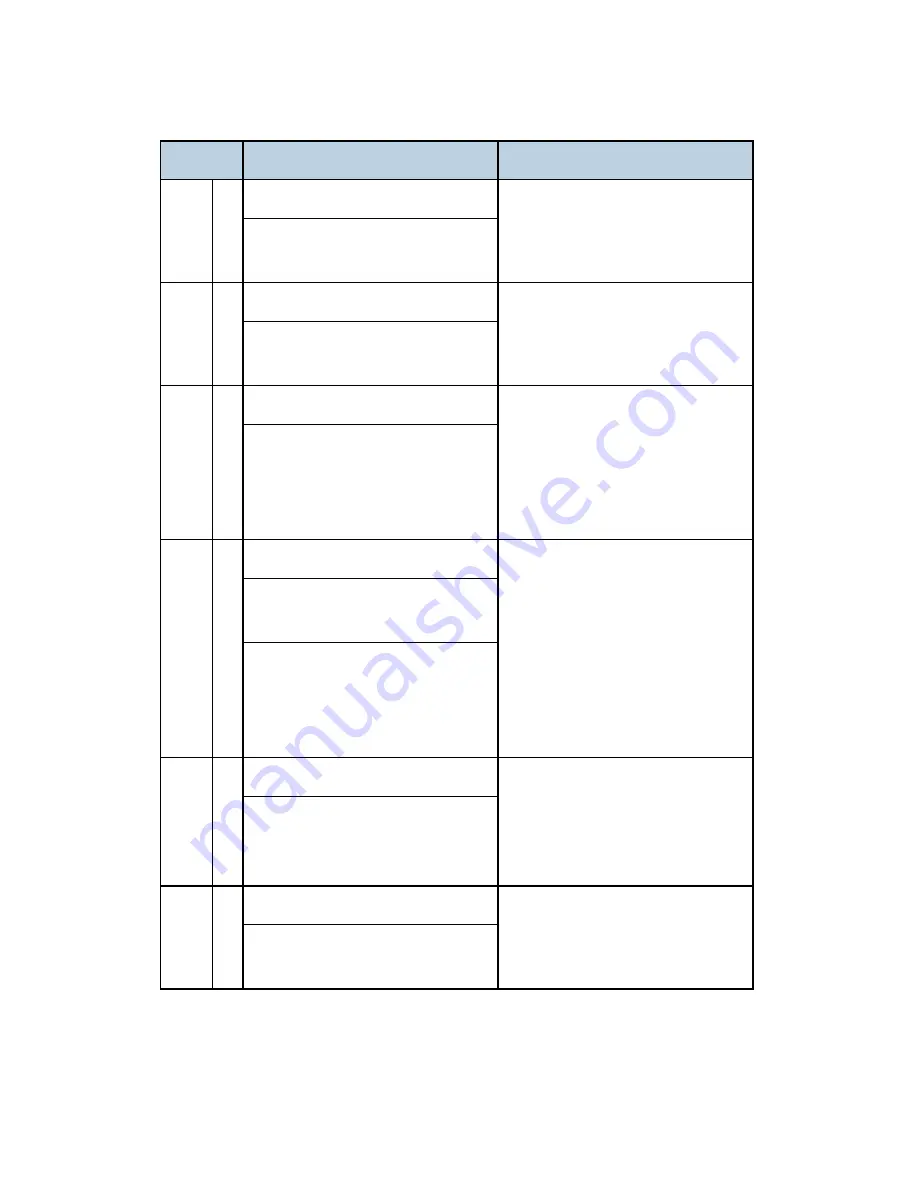
Service Call Conditions
M047 2-4
SM
Appendix
Code No.
Symptom
Possible Cause
530 B
Fusing fan error
Poor connection of the fusing fan
Fusing fan defective
The CPU detects the fusing fan lock
signal for more than 3 seconds.
531 B
PSU fan error
Poor connection of the PSU fan
PSU fan defective
The CPU detects the PSU fan lock
signal for more than 3 seconds.
541 A
Thermistor error
Thermistor
defective
The fusing temperature detected by
the thermistor is 0
°
C for 7 seconds
after the fusing relay has been turned
on.
542 A
Fusing temperature warm-up error
Thermistor defective or
deformed
Fusing lamp open
Fusing thermostat open
The fusing temperature does not
increase by 7
°
C for 10 seconds.
The fusing temperature does not
reach more than 135
°
C for 24
seconds after the main switch is
turned on.
543 A
Fusing overheat error: Software
Fusing thermistor defective
Power supply board defective
A fusing temperature of over 235
°
C
is detected for 0.5 seconds by the
fusing thermistor.
544 A
Fusing overheat error: Software
Fusing control out of control
Power supply board defective
The machine detects an overheat
error of the hardware.
CÓPIA NÃO CONTROLADA
CÓPIA NÃO CONTROLADA
Summary of Contents for SP 6330N
Page 1: ...M047 SERVICE MANUAL 005630MIU C PIA N O CONTROLADA C PIA N O CONTROLADA...
Page 2: ...C PIA N O CONTROLADA C PIA N O CONTROLADA...
Page 3: ...M047 SERVICE MANUAL C PIA N O CONTROLADA C PIA N O CONTROLADA...
Page 4: ...C PIA N O CONTROLADA C PIA N O CONTROLADA...
Page 5: ...M047 SERVICE MANUAL 00M047MIU C PIA N O CONTROLADA C PIA N O CONTROLADA...
Page 6: ...C PIA N O CONTROLADA C PIA N O CONTROLADA...
Page 8: ...C PIA N O CONTROLADA C PIA N O CONTROLADA...
Page 10: ...C PIA N O CONTROLADA C PIA N O CONTROLADA...
Page 12: ...C PIA N O CONTROLADA C PIA N O CONTROLADA...
Page 18: ...C PIA N O CONTROLADA C PIA N O CONTROLADA...
Page 20: ...C PIA N O CONTROLADA C PIA N O CONTROLADA...
Page 26: ...C PIA N O CONTROLADA C PIA N O CONTROLADA...
Page 32: ...C PIA N O CONTROLADA C PIA N O CONTROLADA...
Page 34: ...C PIA N O CONTROLADA C PIA N O CONTROLADA...
Page 40: ...C PIA N O CONTROLADA C PIA N O CONTROLADA...
Page 42: ...C PIA N O CONTROLADA C PIA N O CONTROLADA...
Page 46: ...C PIA N O CONTROLADA C PIA N O CONTROLADA...
Page 48: ...C PIA N O CONTROLADA C PIA N O CONTROLADA...
Page 102: ...C PIA N O CONTROLADA C PIA N O CONTROLADA...
Page 104: ...C PIA N O CONTROLADA C PIA N O CONTROLADA...
Page 116: ...C PIA N O CONTROLADA C PIA N O CONTROLADA...
Page 122: ...C PIA N O CONTROLADA C PIA N O CONTROLADA...
Page 124: ...C PIA N O CONTROLADA C PIA N O CONTROLADA...
Page 132: ...C PIA N O CONTROLADA C PIA N O CONTROLADA...
Page 133: ...M047 SERVICE MANUAL APPENDICES C PIA N O CONTROLADA C PIA N O CONTROLADA...
Page 134: ...C PIA N O CONTROLADA C PIA N O CONTROLADA...
Page 136: ...C PIA N O CONTROLADA C PIA N O CONTROLADA...
Page 138: ...C PIA N O CONTROLADA C PIA N O CONTROLADA...
Page 148: ...C PIA N O CONTROLADA C PIA N O CONTROLADA...
Page 162: ...C PIA N O CONTROLADA C PIA N O CONTROLADA...
Page 264: ...C PIA N O CONTROLADA C PIA N O CONTROLADA...
Page 266: ...C PIA N O CONTROLADA C PIA N O CONTROLADA...
Page 268: ...C PIA N O CONTROLADA C PIA N O CONTROLADA...
Page 270: ...C PIA N O CONTROLADA C PIA N O CONTROLADA...
Page 276: ...C PIA N O CONTROLADA C PIA N O CONTROLADA...
Page 278: ...C PIA N O CONTROLADA C PIA N O CONTROLADA...






























