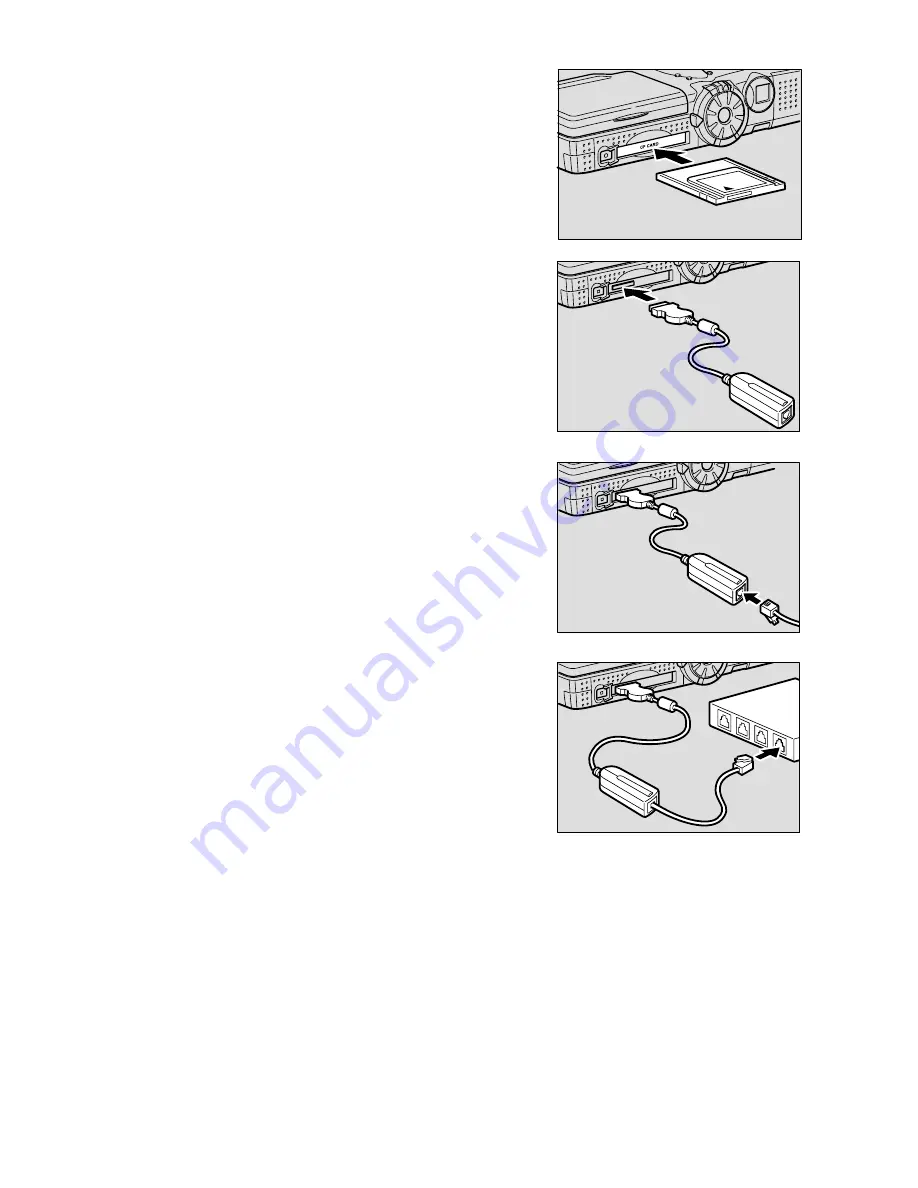
24
■
Connecting Procedure
A
Check that the PC and the camera are
turned off.
B
Insert the LAN connection CF card
into the CF card slot of the camera.
C
Insert the connection cable into the
LAN connection CF card.
D
Insert the connector on the other end
of the connection cable into the
connector of the LAN cable.
E
Insert the connector on the other end
of the LAN cable into the free terminal
of the LAN hub.
Connection of the camera to the LAN is now
completed.
Summary of Contents for RDC-i500
Page 8: ...6 ...
Page 28: ...26 ...
Page 102: ...100 ...
Page 146: ...144 ...
Page 156: ...154 ...
Page 173: ...171 Appendix MEMO ...
Page 180: ...178 MEMO ...
















































