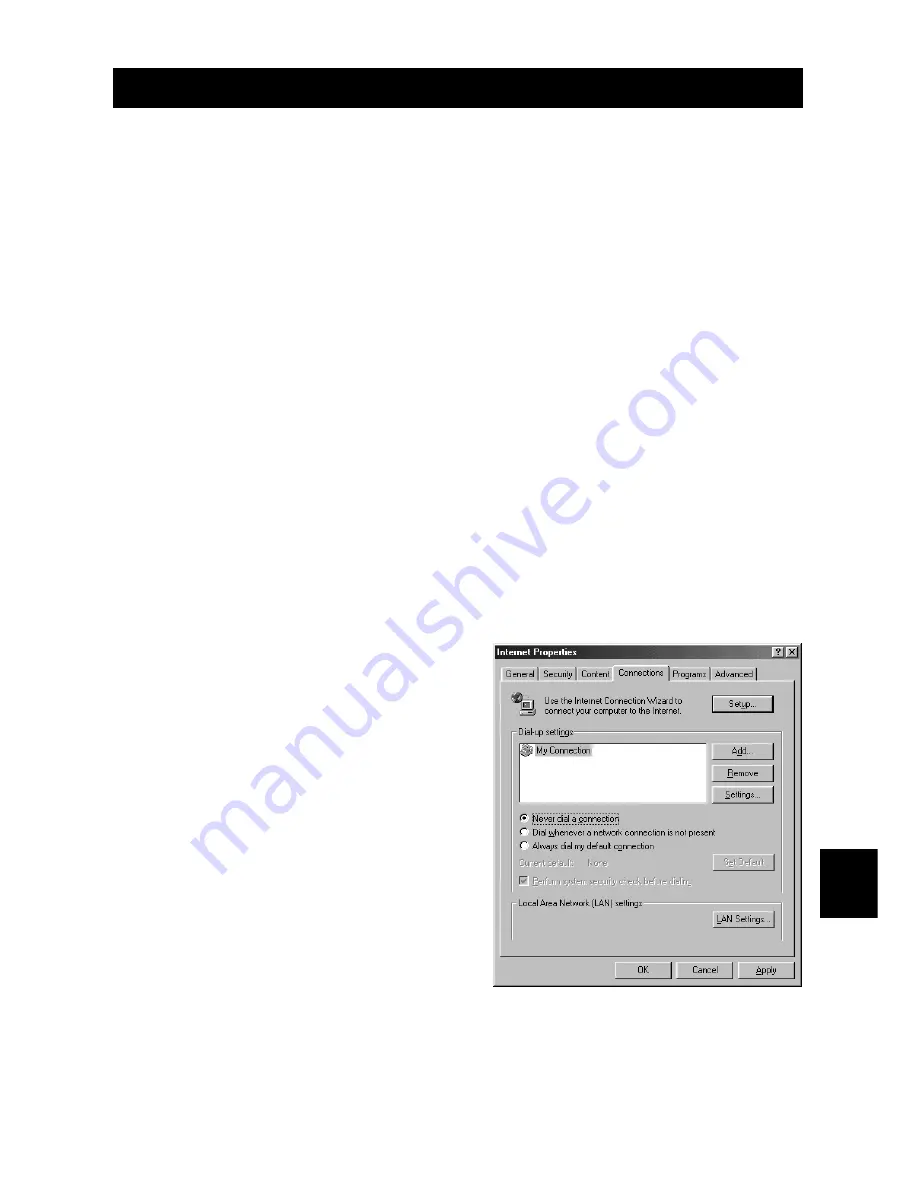
167
Appendix
Selecting “Never dial a connection”
When you are trying to access the camera’s homepage with the dial-up
connection configuration on a PC, the screen for selecting [Work offline] or
[Retry] may be displayed.
Select [Retry] to view the camera’s homepage. However, your PC will begin
dial-up procedure automatically when “Always dial my default connection” is
selected on the Internet Properties dialog window of the Internet Explorer. To
prevent this, turn the automatic dialing off with the following procedure.
For Internet Explorer (Version 5.x)
A
Right-click on the [Internet Explorer] icon on the desktop and then
click on [Properties].
B
Click on the [Connections] tab.
C
Click on the radio button for [Never dial a connection] under [Dial-
up settings].
When a PC has received mail with [Always dial my default connection]
checked, the dial-up dialog (dial-up request dialog) will be displayed preventing
from data communication.
Automatic dialing-up will be canceled.
Summary of Contents for RDC-i500
Page 8: ...6 ...
Page 28: ...26 ...
Page 102: ...100 ...
Page 146: ...144 ...
Page 156: ...154 ...
Page 173: ...171 Appendix MEMO ...
Page 180: ...178 MEMO ...




























