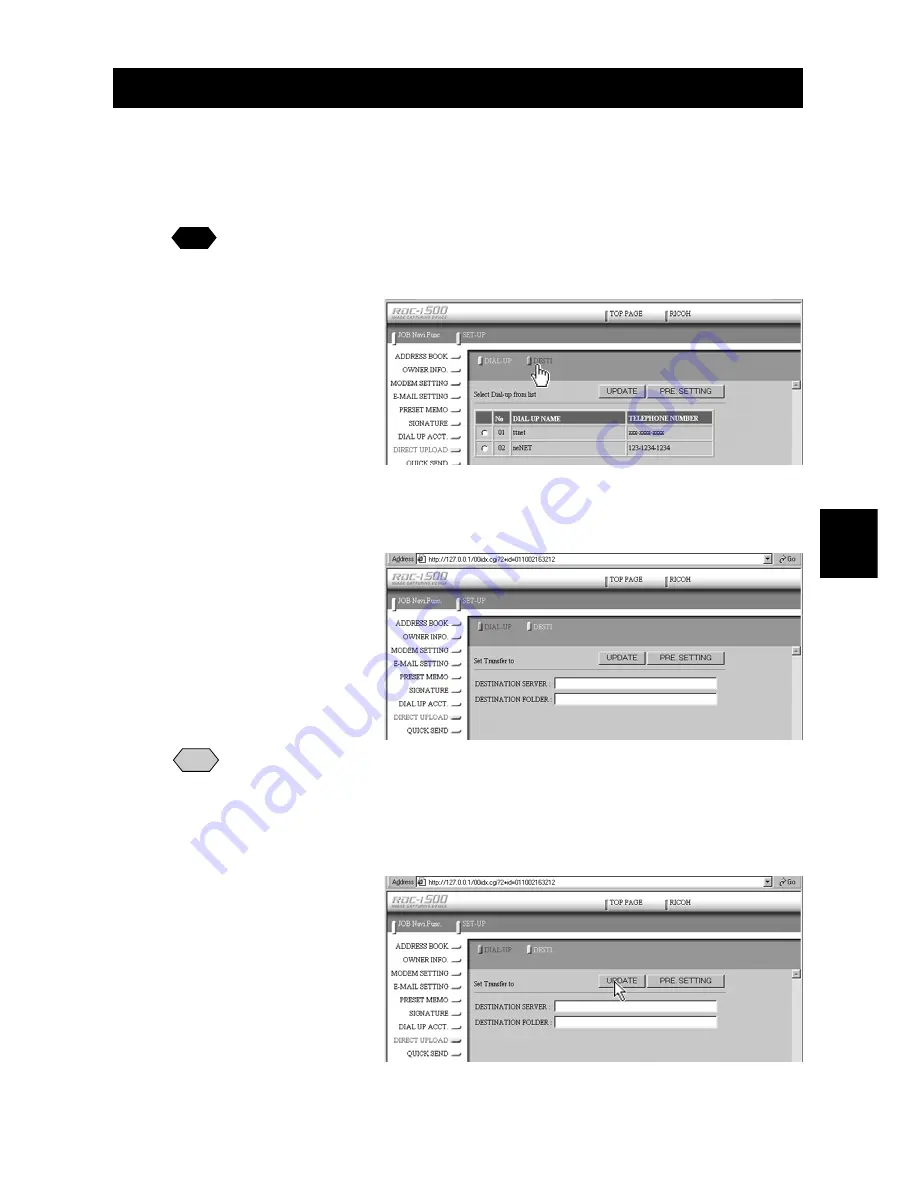
89
4
Changing the Camera Settings
Setting the Send-To Folder Name and Server
This function enables you to set the folder name and server for direct upload.
A
Display the list of dial-up accounts for Direct Upload.
See
• P.87 “Displaying the Direct Upload Dial-Up Accounts”
B
Click on [DESTI.].
The screen for setting the upload folder name and server will be displayed.
C
Edit the setting using the mouse and keyboard.
Note
• If you have not yet clicked on [UPDATE], you can return to the status
prior to setting (the status immediately after this screen was displayed)
by clicking on [PRE. SETTING].
D
When you have finished making the settings, click on [UPDATE].
Setting of the folder name and server for uploading is now completed.
Summary of Contents for RDC-i500
Page 8: ...6 ...
Page 28: ...26 ...
Page 102: ...100 ...
Page 146: ...144 ...
Page 156: ...154 ...
Page 173: ...171 Appendix MEMO ...
Page 180: ...178 MEMO ...






























