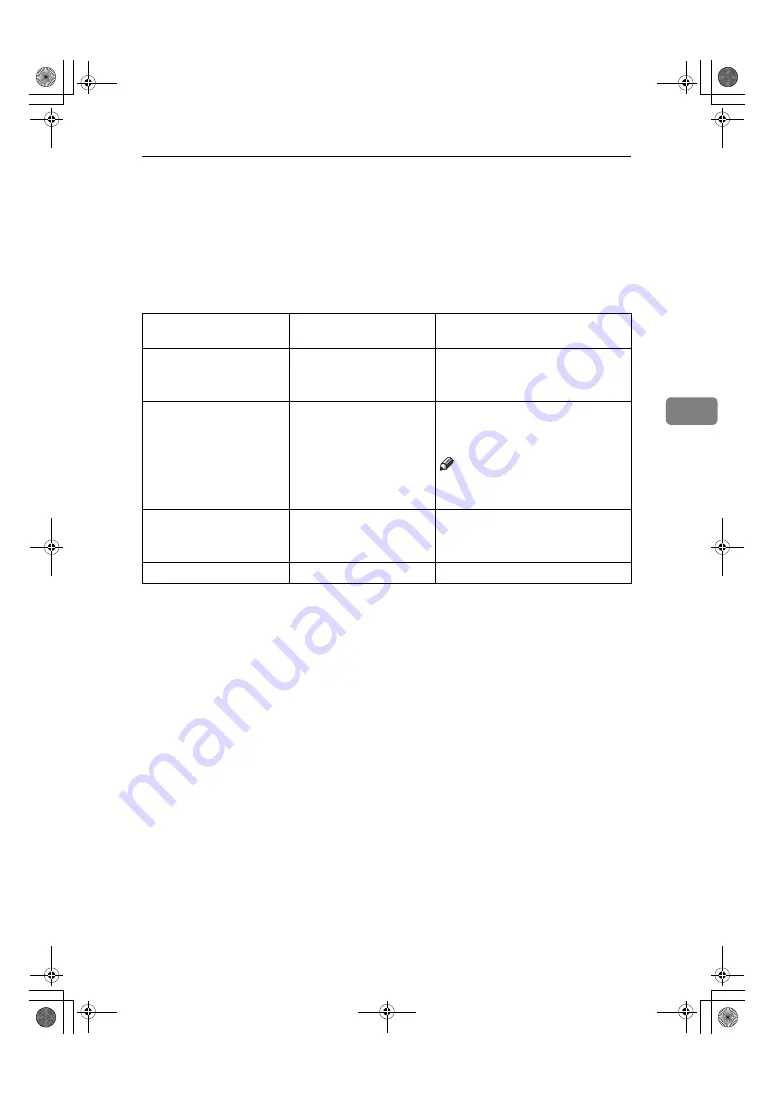
When the Receive File Indicator is Lit
79
4
When the Receive File Indicator is Lit
If the
Receive File
indicator is
lit
, a message has been received but could not be
printed for some reason. The message was stored in memory (Substitute Recep-
tion). When you solve the problem, the message will be automatically printed
out. The table below lists some problems that could have caused Substitute Re-
ception to take place and their solutions.
Why Substitute Reception
Occurred
Indication/Status
Solution
Paper has run out
B
is lit red.
Load paper.
See p.71 “Loading Paper in the Main
Paper Tray”.
Toner is empty
D
is lit red.
Replace the toner cassette.
See Cp.113 “Replacing the Toner
Cassette”,
Advanced Features
.
Note
❒
Even if there is no toner left, you
can still send fax messages.
Paper is jammed
h
is lit red.
Remove the jammed paper.
p.75 “Clearing a Copy, Fax, or Print
Jam”
Cover is open
h
is lit red.
Close the cover.
StellaF16_combine_F-EN.book Page 79 Tuesday, July 1, 2008 11:47 AM








































