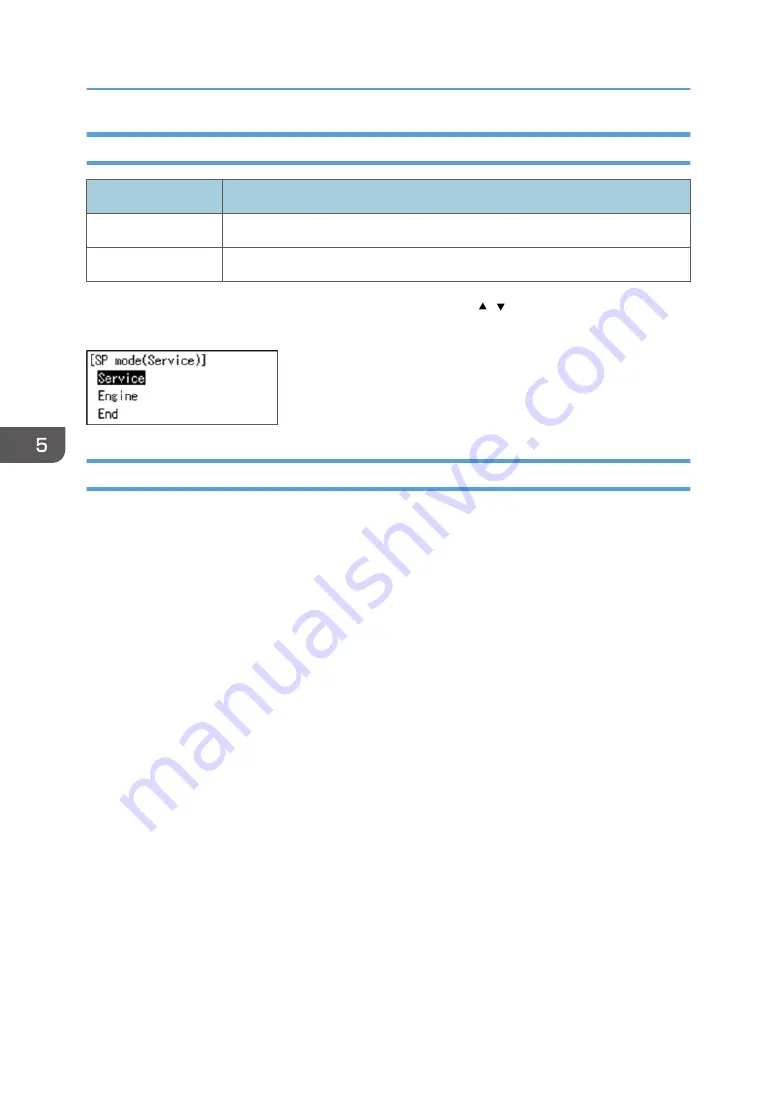
Types of SP Modes
Type
Description
Service SP
SP modes related to the controller/printer functions
Engine SP
SP modes related to the engine functions
Select one of the Service Program modes (Service, or Engine) with " / " keys, and then push the "OK"
key.
Service Mode Lock/Unlock
At locations where the machine contains sensitive data, the customer engineer cannot operate the
machine until the Administrator turns the service mode lock off. This function makes sure that work on the
machine is always done with the permission of the Administrator.
1.
If you cannot go into the SP mode, ask the Administrator to log in with the User Tool and
then set "Service Mode Lock" to OFF after he or she logs in:
Menu > Security Options > Service Mode Lock > OFF
• This unlocks the machine and lets you get access to all the SP codes.
• The CE can service the machine and turn the machine off and on. It is not necessary to ask the
Administrator to log in again each time the machine is turned on.
2.
Go into the SP mode and set SP5169 to "1" if you must use the printer bit switches.
3.
After machine servicing is completed:
• Change SP5169 from "1" to "0".
• Turn the machine off and on. Tell the administrator that you have completed servicing the
machine.
• The Administrator will then set the "Service Mode Lock" to ON.
5. System Maintenance
150
Summary of Contents for Da-P1
Page 1: ...Model Da P1 Machine Code M187 Field Service Manual January 2015 ...
Page 2: ......
Page 15: ...Recommendation 294 13 ...
Page 16: ...14 ...
Page 24: ...1 Product Information 22 ...
Page 54: ...3 Preventive Maintenance 52 ...
Page 63: ...1 Open the front cover A Exterior Covers 61 ...
Page 66: ...4 Screw 1 5 Release the stopper A 4 Replacement and Adjustment 64 ...
Page 70: ...4 Upper cover A 4 Operation Panel 1 Open the front cover A 4 Replacement and Adjustment 68 ...
Page 72: ...5 OPU board A 1 6 Board cover A Tab 2 7 Panel A 4 Replacement and Adjustment 70 ...
Page 73: ...8 Eco night sensor A Exterior Covers 71 ...
Page 79: ...11 Pull out two spring holders from the LED head A LED Optics 77 ...
Page 82: ...3 Hold the grip to pull the toner cartridge A out 4 Replacement and Adjustment 80 ...
Page 89: ...3 Paper feed clutch A 1 1 By pass Feed Clutch 1 Right Cover page 60 Drive Unit 87 ...
Page 104: ...4 Screws of the fusing lamp x3 5 Two brackets A 4 Replacement and Adjustment 102 ...
Page 131: ...4 Registration sensor A Tab 1 Paper Transport 129 ...
Page 134: ...Right Side 1 1 Rear Side 2 4 Replacement and Adjustment 132 ...
Page 299: ...Model Da P1 Machine Code M187 Appendices February 2015 ...
Page 300: ......
Page 310: ...1 Appendices Specifications 10 ...
Page 343: ...3 920 002 Mode select ENG 0 or 1 0 1 step Main SP Tables 3 43 ...
Page 452: ...MEMO 152 EN ...






























