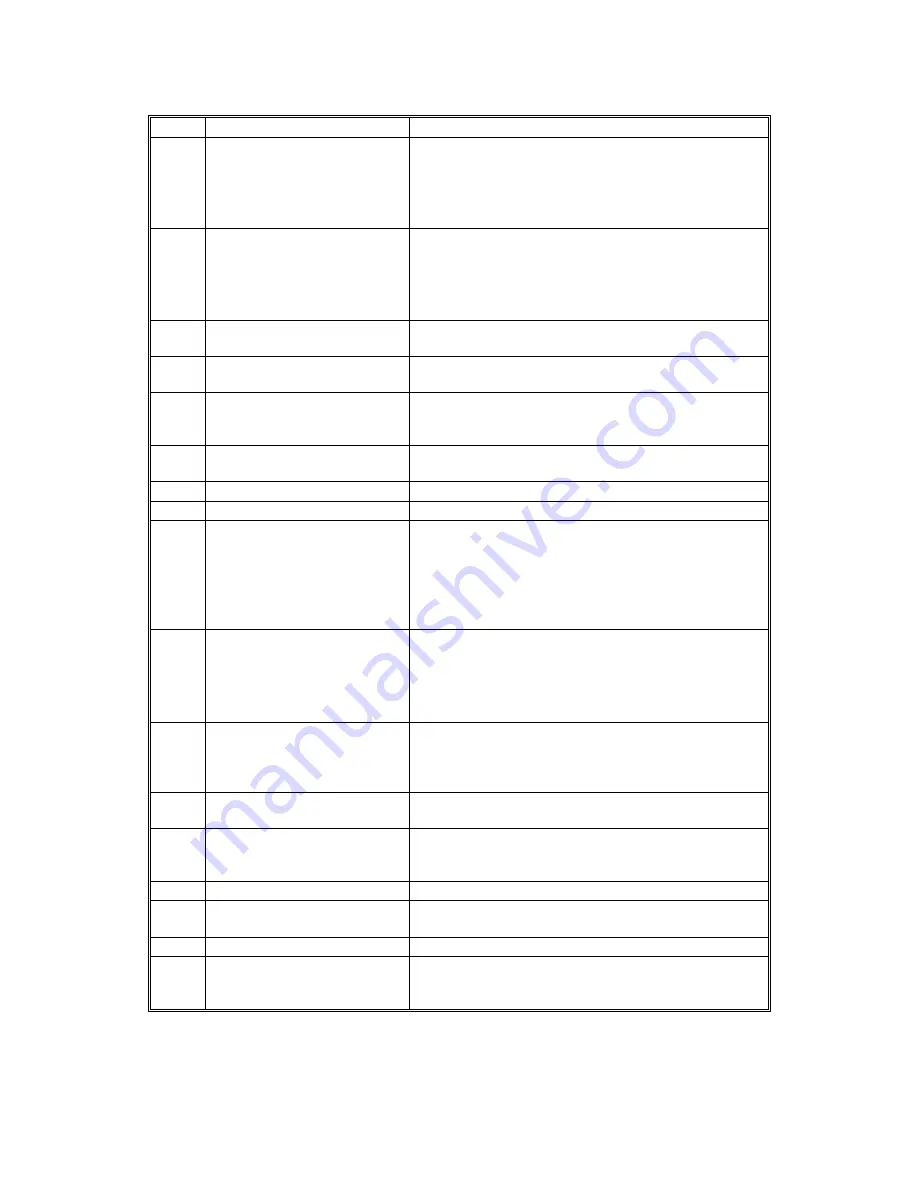
ERROR CODES
B779 18
SM
Code Meaning
Suggested
Cause/Action
14-50 Mail Job Task Error
Due to an FCU mail job task error, the send was
cancelled:
•
Address book was being edited during creation of
the notification mail.
•
Software error.
14-51 UCS Destination Download
Error
Not even one return notification can be downloaded:
•
The address book was being edited.
•
The number for the specified destination does not
exist (it was deleted or edited after the job was
created).
14-60 Send Cancel Failed
The cancel operation by the user failed to cancel the
send operation.
14-61 Notification Mail Send Failed
for All Destinations
All addresses for return notification mail failed.
15-01 POP3/IMAP4 Server Not
Registered
At startup, the system detected that the IP address
of the POP3/IMAP4 server has not been registered
in the machine.
15-02 POP3/IMAP4 Mail Account
Information Not Registered
The POP3/IMAP4 mail account has not been
registered.
15-03 Mail Address Not Registered The mail address has not been registered.
15-10 DCS Mail Receive Error
Error other than 15-11 to 15-18.
15-11 Connection
Error
The DNS or POP3/IMAP4 server could not be
found:
•
The IP address for DNS or POP3/IMAP4 server is
not stored in the machine.
•
The DNS IP address is not registered.
•
Network not operating correctly.
15-12 Authorization
Error
POP3/IMAP4 send authorization failed:
•
Incorrect IFAX user name or password.
•
Access was attempted by another device, such as
the PC.
•
POP3/IMAP4 settings incorrect.
15-13 Receive Buffer Full
Occurs only during manual reception. Transmission
cannot be received due to insufficient buffer space.
The buffer is being used for mail send or Scan-to-
Email.
15-14 Mail Header Format Error
The mail header is not standard format. For
example, the Date line description is incorrect.
15-15 Mail Divide Error
The e-mail is not in standard format. There is no
boundary between parts of the e-mail, including the
header.
15-16 Mail Size Receive Error
The mail cannot be received because it is too large.
15-17 Receive
Timeout
May occur during manual receiving only because
the network is not operating correctly.
15-18 Incomplete Mail Received
Only one portion of the mail was received.
15-31 Final Destination for
Transfer Request Reception
Format Error
The format of the final destination for the transfer
request was incorrect.
CÓPIA NÃO CONTROLADA
CÓPIA NÃO CONTROLADA
Summary of Contents for Aficio MP 3500 Series
Page 1: ...B291 B295 B296 B297 SERVICE MANUAL 002927MIU CÓPIA NÃO CONTROLADA CÓPIA NÃO CONTROLADA ...
Page 2: ...CÓPIA NÃO CONTROLADA CÓPIA NÃO CONTROLADA ...
Page 3: ...B291 B295 B296 B297 SERVICE MANUAL CÓPIA NÃO CONTROLADA CÓPIA NÃO CONTROLADA ...
Page 4: ...CÓPIA NÃO CONTROLADA CÓPIA NÃO CONTROLADA ...
Page 5: ...B291 B295 B296 B297 SERVICE MANUAL 002927MIU CÓPIA NÃO CONTROLADA CÓPIA NÃO CONTROLADA ...
Page 6: ...CÓPIA NÃO CONTROLADA CÓPIA NÃO CONTROLADA ...
Page 8: ...CÓPIA NÃO CONTROLADA CÓPIA NÃO CONTROLADA ...
Page 10: ...CÓPIA NÃO CONTROLADA CÓPIA NÃO CONTROLADA ...
Page 12: ...CÓPIA NÃO CONTROLADA CÓPIA NÃO CONTROLADA ...
Page 26: ...CÓPIA NÃO CONTROLADA CÓPIA NÃO CONTROLADA ...
Page 28: ...CÓPIA NÃO CONTROLADA CÓPIA NÃO CONTROLADA ...
Page 29: ...INSTALLATION CÓPIA NÃO CONTROLADA CÓPIA NÃO CONTROLADA ...
Page 30: ...CÓPIA NÃO CONTROLADA CÓPIA NÃO CONTROLADA ...
Page 119: ...PREVENTIVE MAINTENANCE CÓPIA NÃO CONTROLADA CÓPIA NÃO CONTROLADA ...
Page 120: ...CÓPIA NÃO CONTROLADA CÓPIA NÃO CONTROLADA ...
Page 125: ...REPLACEMENT AND ADJUSTMENT CÓPIA NÃO CONTROLADA CÓPIA NÃO CONTROLADA ...
Page 126: ...CÓPIA NÃO CONTROLADA CÓPIA NÃO CONTROLADA ...
Page 221: ...TROUBLESHOOTING CÓPIA NÃO CONTROLADA CÓPIA NÃO CONTROLADA ...
Page 222: ...CÓPIA NÃO CONTROLADA CÓPIA NÃO CONTROLADA ...
Page 258: ...CÓPIA NÃO CONTROLADA CÓPIA NÃO CONTROLADA ...
Page 259: ...SERVICE TABLES CÓPIA NÃO CONTROLADA CÓPIA NÃO CONTROLADA ...
Page 260: ...CÓPIA NÃO CONTROLADA CÓPIA NÃO CONTROLADA ...
Page 400: ...CÓPIA NÃO CONTROLADA CÓPIA NÃO CONTROLADA ...
Page 401: ...DETAILED DESCRIPTIONS CÓPIA NÃO CONTROLADA CÓPIA NÃO CONTROLADA ...
Page 402: ...CÓPIA NÃO CONTROLADA CÓPIA NÃO CONTROLADA ...
Page 508: ...CÓPIA NÃO CONTROLADA CÓPIA NÃO CONTROLADA ...
Page 509: ...SPECIFICATIONS CÓPIA NÃO CONTROLADA CÓPIA NÃO CONTROLADA ...
Page 510: ...CÓPIA NÃO CONTROLADA CÓPIA NÃO CONTROLADA ...
Page 520: ...CÓPIA NÃO CONTROLADA CÓPIA NÃO CONTROLADA ...
Page 521: ...PUNCH UNIT B377 CÓPIA NÃO CONTROLADA CÓPIA NÃO CONTROLADA ...
Page 522: ...CÓPIA NÃO CONTROLADA CÓPIA NÃO CONTROLADA ...
Page 524: ...CÓPIA NÃO CONTROLADA CÓPIA NÃO CONTROLADA ...
Page 529: ...1000 SHEET FINISHER B408 CÓPIA NÃO CONTROLADA CÓPIA NÃO CONTROLADA ...
Page 530: ...CÓPIA NÃO CONTROLADA CÓPIA NÃO CONTROLADA ...
Page 532: ...CÓPIA NÃO CONTROLADA CÓPIA NÃO CONTROLADA ...
Page 557: ...BRIDGE UNIT B538 CÓPIA NÃO CONTROLADA CÓPIA NÃO CONTROLADA ...
Page 558: ...CÓPIA NÃO CONTROLADA CÓPIA NÃO CONTROLADA ...
Page 560: ...CÓPIA NÃO CONTROLADA CÓPIA NÃO CONTROLADA ...
Page 567: ...PAPER TRAY UNIT B542 CÓPIA NÃO CONTROLADA CÓPIA NÃO CONTROLADA ...
Page 568: ...CÓPIA NÃO CONTROLADA CÓPIA NÃO CONTROLADA ...
Page 570: ...CÓPIA NÃO CONTROLADA CÓPIA NÃO CONTROLADA ...
Page 589: ...B543 LARGE CAPACITY TRAY RT45 CÓPIA NÃO CONTROLADA CÓPIA NÃO CONTROLADA ...
Page 590: ...CÓPIA NÃO CONTROLADA CÓPIA NÃO CONTROLADA ...
Page 592: ...CÓPIA NÃO CONTROLADA CÓPIA NÃO CONTROLADA ...
Page 607: ...1 BIN TRAY B544 CÓPIA NÃO CONTROLADA CÓPIA NÃO CONTROLADA ...
Page 608: ...CÓPIA NÃO CONTROLADA CÓPIA NÃO CONTROLADA ...
Page 610: ...CÓPIA NÃO CONTROLADA CÓPIA NÃO CONTROLADA ...
Page 618: ...CÓPIA NÃO CONTROLADA CÓPIA NÃO CONTROLADA ...
Page 619: ...TWO TRAY FINISHER B545 CÓPIA NÃO CONTROLADA CÓPIA NÃO CONTROLADA ...
Page 620: ...CÓPIA NÃO CONTROLADA CÓPIA NÃO CONTROLADA ...
Page 657: ...BOOKLET FINISHER B546 CÓPIA NÃO CONTROLADA CÓPIA NÃO CONTROLADA ...
Page 658: ...CÓPIA NÃO CONTROLADA CÓPIA NÃO CONTROLADA ...
Page 705: ...AUTO REVERSE DOCUMENT FEEDER B714 CÓPIA NÃO CONTROLADA CÓPIA NÃO CONTROLADA ...
Page 706: ...CÓPIA NÃO CONTROLADA CÓPIA NÃO CONTROLADA ...
Page 708: ...CÓPIA NÃO CONTROLADA CÓPIA NÃO CONTROLADA ...
Page 732: ...CÓPIA NÃO CONTROLADA CÓPIA NÃO CONTROLADA ...
Page 733: ...FAX OPTION B779 CÓPIA NÃO CONTROLADA CÓPIA NÃO CONTROLADA ...
Page 736: ...CÓPIA NÃO CONTROLADA CÓPIA NÃO CONTROLADA ...
Page 873: ...D315 PRINTER SCANNER OPTION CÓPIA NÃO CONTROLADA CÓPIA NÃO CONTROLADA ...
Page 874: ...CÓPIA NÃO CONTROLADA CÓPIA NÃO CONTROLADA ...






























