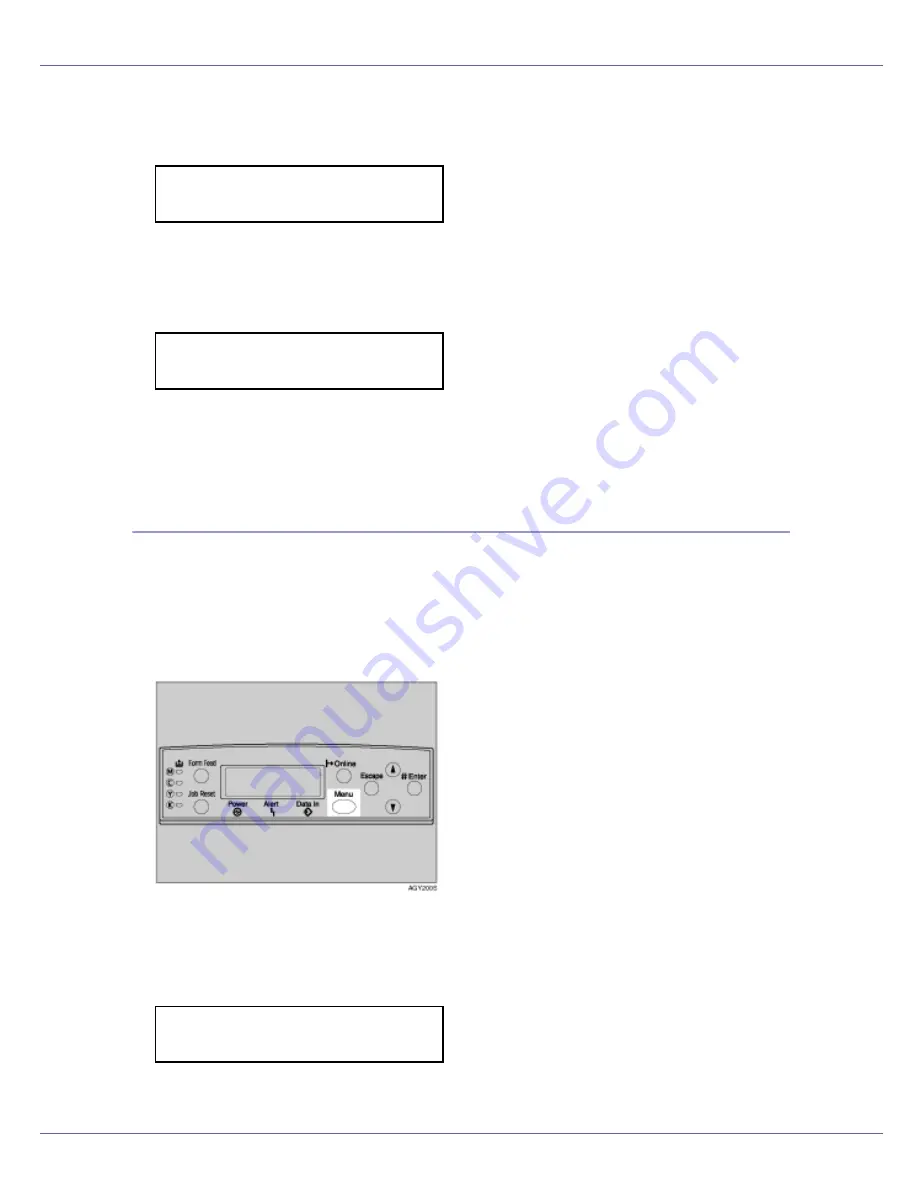
Paper and Other Media
27
J
Press the
{U}
or
{T}
key to display the target paper tray, and then press
the
{
# Enter
}
key.
The paper size selection menu appears.
K
Press the
{U}
or
{T}
key to display [
Auto
], and then press the
{
# Enter
}
key.
After about two seconds, the display returns to the menu.
L
Press the
{
Online
}
key.
The initial screen appears.
Specifying a paper type for Tray 1/2 and the optional paper feed unit
Improve printer performance by selecting the optimum paper type for the tray.
You can select from the following paper types:
• Plain Paper, Recycled Paper, Special Paper, Color Paper, Letterhead, Pre-
printed Paper
A
Press the
{
Menu
}
key.
The
[
Menu
]
screen appears on the display.
B
Press the
{U}
or
{T}
key to display [
Paper Input
], and then press the
{
#
Enter
}
key.
The paper selection menu appears.
Tray Paper Size:
Tray 2
Tray 2
*Auto
Menu:
Paper Input






























