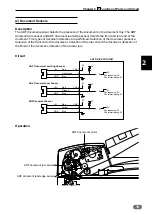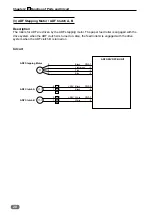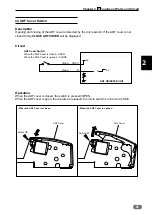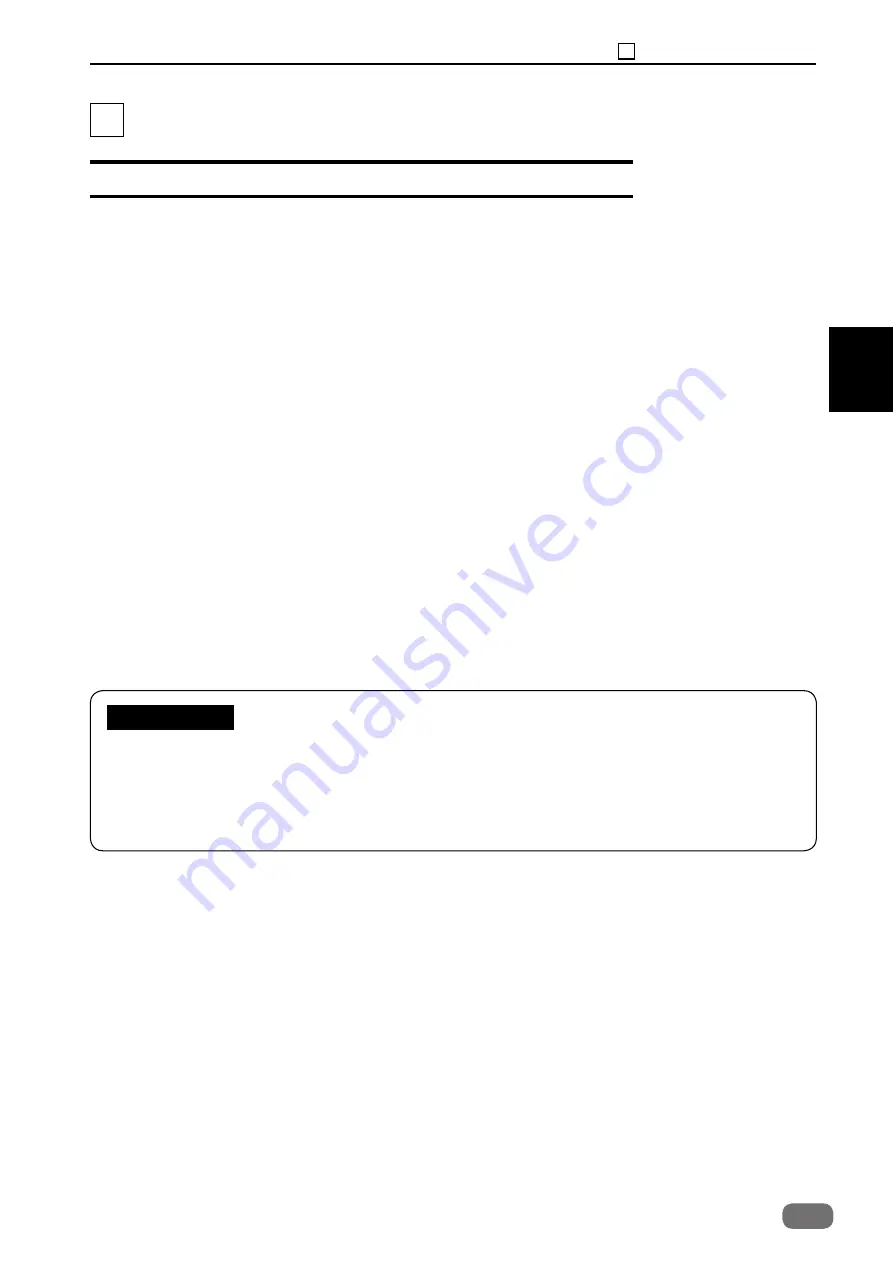
2
15
Chapter 2 2 Sequence of Operation
2 Sequence of Operation
(1) Document Detection
1. Detection of the the document
2. Detection of the front end of the document
3. Detection of the rear end of the document
4. Detection of the finish of the document
5. Detection of document jam
(1) Detection of the document
The ADF document sensor detects the document on the document receiving tray. When the
document is placed on the document receiving tray, the ADF document sensor is photointerrupted
and detects the presence of the document, which turns on the ADF stepping motor and the ADF
clutch A to feed paper.
(2) Detection of the front end of the document
The ADF document lead edge sensor detects the front end of the document before the reading
section. When the ADF document lead edge sensor is photointerrupted by the document fed with
the ADF feed roller, it detects the front end of the document.
(3) Detection of the rear end of the document
The ADF document lead edge sensor also detects the rear end of the document during master
making. When the document is fed 20 mm after the rear end is detected, the reading of the
document is finished and the ADF stepping motor runs at a slower speed than the document
reading speed to eject the document. When the document is fed approx. 20 mm after the reading
is finished, the ADF stepping motor stops.
IMPORTANT
The reading of document is terminated at the earlier time when the longitudinal length is fed
of the document size selected on the control panel or the document is fed approx.20 mm
after the rear end is detected. If master making for the document with an unspecified size is
required, select a document size on the control panel with a longer longitudinal length than the
longitudinal length of the document.
(4) Detection of the finish of the document
The document sensor also detects the finish of the document on the document receiving tray.
When the rear end of the last document on the document receiving tray have passed by the
document sensor, the sensor is photoexposed and detects the finish of the document, which
prohibits feeding the next document.
(5) Detection of document jam
When the document front end detected by the ADF document sensor cannot be detected by the
ADF document jam sensor, jam error is displayed. When the document front end that has passed
by the ADF document jam sensor cannot be detected by the ADF document lead edge sensor,
jam error is displayed.
Also when the document rear end detected by the ADF document jam sensor cannot be detected
by the ADF document lead edge sensor, jam error is displayed.
Summary of Contents for ADF DF7010
Page 1: ...ADF DF7010 Field Service Manual November 2017 ...
Page 2: ......
Page 11: ...1 9 Chapter 1 2 Dimensions 2 Dimensions Unit mm ...
Page 14: ...MEMO ...
Page 40: ...MEMO ...
Page 48: ...MEMO ...
Page 52: ......