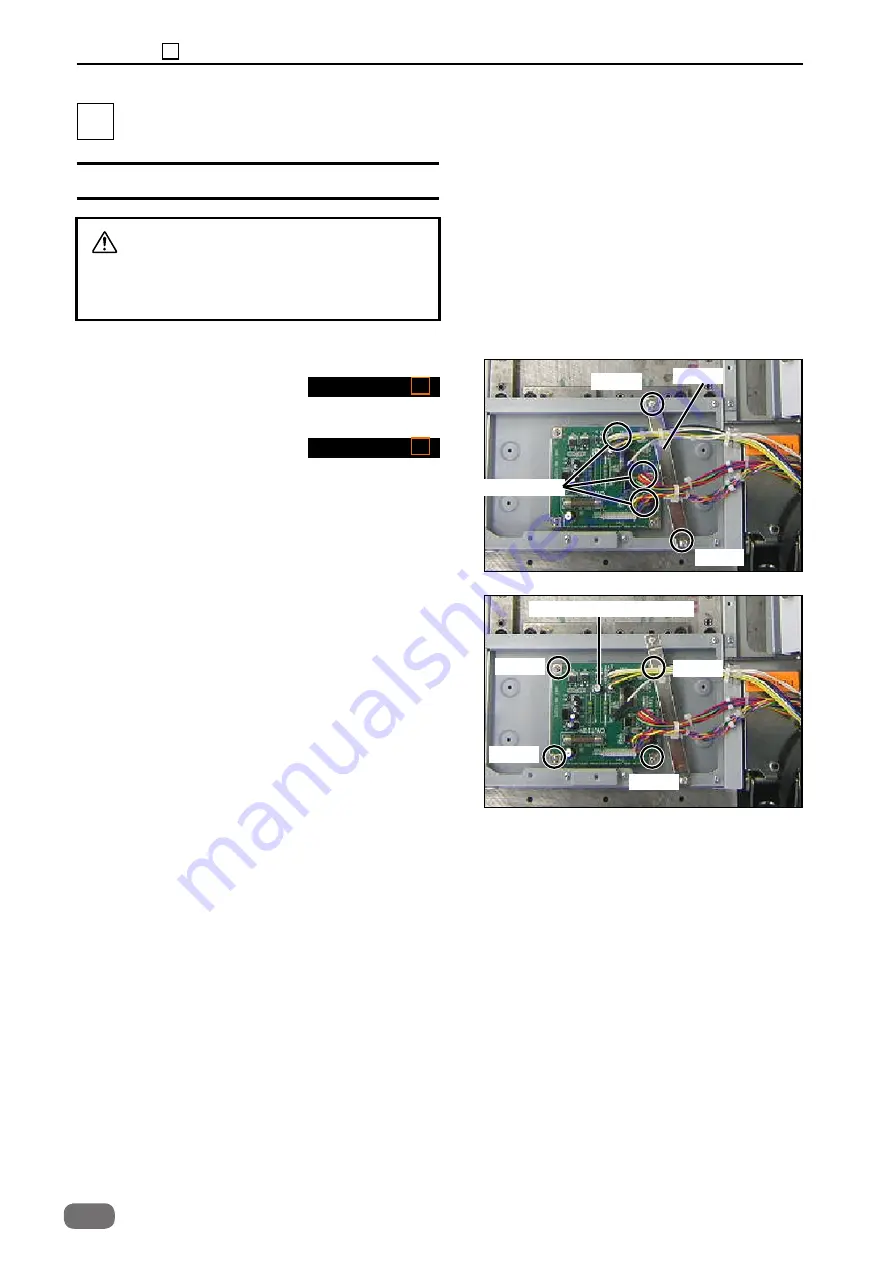
36
Chapter 3 3 Electrical System
3 Electrical System
(1) Removing the ADF Cover
1. Remove the ADF .
Connector
Bridge
Screw
Screw
Screw
Screw
Screw
Screw
ADF Drive PCB Unit
WARNING
● Always remove the power cord plug from
the outlet before replacing a PCB unit.
2. Remove the ADF document cover.
3. Disconnect the three connectors.
4. Remove the two screws to remove the bridge.
5. Remove the four screws to remove the ADF
drive PCB unit.
Summary of Contents for ADF DF7010
Page 1: ...ADF DF7010 Field Service Manual November 2017 ...
Page 2: ......
Page 11: ...1 9 Chapter 1 2 Dimensions 2 Dimensions Unit mm ...
Page 14: ...MEMO ...
Page 40: ...MEMO ...
Page 48: ...MEMO ...
Page 52: ......
















































