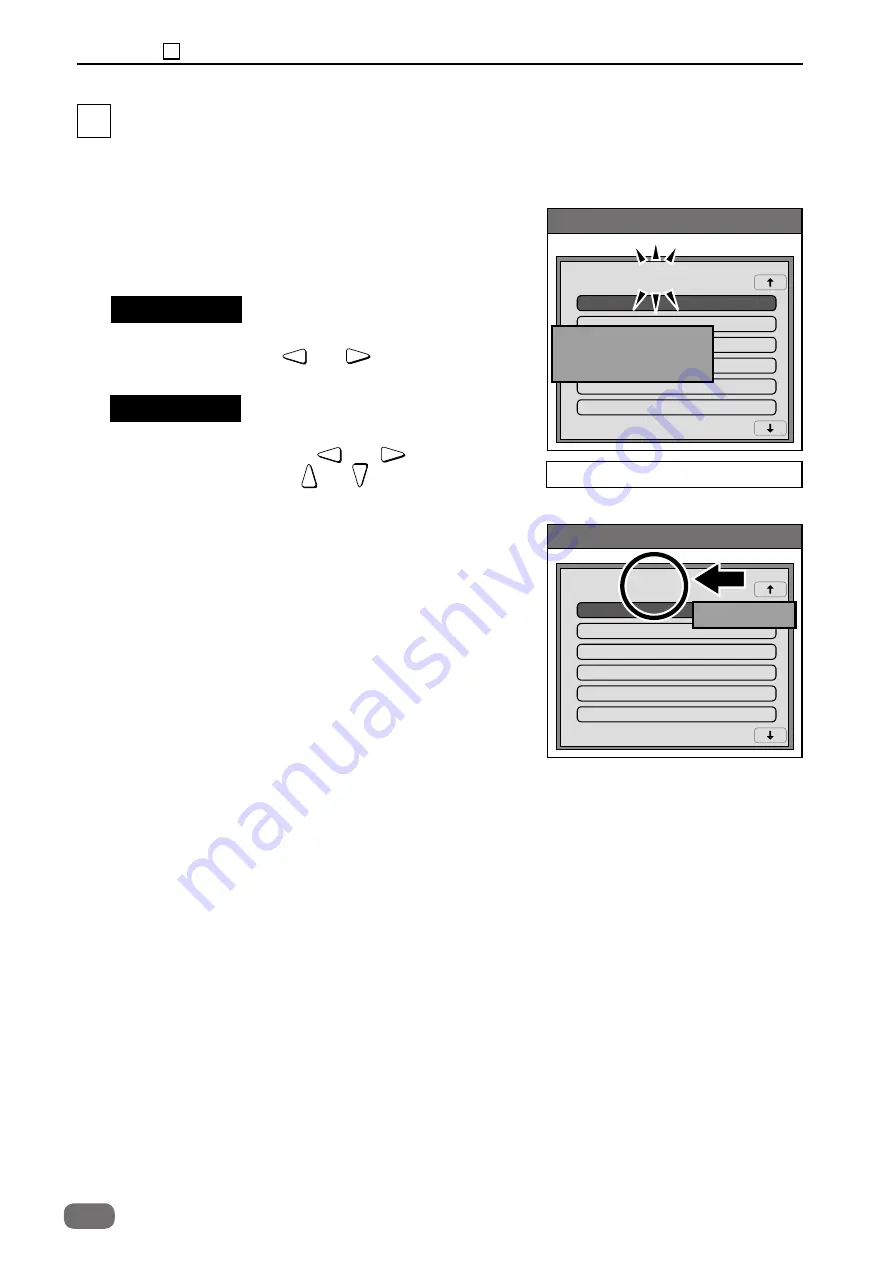
58
Chapter 7 3 HELP Mode Functions and Operation Procedures
● The HELP mode number can be selected by the
PRINT DARKNESS keys
and
, and the
PRINT POSITION keys and .
Ex : enter 0, 1, 1, PRINT key
HELP-00
0
VERSION DISPLAY
SOFTWARE UPDATE
SPEED ADJUSTMENT
REPLENISH INK
TOUCH PANEL CALIBRATION
DRUM SECTION
(The number blinks.)
HELP mode number entry
available
●
HELP mode number selection screen
HELP-0
11
ADF SECTION
CLAMP SECTION
VERTICAL REGISTRATION SECTION
HORIZONTAL REGISTRATION SECTION
PRESS SECTION
MASTER MAKE OPERATION TEST
●
HELP mode screen (HELP-011)
HELP mode no.
3 HELP Mode Functions and Operation Procedures
● Accessing HELP Modes
IMPORTANT
1. Using the numeric keys, enter the number of the
HELP mode you want to access.
Example:
To access HELP mode H-011, enter
[0], [1], [1].
● The HELP mode number cannot be selected by the
PRINT SPEED keys
and
.
2. Press the (PRINT) key. The HELP mode specified in 3
will be accessed.
From this point on, follow the procedure given below
for the particular mode accessed.
REFERENCE
Summary of Contents for ADF DF7010
Page 1: ...ADF DF7010 Field Service Manual November 2017 ...
Page 2: ......
Page 11: ...1 9 Chapter 1 2 Dimensions 2 Dimensions Unit mm ...
Page 14: ...MEMO ...
Page 40: ...MEMO ...
Page 48: ...MEMO ...
Page 52: ......



























