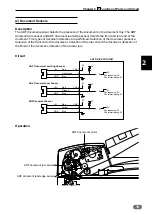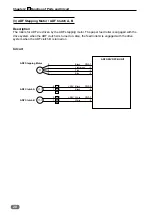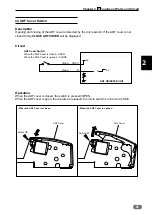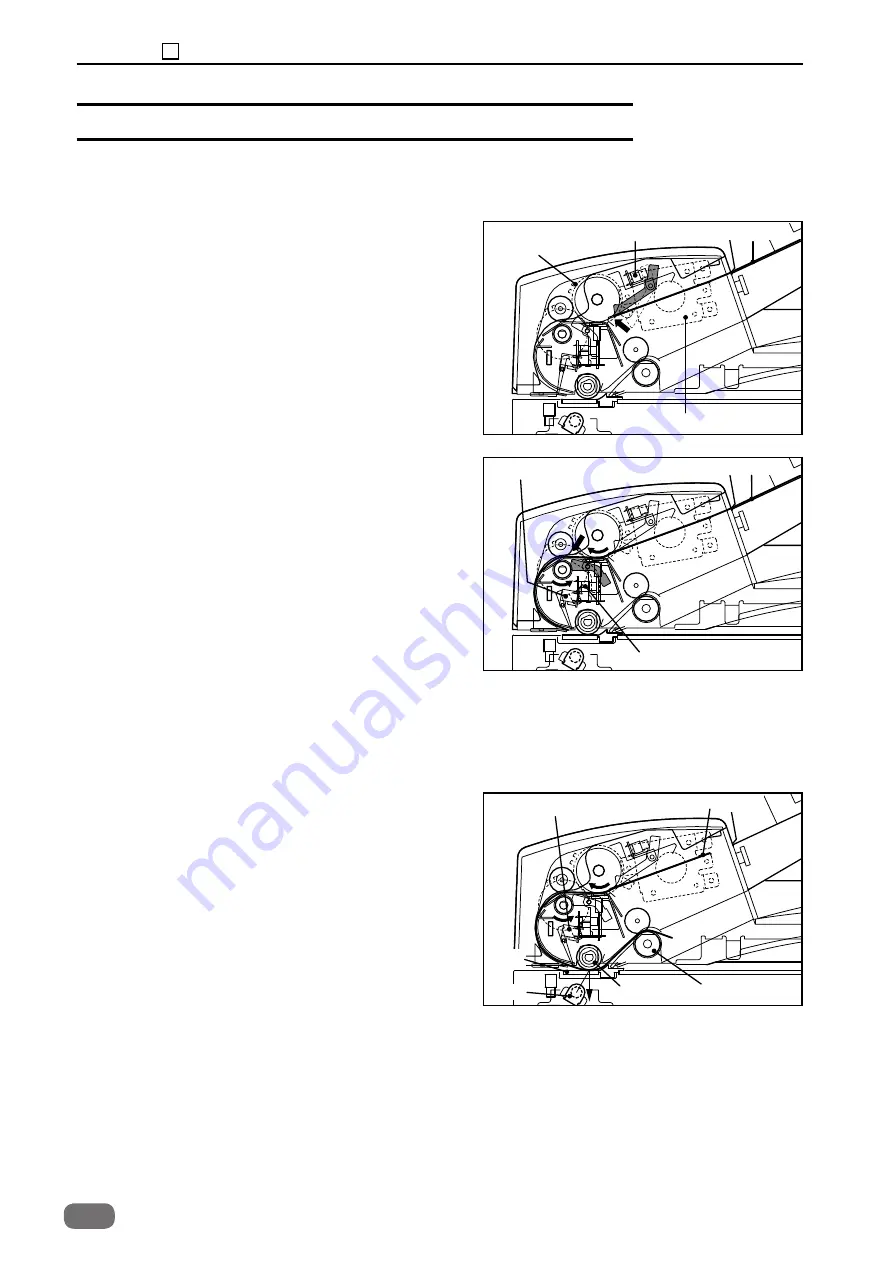
16
Chapter 2 2 Sequence of Operation
(2) Basic Operation for Feeding Paper to Scanner
Operation
(1) Paper feed 1
When the document is placed on the document
receiving tray, the ADF document sensor is
photointerrupted and detects the presence of
the document. Pressing the MASTER MAKING
key turns on the ADF stepping motor and ADF
clutch A, feeding the document.
ADF document sensor
ADF stepping motor
ADF clutch A
Document
ADF document jam sensor
ADF document lead edge sensor
Document
ADF document lead edge sensor
Glass
Lamp
Feed roller B Ejection roller
Document
(2) Positioning
ADF Clutch A and the ADF stepping motor
are turned off when the document is fed 16
mm after the ADF document jam sensor is
photointerrupted. This prevents the position
of the documents from deviating, which is
caused by meandering during paper feeding. If
the front end of the document does not reach
the ADF document lead edge sensor within 5
seconds after the ADF document jam sensor
is photointerrupted, DOCUMENT JAM will be
displayed.
(3) Paper feed 2
The ADF stepping motor and ADF clutch B are
turned on again and the document is fed.
(4) Reading the document
After the front end of the document is detected
at the ADF document lead edge sensor, the
document is fed several steps, and shading is
performed on approximately 2mm of the front
end of the document.
Summary of Contents for ADF DF7010
Page 1: ...ADF DF7010 Field Service Manual November 2017 ...
Page 2: ......
Page 11: ...1 9 Chapter 1 2 Dimensions 2 Dimensions Unit mm ...
Page 14: ...MEMO ...
Page 40: ...MEMO ...
Page 48: ...MEMO ...
Page 52: ......