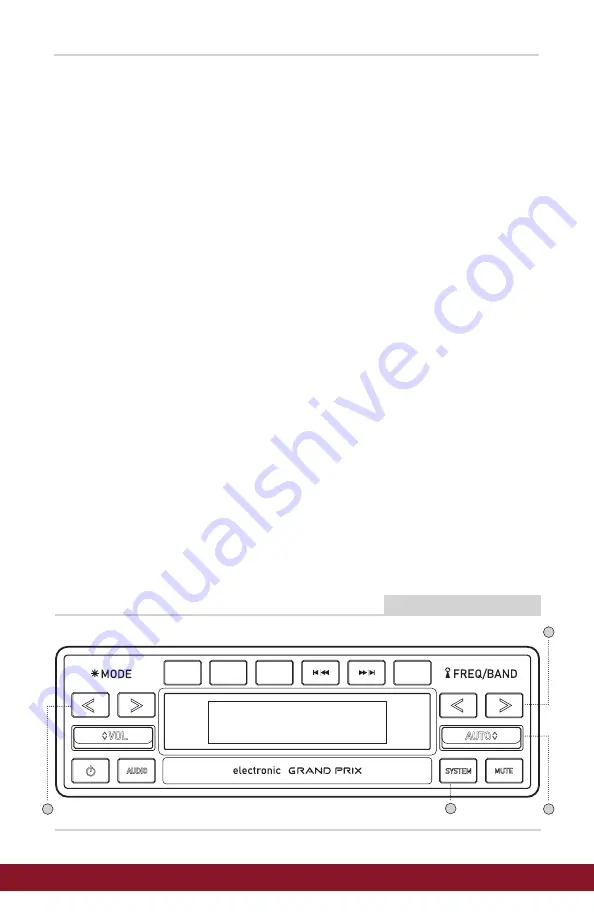
20
SiriusXM® Instructions
Exit Replay
SiriusXM
®
Tuning
Tap the Auto Paddle(7) up or down to change channels.
SiriusXM
®
Preset Bands
You can store five SiriusXM® channels in three bands for a total of 15 presets.
To cycle between the SiriusXM® bands, press the outer Right Arrow(9).
Storing/Recalling
SiriusXM
®
Presets
There are five presets for each SiriusXM® band. To set a preset, tune to the
desired station, then press and hold the appropriate Preset Button(5) to store
the station into memory. To recall a SiriusXM® preset, press the appropriate
Preset Button(5) in the selected radio band.
Replay™ Mode
The Replay™ mode allows you to play, pause, skip, fast-forward, and rewind.
Pause/Resume
To pause SiriusXM® playback and enter Replay™ mode, press the System
Button(3). The screen will display IR PAUSED to indicate you are in Replay™
mode. To resume playback, press the System Button(3) again. During play-
back in Replay™ mode, the channel audio will continue to be stored until Re-
play™ mode is exited.
Playback Controls in Replay™ Mode
To rewind, press and hold the fourth Preset Button. To fast forward, press
and hold the fifth Preset Button. To skip to previous track/marker, press and
release the fourth Preset Button. To skip to the next track/marker, press and
release the fifth Preset Button. To exit Replay™ mode and return to the live
satellite radio broadcast, press and release the first Preset Button.
Replay™ Controls
I R
- -
0 . 0 2
4
8 Left Arrows
Auto Paddle 7
Right Arrows 9
System Button 3


























