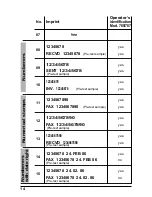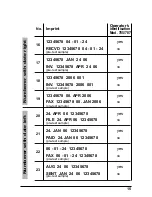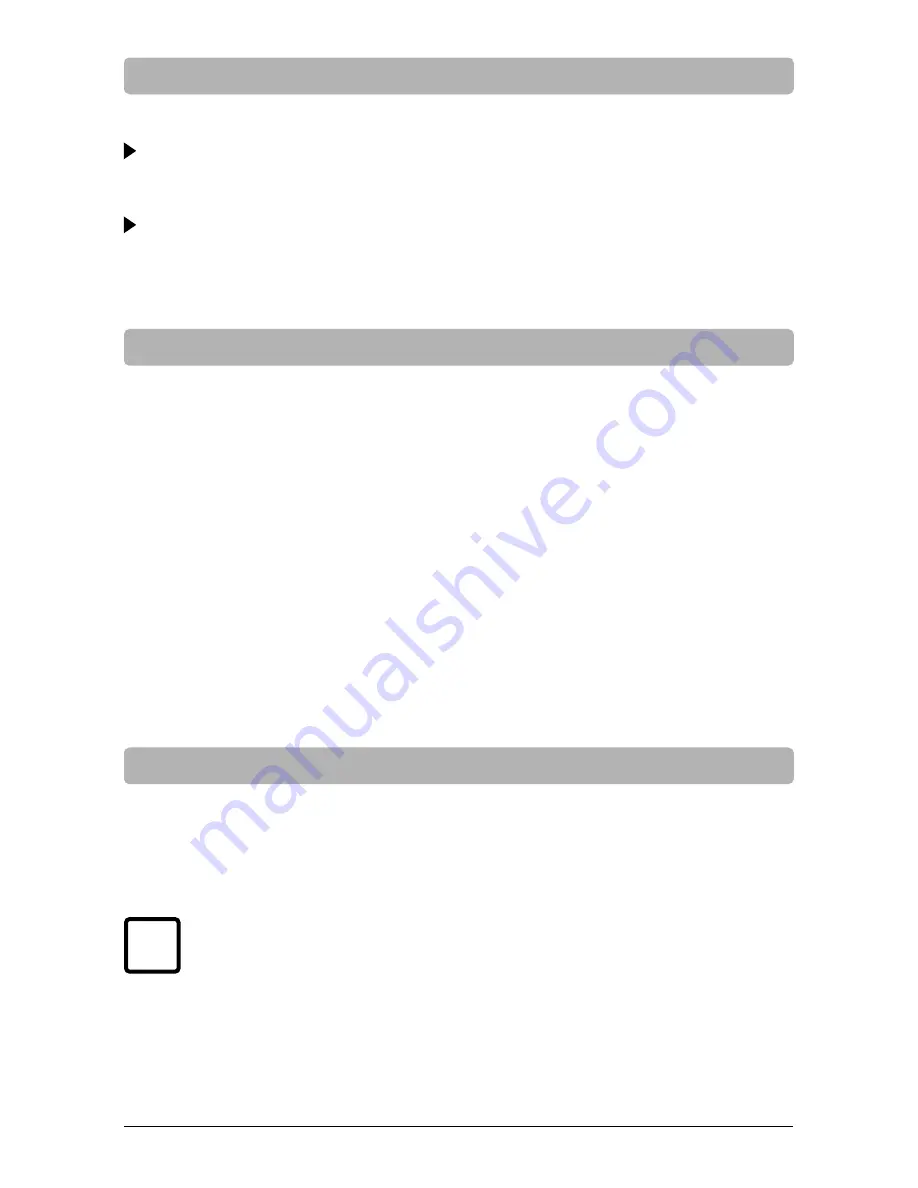
6
Transport lock
Mains connection and commissioning
Make sure that the device is connected to the correct mains voltage
as specified on the type plate on bottom of the device.
~
230 V, 50 Hz or
~
115 V, 60 Hz
The device is also intended for IT - performance distributing net
with a phase voltage of
~
230 V
After plug in of the mains connector, the display indicates the following:
01 000000 10.09.
06
09: 38
(see also page 17, stamp picture no. 38)
rep
num
date
h
min
Take out carton next to the print head (4) on the left.
Attention! While taking out the carton don’t pull out the ink ribbon.
Take out carton on the left between upper part of machine and
document table
The choice of location for a REINER MULTI-PRINTER is not particularly
critical. However, for safe, correct operation, please observe the following
points:
•
Place the machine on a stable, smooth, and level surface in a room
with adequate ventilation (see also page 38, ‘Technical data’)
•
If the radio-clock function is to be used, make sure there is good
radio reception
•
Make sure that the mains socket which you use to connect
the machine is readily accessible
Choosing a suitable location
i
Note