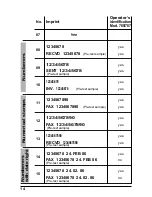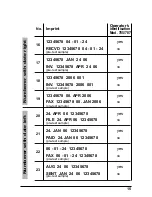12
Setting the imprints
Altogether there are 39 standard stamp pictures stored in the
device. An overview of the stored stamp pictures is shown
on the pages 13 ... 17. To select a desired stamp picture,
enter its corresponding number as follows:
Press the key
[ mode ]
for at least 5 seconds until
SETTinGS
appears in the display
If
PASS 0000
appears, the settings are protected by a password.
Enter the password via the keys
[ set ]
and
[ mode ]
Press
[ line ]
the display shows
ChiPCArd
Press
[ mode ]
the display shows
ST PiCTUrE
Press
[ line ]
the number of the set stamp picture is
displayed with one digit flashing
Entering the number:
Press the
[ set ]
repeatedly, until
the desired tens digit number is shown
Press
[ mode ]
the next digit is flashing
Press
[ set ]
repeatedly until the desired digit is shown
Press
[ n/r ]
repeatedly, until the stamp picture
appears in the display
By setting
stamp picture 00
(possible only at Mod. 785 and 787)
the device prints exclusively data stored on a chip card.
(see also page 28, ‘Additional functions in Model 785 + 787’)
examples of stamp picture no. 38 with explanations:
pre-text number date time
number date time operator’s identification
from chip card
QUIT.
123456
19.05.06 09:40
123456
19.05.06 09:40
BSP
i
Note
i
Note