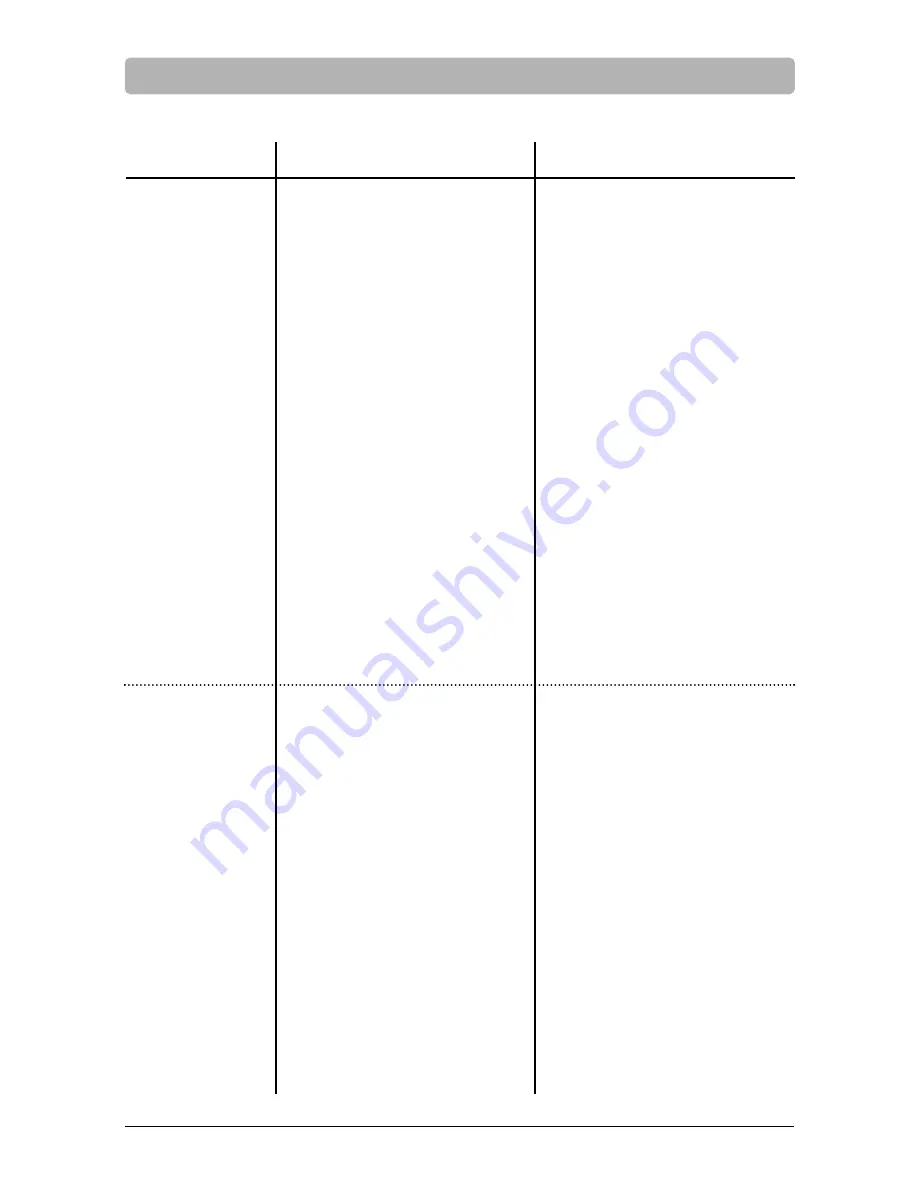
35
Display
Cause
Recommendation
CHArGE bAT
EMPTY bAT
InSErT
CHIPCArd
Display is
dark
Error 02
Error 04
Error 08
Error 10
Accumulator is charging,
device is not ready for
operation
Accumulator is
discharged
Chip card was not or
incorrectly inserted.
•
Accumulator operation:
Accumulator is
discharged
•
Mains operation:
Technical malfunction
Set number of stamp
picture is not available
(see page 13 ... 17)
EEProm fault
Imprint exeeds maximum
width of 60 mm
• Print process not
executed completely
• Ribbon cassette
blocked
Connect device to mains.
Device is ready after
approx. 15 minutes
Connect device to mains.
Device is ready after approx.
15 minutes. Accumulator is
fully charged after 20 hours
Insert chip card correctly
Connect device to. It is
ready after approx. 15
minutes, accumulator is
fully charged after 20 hours
Call technical service or
competent distributor
Enter a valid stamp picture
(see page 13)
Press key
[ set ]
and
re-enter date and time.
Press key
[ set ]
and
shorten stamp picture,
e g deactivate pre text.
• Press key
[ set ]
and
try to print again.
• Check ribbon cassette
and replace if necessary
User’s hints and error codes






































