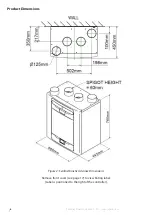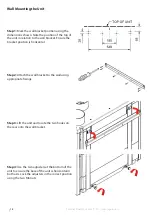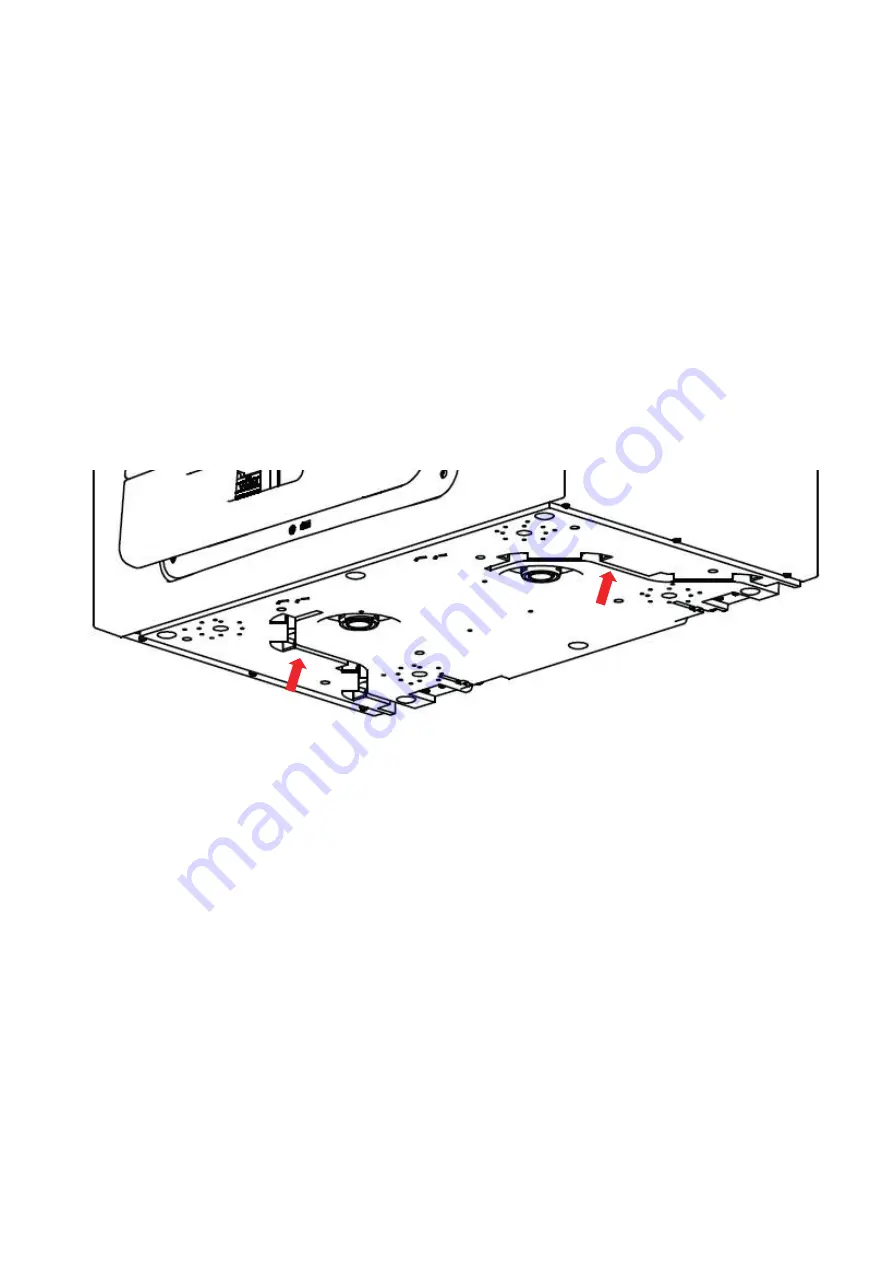
│
18
Sentinel Kinetic Advance S, SX - www.regulus.eu
Connect Switches and Sensors
The unit can be switched to boost by applying 240V to the LS input.
Note: Alternative switches and inputs can be achieved by adding optional input accessories to the
printed circuit board. See Accessories on page 10 for further details.
For good EMC engineering practice, any sensor, switched live or Volt free cables should not be
installed within 50 mm of other cable or on the same metal cable tray as other cables.
Connect any switches or sensors required to control the unit by connecting to the terminal connectors at
the bottom of the control unit as shown on Page 19 and in Table 1.
When fitting external controls, all cables should be routed through the two cable channels on the
underside of the unit shown below.
Figure 4: Sentinel Kinetic Advance cable channels