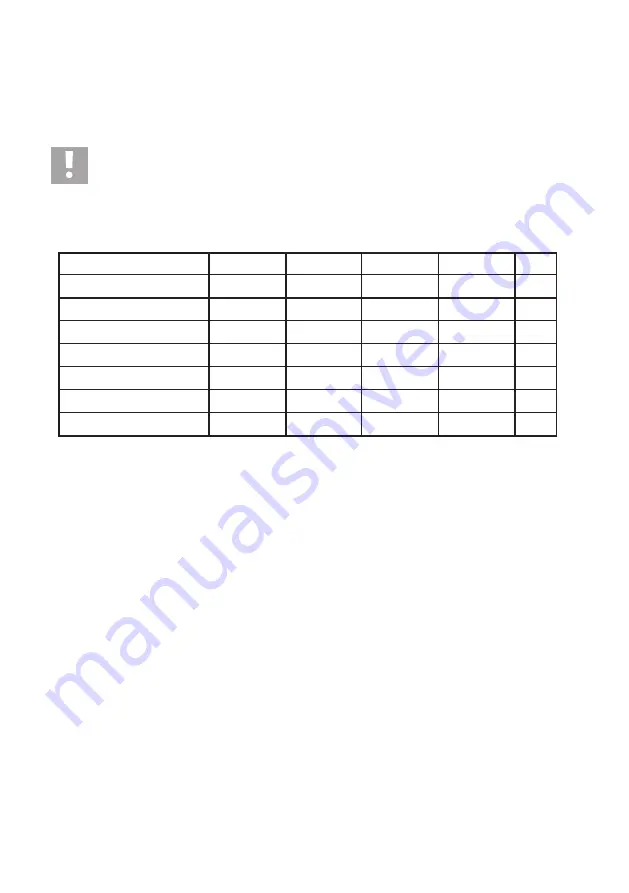
53
Select Driver Profile
The control unit has 5 pre-programmed driver profiles, which differ in their predefined settings. Driver profile 5 also
restores the factory settings whereby the low voltage protection is switched off (rechargeable battery type is retained).
For this reason, driver profile 5 can be used to drive without low voltage protection.
However, we do not recommend this, as the rechargeable battery can be damaged in the case of low
voltage (e.g. when using LiPo rechargeable batteries <3.0V)!
• Press and hold the setup button; until all four LEDs come on. After they are lit, release the setup button. The four
LEDs flash (setting mode for driver profile).
• You can change the setting by briefly pressing the setup button. The flash rhythm of all four LEDs changes.
Flash
1x
2x
3x
4x
5x
Driver profile
1
2
3
4
5
Cut Off
As selected
As selected
As selected
As selected
Off
Reverse mode
No
Yes
Yes
No
Yes
Reverse mode proportion.
0%
50%
50%
0%
25%
Max. brake performance
30%
30%
40%
40%
30%
Holding brake
15%
10%
15%
Off
10%
Dead Band
3%
3%
4%
4%
3%
• Hold down the setup button for at least 2 seconds; this saves the setting and the programming mode is exited.
• If the setup button is not pressed for some 10 seconds, the programming mode is automatically exited without
saving the changes to the settings.
Summary of Contents for 23 73 30
Page 119: ...118 ...
Page 120: ...119 ...















































