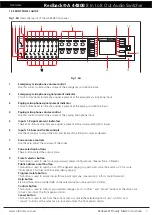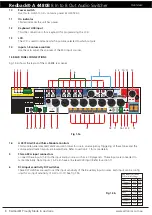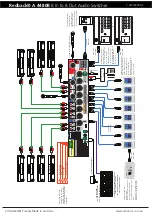www.altronics.com.au
Redback® Proudly Made In Australia
7
Redback® A 4480B
8 In to 8 Out Audio Switcher
1.4 FRONT PANEL GUIDE
Fig 1.4A
shows the layout of the A 4480B front panel.
Fig 1.4A
1
Emergency microphone volume control
Use this control to adjust the volume of the emergency microphone input.
2
Emergency microphone signal present indicator
This LED illuminates to indicate a signal is present at the emergency microphone input.
3
Paging microphone signal present indicator
This LED illuminates to indicate a signal is present at the paging microphone input.
4
Paging microphone volume control
Use this control to adjust the volume of the paging microphone input.
5
Inputs 1-8 signal present indicators
These LEDs illuminate to indicate a signal is present at the corresponding RCA inputs.
6
Inputs 1-8 bass and treble controls
Use these controls to adjust the bass and treble of the 8 input sources as desired.
7
Zone volume controls
Use these to adjust the volumes of the zones.
8
Zone selection buttons
These buttons select the output zone.
9
Preset selector button
This button is used to select pre-programmed preset configurations. (See section 4.4 Presets).
Public address on/off button
This button is used to switch on or off the general paging to a particular zone. (See section 3.3 for more
information). This does not block emergency paging.
Program isolate button
This button is used to isolate inputs from a particular zone.
(see section 3.4 for more information)
Help button
Pressing this button provides help on the selected option. (See section 7.0 Help).
Confirm button
This button is used to confirm your selected changes. Push “confirm” and “cancel” buttons at the same time
to lock and unlock the front panel controls.
Cancel button
This button is used to exit from the current menu or cancel the selected option. Push “confirm” and
“cancel” buttons at the same time to lock and unlock the front panel controls.
Overview
Zone 1
Zone 3
Zone 5
Zone 7
Zone 2
Zone 4
Zone 6
Zone 8
Keyboard
USB
Power
Signal
Emergency
Input
- +
Signal
Paging
Console
Signal
Signal
Signal
Signal
Signal
Signal
Signal
Signal
Vol 1
Vol 2
Vol 3
Vol 4
Vol 5
Vol 6
Vol 7
Vol 8
Treble
Treble
Treble
Treble
Treble
Treble
Treble
Treble
Bass
Bass
Bass
Bass
Bass
Bass
Bass
Bass
Input 1
Input 2
Input 3
Input 4
Input 5
Input 6
Input 7
Input 8
A 4480B
8 X 8 Audio Switcher
One
Two
Three
Four
Five
Six
Seven
Eight
Presets
PA on/off
Isolate
Help
Confirm
Cancel
- +
6
0
2
4
8
10
6
0
2
4
8
10
6
0
2
4
8
10
6
0
2
4
8
10
6
0
2
4
8
10
6
0
2
4
8
10
6
0
2
4
8
10
6
0
2
4
8
10
2
1
4
3
5
8
9
10
11
12
13
6
7