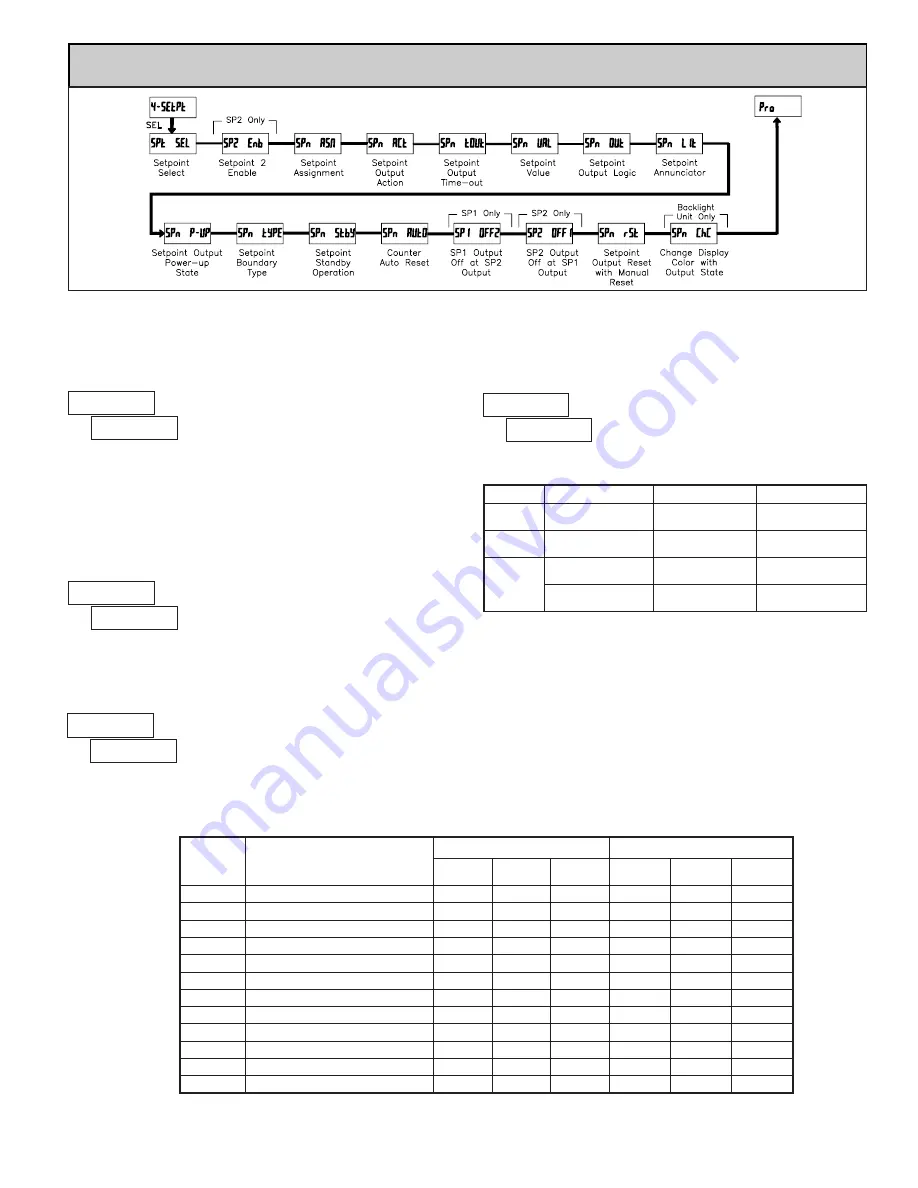
11
6.4 MODULE 4 - S
ETPOINT
O
UTPUT
P
ARAMETERS
(
4-SEtPt
)
PARAMETER MENU
The Setpoint Output Parameters are only active when an optional Setpoint
Output Module is installed in the meter. Some parameters in the menu will not
appear depending on the Setpoint Assignment and Setpoint Output Action. The
Setpoint Parameter Availability chart below illustrates this.
PARAMETER
DESCRIPTION
BOUNDARY
bOUNd
LATCH
LAtCH
RATE ASSIGNMENT
TIMED OUT
t-OUt
BOUNDARY
bOUNd
LATCH
LAtCH
Yes
No
No
Yes
No
No
SPn VAL
Setpoint Value
Yes
Yes
Yes
Yes
Yes
Yes
SPn OUt
Setpoint Output Logic
Yes
Yes
Yes
Yes
Yes
Yes
SPn LIt
Setpoint Annunciator
Yes
Yes
Yes
Yes
Yes
Yes
SPn P-UP
Setpoint Output Power-up State
No
No
Yes
No
No
Yes
SPn tYPE
Setpoint Boundary Type
No
Yes
No
Yes
Yes
Yes
SPn StbY
Standby Operation (Low acting only)
No
Yes
No
Yes
Yes
Yes
SPn AUtO
Counter Auto Reset
Yes
No
Yes
No
No
No
SP1 OFF2
SP1 Output Off at SP2 (SP1 only)
Yes
No
Yes
No
No
No
SP2 OFF1
SP2 Output Off at SP1 (SP2 only)
Yes
No
Yes
No
No
No
SPn rSt
Output Reset with Manual Reset
Yes
No
Yes
Yes
No
Yes
SPn ChC
Change Display Color w/ Output State
Yes
Yes
Yes
Yes
Yes
Yes
Setpoint Output Time-out Value
TIMED OUT
t-OUt
COUNTER ASSIGNMENT (A or B) *
SPn tOUt
* BOUNDARY Setpoint Action not applicable for Counter B Assignment
Select the Setpoint Output to be programmed, starting with Setpoint 1. The
"
n
" in the following parameters reflects the chosen Setpoint number. After
Setpoint 1 is completely programmed, the display returns to
SPt SEL
. Repeat
steps for Setpoint 2 if both Setpoints are used in the application.
Select
NO
to exit the Setpoint programming module. The number of Setpoints
available is dependent on the Setpoint option module installed.
SETPOINT SELECT
SP2
SP1
NO
"
#
NO
SPt SEL
SETPOINT 2 ENABLE (SP2 Only)
Select
YES
to enable Setpoint 2 and access the setup parameters. If
NO
is
selected, the unit returns to
SPt SEL
and Setpoint 2 is disabled.
YES
NO
"
#
NO
SP2 Enb
SETPOINT ASSIGNMENT
SETPOINT PARAMETER AVAILABILITY
Select the display to which the Setpoint is assigned.
"
#
Count A
SPn ASN
SETPOINT OUTPUT ACTION
The parameter selects the action of the Setpoint Output as described in the
chart. Boundary output action is not applicable for Counter B assignment.
"
#
LAtCH
SPn ACt
Count A
Count b
rAtE
LAtCH
t-OUt
bOUNd
SPT ACTION DESCRIPTION
OUTPUT ACTIVATES
OUTPUT DEACTIVATES
LAtCH
Latched Output Mode
When Count =
Setpoint
At Manual Reset
(if
SPn rSt
=
YES
)
t-OUt
Timed Output Mode
When Count =
Setpoint
After Setpoint
Output Time-Out
bOUNd
Boundary Mode
(Low Acting Type)
Boundary Mode
(High Acting Type)
When Count
≤
Setpoint
When Count
≥
Setpoint
When Count
>
Setpoint
When Count
< Setpoint
















