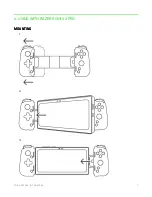F O R G A M E R S . B Y G A M E R S .
™
18
Disconnecting a Bluetooth device
To disconnect a Bluetooth device from your tablet:
1.
On the Bluetooth> Paire
Bluetooth> Paire
Bluetooth> Paire
Bluetooth> Paired devices
d devices
d devices
d devices list, tap the connected Bluetooth device that you want
to disconnect from your tablet.
2.
Tap OK
OK
OK
OK on the Disconnect prompt to confirm. The device will disconnect from your tablet.
Forgetting a Bluetooth device
To remove a Bluetooth device from the paired devices list:
1.
On the Bluetooth> Paired devices
Bluetooth> Paired devices
Bluetooth> Paired devices
Bluetooth> Paired devices list, tap the corresponding icon of the device that you
want to unpair with your tablet.
2.
Tap Forget
Forget
Forget
Forget to remove the device from the list.
Note: You would need to pair your tablet again with Bluetooth device if you want to connect
your devices again.
Cast
Mirror your tablet’s display on wireless projection capable devices. Do take note that experience
may vary from one screen to another, as some devices aren’t specifically designed for casting.
1.
Make sure that your tablet and the device you will mirror to are connected to the same
network.
2.
From the Desktop, swipe up to show the Applications drawer, and then go to Settings >
Settings >
Settings >
Settings >
Connected devices
Connected devices
Connected devices
Connected devices > Cast.
> Cast.
> Cast.
> Cast.
3.
On the list of available devices, select your device from the list and wait for your tablet to
mirror its screen on the selected device.
Printing
Manage your tablet’s printing options.
USB
Change your tablet’s USB function when connected to a USB host device via USB cable to any of
the following functions:
Charge this device.
Charge this device.
Charge this device.
Charge this device. Only charges your tablet when connected to a USB host.
Supply power.
Supply power.
Supply power.
Supply power. Charge a connected USB host device.
WARNING: This function will only work on devices that support USB Charging.
Summary of Contents for EDGE 5G BUNDLE
Page 1: ...RAZER EDGE 5G BUNDLE MASTER GUIDE...
Page 4: ...FOR GAMERS BY GAMERS 3 1 WHAT S INSIDE Razer Edge...
Page 6: ...FOR GAMERS BY GAMERS 5 2 LET S GET YOU COVERED Your product s serial number can be found here...
Page 44: ...FOR GAMERS BY GAMERS 43...
Page 45: ...FOR GAMERS BY GAMERS 44...
Page 46: ...FOR GAMERS BY GAMERS 45...