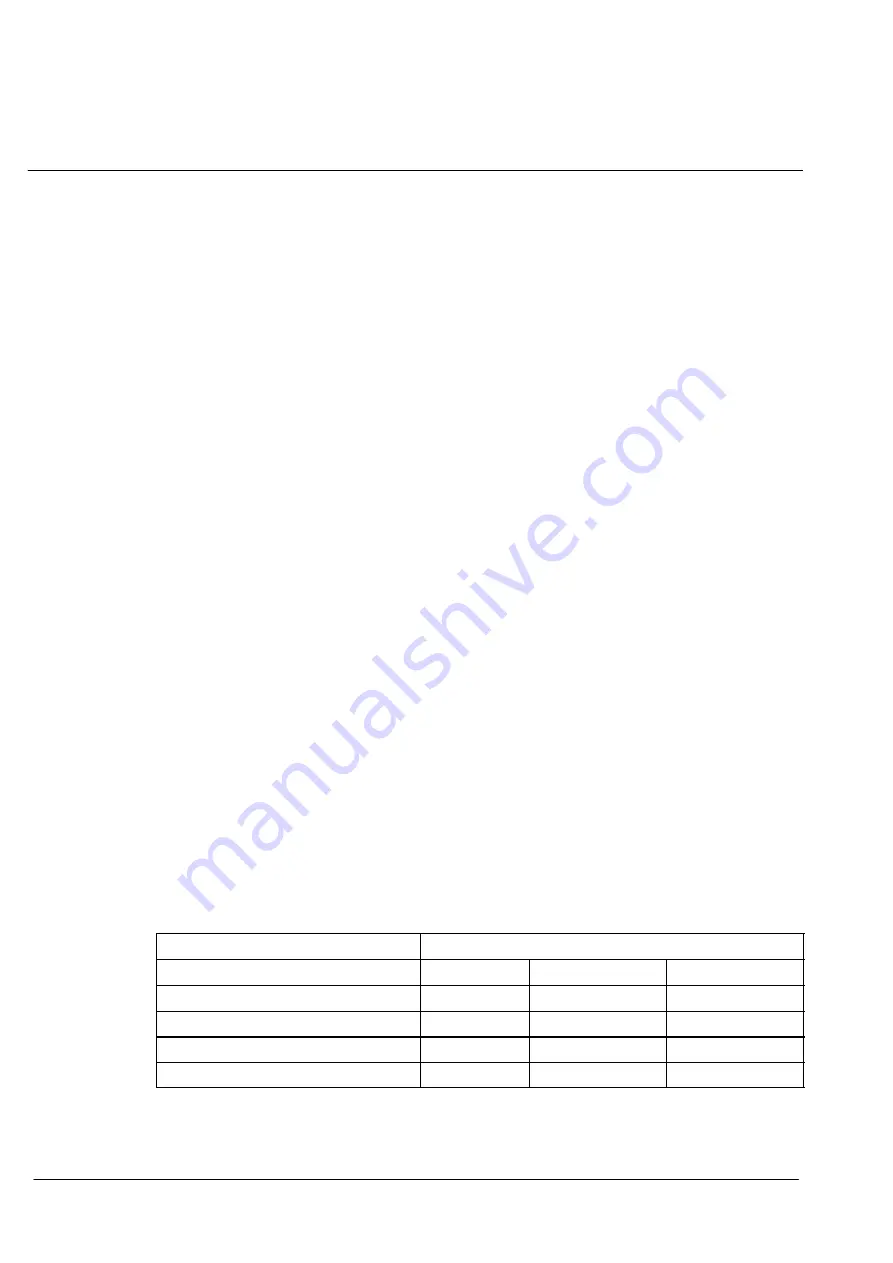
Operator Manual
4
−
20
3655DOC020102
Edition: 30.MAR.2007
8,
Chart Name
The Chart Name is the actual file name that the chart description information
is saved in. The Chart Name field contains a pull
−
down list containing one
option called <untitled> and a list of any previously saved chart description is
being entered for the first time. Once the chart description process has been
successfully completed, the chart file name entered by the operator will
displayed in the pull
−
down list.
Previously saved chart files can be recalled by selecting the chart name in the
pull
−
down list. When a previously saved chart file is selected, all of remaining
fields in the dialog box are filled in with the previously saved information and
no other operator action is required.
WGS
−
84 Offsets to Chart
The
WSG
−
84 Offset to Chart are the offset values used when the paper chart
being described has been created with a datum other than one of the datum
in the pull
−
down datum list. If the paper chart being described was created
with a datum other than one of the listed datum, and an offset to WGS
−
84
datum is provided on the paper chart, then an offset can be entered.
The WSG
−
84 Offset to Chart field is only available when the selected Datum
is None. These WSG
−
84 Offset to Chart values must be obtained directly
from the paper chart being described. The offset values represented on the
paper chart may be in minutes, fractions of minutes, seconds, fractions of
seconds, or combination of minutes and seconds. The offset values obtained
from the paper chart
should be entered into the WSG
−
84 Offset to Chart
fields just as they appear on the paper chart. The following table provides
examples of valid entries in the WSG
−
84 Offset to Chart fields based on
offsets taken from various paper charts.
WGS
−
84 Offsets Fields
Offset on Paper Chart
Minutes
Seconds
Button
0.02 Minutes Northward
0.02
N
0.1 Minutes Eastward
0.1
E
0.736” Southward
0.736
S
4.819” Westward
4.819
W
The offset values entered will be displayed as a ’Property’ of the ’Object’ when a
query is performed on a digitized chart object.
Summary of Contents for Pathfinder ECDIS
Page 3: ......
Page 8: ...SHORT OPERATION Raytheon Ansch tz GmbH Germany R ECDIS 3655DOC0201 Edition 30 MAR 2007...
Page 24: ...Operator Manual Table of Contents XVI 3655DOC020102 Edition 30 MAR 2007...
Page 30: ...Operator Manual 1 6 3655DOC020102 Edition 30 MAR 2007...
Page 72: ...Operator Manual 3 4 3655DOC020102 Edition 30 MAR 2007...
Page 142: ...Operator Manual 4 70 3655DOC020102 Edition 30 MAR 2007 Figure 4 53 Updating Log Review Updates...
Page 152: ...Operator Manual 4 80 3655DOC020102 Edition 30 MAR 2007...
Page 228: ...Operator Manual 7 22 3655DOC020102 Edition 30 MAR 2007...
Page 312: ...Operator Manual 10 8 3655DOC020102 Edition 30 MAR 2007...
Page 345: ...Operator Manual 12 26 3655DOC020102 Edition 30 MAR 2007...
Page 347: ...Operator Manual 13 2 3655DOC020102 Edition 30 MAR 2007 Figure 13 2 About ECDIS...
Page 351: ...Operator Manual 14 4 3655DOC020102 Edition 30 MAR 2007...
Page 355: ...Operator Manual 15 4 3655DOC020102 Edition 30 MAR 2007...















































