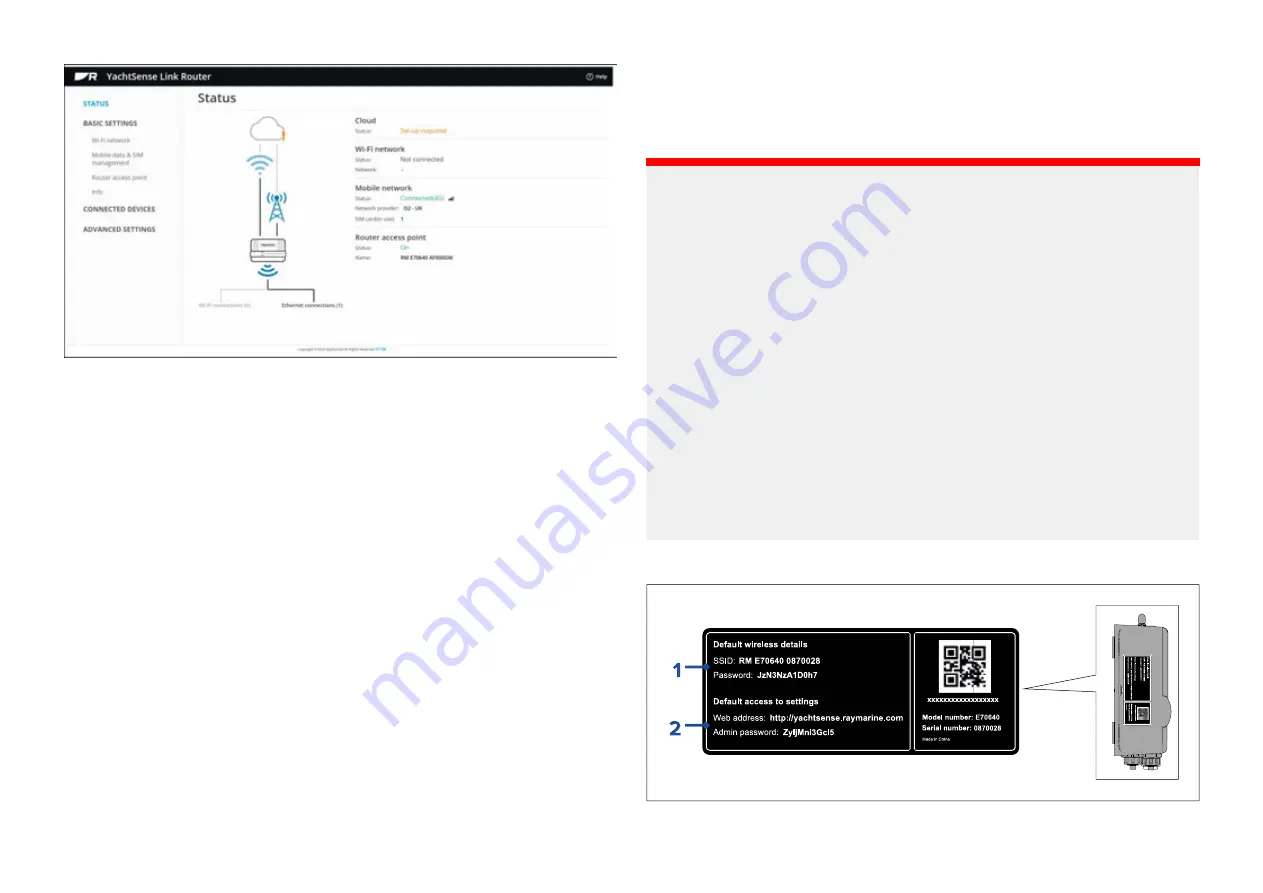
Accessing the web interface using a Wi-Fi connection
The router’s settings are accessed using the built in web interface. The web
interface can be accessed using a wireless connection to a mobile device
or personal computer.
Important:
•
Supported browsers
— The web interface can be accessed using
the following supported browsers: Chrome, Firefox, Edge and Safari.
Internet explorer (IE) is NOT supported
. If you experience problems
using generic browsers on a mobile device try using one of the listed
supported browsers instead.
•
IP address
— Your device’s IP address must be in the same range as the
router’s IP address. By default most Wi-Fi and ethernet connections are
configured to obtain an IP address automatically. This will ensure your
device’s and router’s IP address are in the same range. If your device
is assigned a static IP address then it must be in the same range as the
router’s IP address. Your router’s IP address can be found on an MFD’s
Network settings tab: Homescreen > Settings > Network. Then select
Raymarine Yachtsense Link
from the list of network devices, and select
the Product Info option, alternatively you could use a network discovery
tool to identify the router’s IP address.
•
VPNs
— Some VPNs can block access to the router’s web interface. If
you use a VPN ensure it is disconnected before trying to access the
web interface.
Example credentials label
48






























