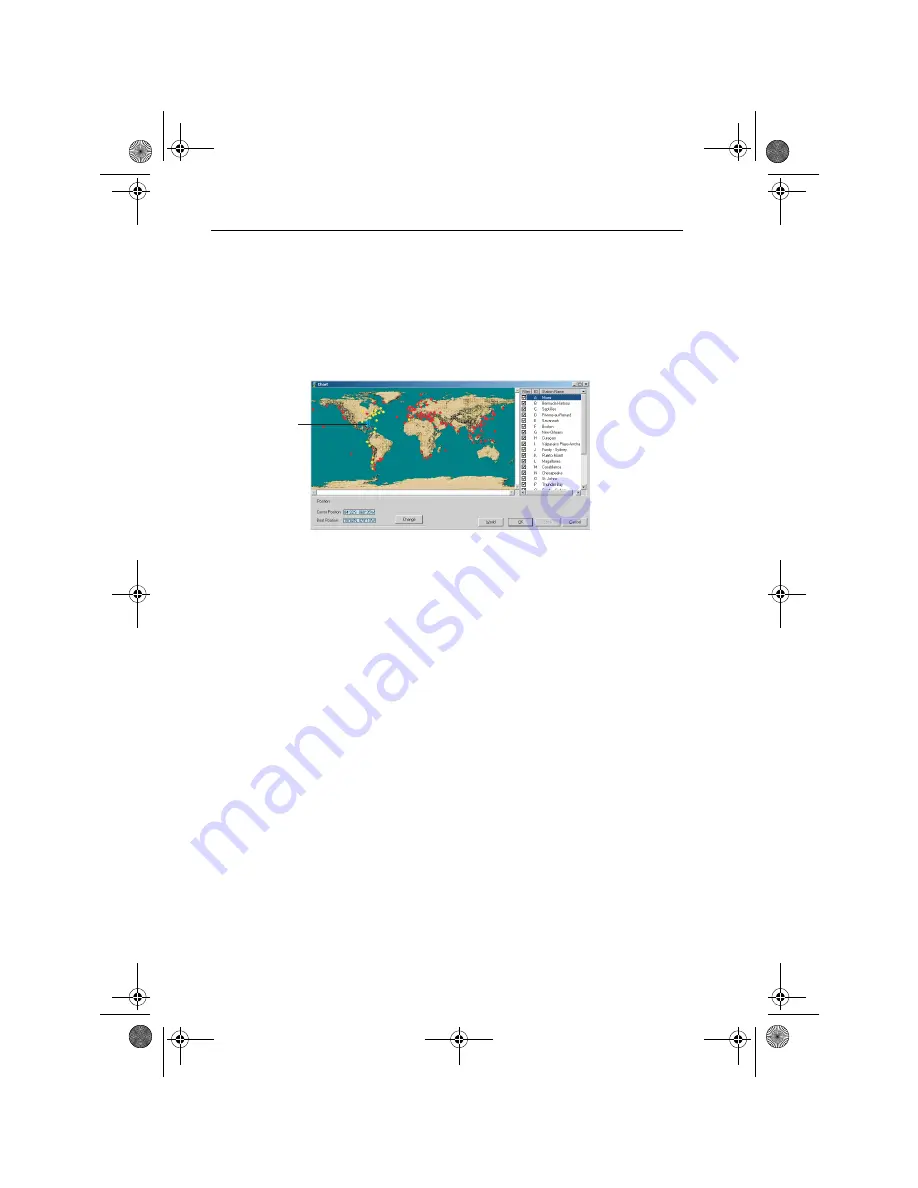
108
Raymarine H6 - Owner’s Manual
Getting started
It is essential that you set up Navtex to receive those messages applicable to the
area that you are operating in.
To set-up operational area:
1. Click the Chart icon at the top left of the screen. The world map is displayed.
2. Click and drag the boat icon to the area that you want to receive messages for.
The station locations for that area change to yellow, and the Station list at the
right of the map shows their names. You can now refine the number of
stations that you will receive messages from by checking or unchecking the
filter boxes at the left of the list.
3. Click
Apply.
4. Click OK. The world map closes. Navtex is now set to receive messages from
station in your defined area of operation.
Receiving messages
Once you have set up the area of operation, the best way to ensure you receive
alerts is to have Navtex running in a minimized window. You can then maximize
the window on a regular basis and check the Inbox.
To read new alerts:
1. Maximize the Navtex window. The Inbox will show a closed envelope icon for
all message types with new alerts.
2. Double-click the unopened envelope icon. New alerts will be shown in the top
right section of the Navtex window.
3. Double-click on the first message. The text will be displayed in the lower right
section of the Navtex window.
Boat
icon
D7401_1
81238_1.book Page 108 Thursday, September 16, 2004 2:49 PM
Summary of Contents for H6
Page 56: ...42 Raymarine H6 Owner s Manual 81238_1 book Page 42 Thursday September 16 2004 2 49 PM...
Page 66: ...52 Raymarine H6 Owner s Manual 81238_1 book Page 52 Thursday September 16 2004 2 49 PM...
Page 88: ...74 Raymarine H6 Owner s Manual 81238_1 book Page 74 Thursday September 16 2004 2 49 PM...
Page 102: ...88 Raymarine H6 Owner s Manual 81238_1 book Page 88 Thursday September 16 2004 2 49 PM...
Page 106: ...92 Raymarine H6 Owner s Manual 81238_1 book Page 92 Thursday September 16 2004 2 49 PM...
Page 114: ...100 Raymarine H6 Owner s Manual 81238_1 book Page 100 Thursday September 16 2004 2 49 PM...
Page 120: ...106 Raymarine H6 Owner s Manual 81238_1 book Page 106 Thursday September 16 2004 2 49 PM...
Page 132: ...118 Raymarine H6 Owner s Manual 81238_1 book Page 118 Thursday September 16 2004 2 49 PM...
Page 146: ...132 Raymarine H6 Owner s Manual 81238_1 book Page 132 Thursday September 16 2004 2 49 PM...
Page 162: ...148 Raymarine H6 Owner s Manual 81238_1 book Page 148 Thursday September 16 2004 2 49 PM...
Page 178: ...164 Raymarine H6 Owner s Manual 81238_1 book Page 164 Thursday September 16 2004 2 49 PM...
Page 182: ...168 Raymarine H6 Owner s Manual 81238_1 book Page 168 Thursday September 16 2004 2 49 PM...
Page 192: ...178 Raymarine H6 Owner s Manual 81238_1 book Page 178 Thursday September 16 2004 2 49 PM...






























